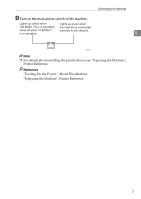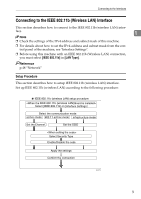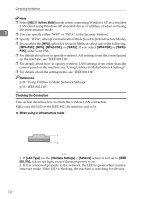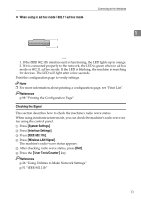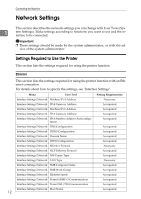Ricoh Aficio MP W3600 General Settings Guide - Page 15
Turn on the main power switch of the machine., Turning On the Power, About This Machine - driver
 |
View all Ricoh Aficio MP W3600 manuals
Add to My Manuals
Save this manual to your list of manuals |
Page 15 highlights
E Turn on the main power switch of the machine. Connecting to the Interfaces 1 ATM002S Note ❒ For details about installing the printer driver, see "Preparing the Machine", Printer Reference. Reference "Turning On the Power", About This Machine "Preparing the Machine", Printer Reference 7
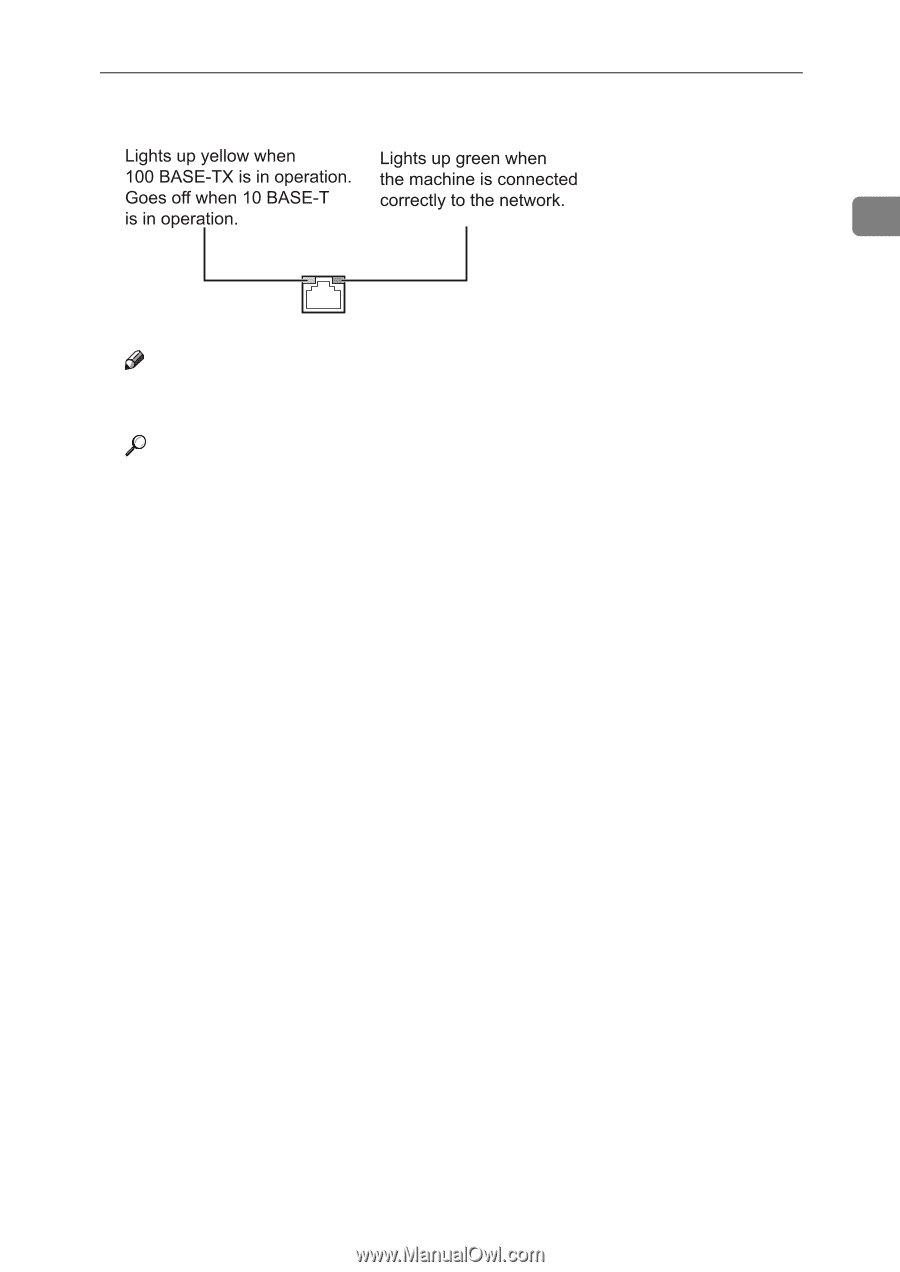
Connecting to the Interfaces
7
1
E
Turn on the main power switch of the machine.
Note
❒
For details about installing the printer driver, see "Preparing the Machine",
Printer Reference.
Reference
"Turning On the Power", About This Machine
"Preparing the Machine", Printer Reference
ATM002S