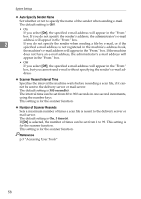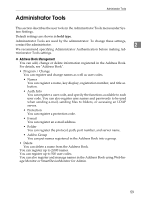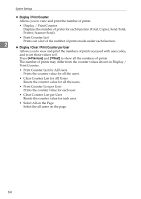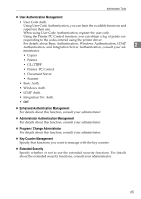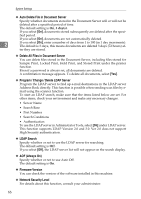Ricoh Aficio MP W3600 General Settings Guide - Page 69
lected position is moved backward., If you move the selected user key backward
 |
View all Ricoh Aficio MP W3600 manuals
Add to My Manuals
Save this manual to your list of manuals |
Page 69 highlights
D Press the name key to be moved. Administrator Tools 2 You can select a name using the number keys. E Press the name key in the place you want to move it to. The user key is moved to the selected position, and the user key currently at the selected position is moved forward or backward. If you move the selected user key forward, the user key currently at the selected position is moved backward. If you move the selected user key backward, the user key currently at the selected position is moved forward. You can also select a name using the number keys. 61
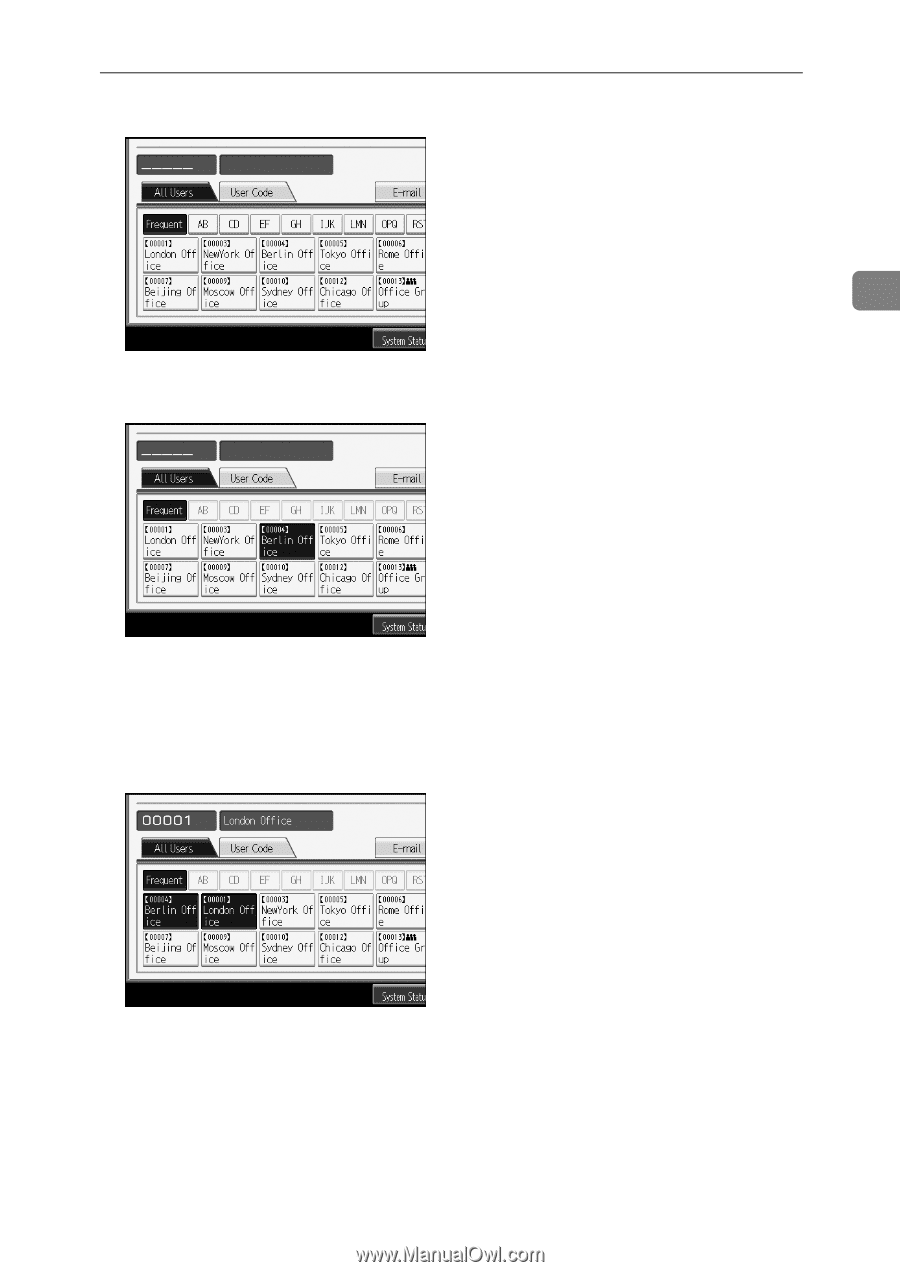
Administrator Tools
61
2
D
Press the name key to be moved.
You can select a name using the number keys.
E
Press the name key in the place you want to move it to.
The user key is moved to the selected position, and the user key currently
at the selected position is moved forward or backward.
If you move the selected user key forward, the user key currently at the se-
lected position is moved backward.
If you move the selected user key backward, the user key currently at the
selected position is moved forward.
You can also select a name using the number keys.