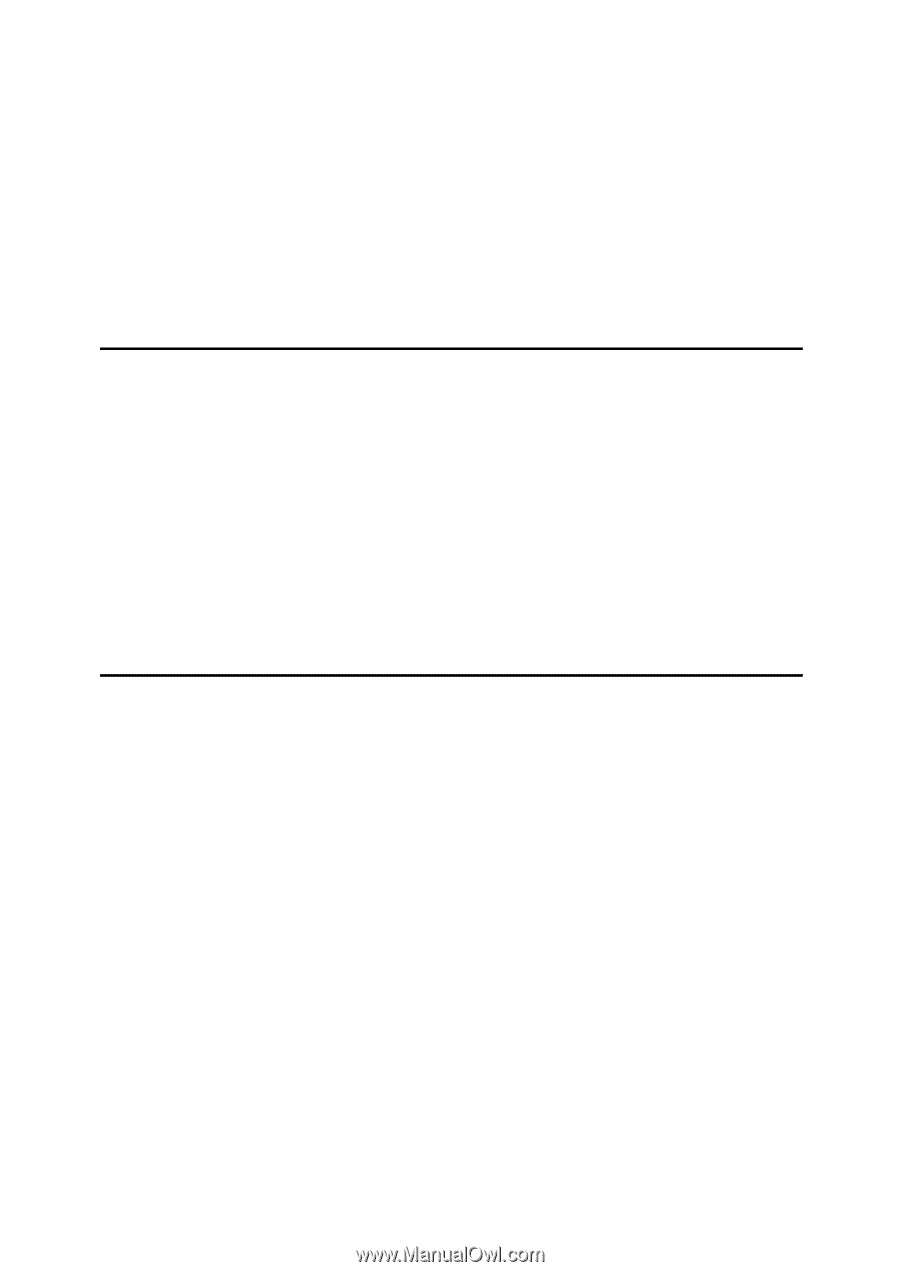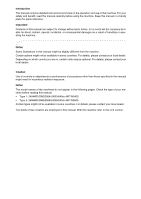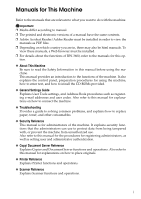iii
TABLE OF CONTENTS
Manuals for This Machine
......................................................................................
i
How to Read This Manual
.....................................................................................
1
Symbols
.....................................................................................................................
1
Display Panel
..........................................................................................................
2
Accessing User Tools
...........................................................................................
3
Changing Default Settings
.........................................................................................
3
Quitting User Tools
....................................................................................................
4
Menu Protect
..............................................................................................................
4
1. Connecting the Machine
Connecting to the Interfaces
................................................................................
5
Connecting to the Ethernet Interface
.........................................................................
6
Connecting to the USB Interface
................................................................................
8
Connecting to the IEEE 802.11b (Wireless LAN) Interface
........................................
9
Network Settings
..................................................................................................
12
Settings Required to Use the Printer
........................................................................
12
Settings Required to Use E-mail Function
...............................................................
15
Settings Required to Use Scan to Folder Function
..................................................
18
Settings Required to Use the Network Delivery Scanner
.........................................
20
Settings Required to Use Network TWAIN Scanner
................................................
22
Settings Required to Use Document Server
............................................................
24
Using Utilities to Make Network Settings
.................................................................
26
2. System Settings
General Features
..................................................................................................
35
Output tray settings
..................................................................................................
40
Tray Paper Settings
.............................................................................................
41
Timer Settings
......................................................................................................
46
Interface Settings
.................................................................................................
48
Network
....................................................................................................................
48
IEEE 802.11b
...........................................................................................................
51
Print List
...................................................................................................................
53
File Transfer
.........................................................................................................
54
Administrator Tools
.............................................................................................
59
Programming the LDAP server
...........................................................................
68
To program / change the LDAP server
....................................................................
68
To enter an identification name
................................................................................
68
To enter a server name
............................................................................................
69
To enter the search base
.........................................................................................
69
To enter a port number
............................................................................................
69
To start SSL communication
....................................................................................
70
To set authentication
................................................................................................
70
To enter the user name and password
....................................................................
71
To test the connection
..............................................................................................
71
To set search conditions
..........................................................................................
72
To set search options
...............................................................................................
72
To delete the programmed LDAP server
.................................................................
74