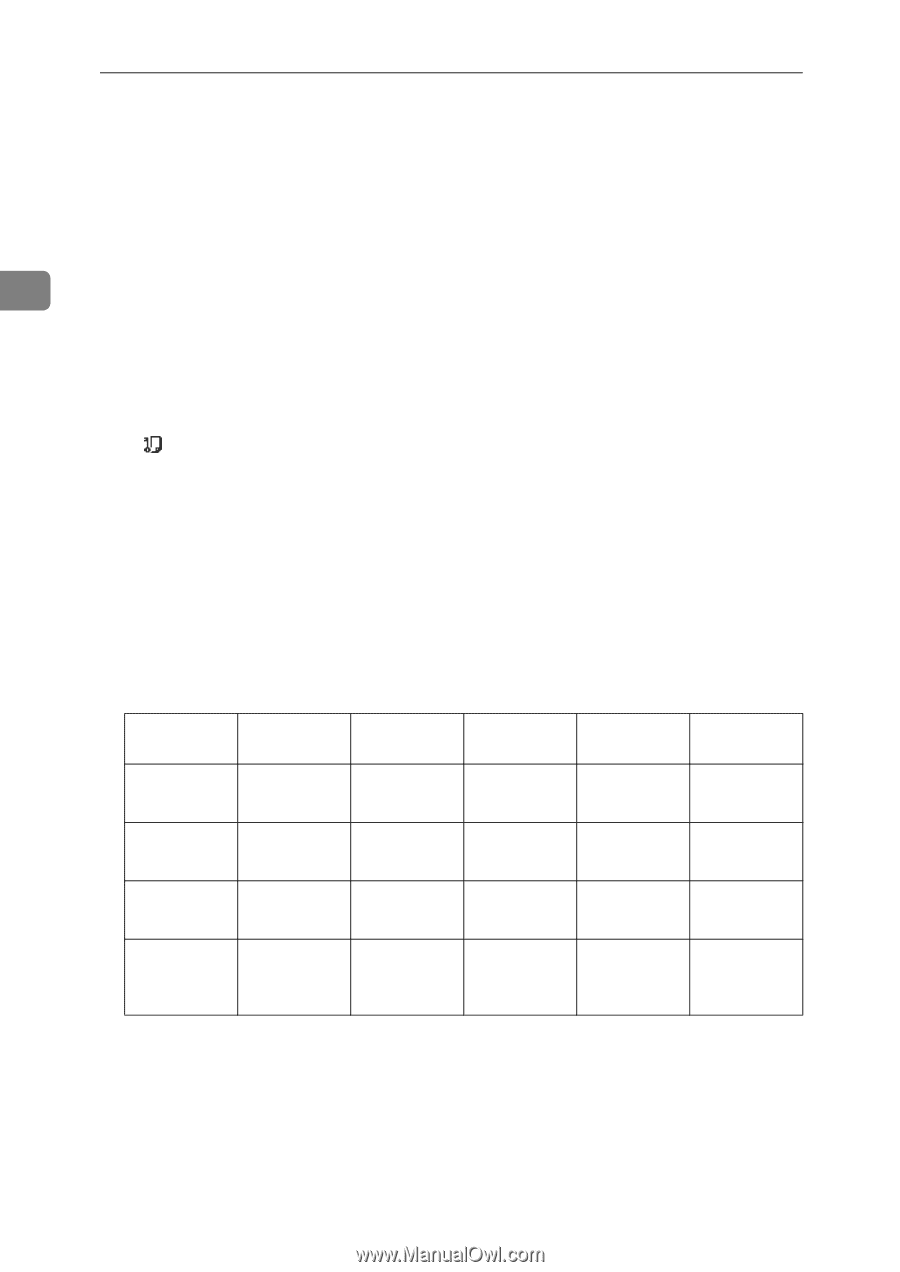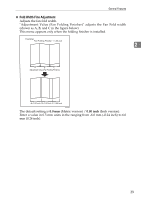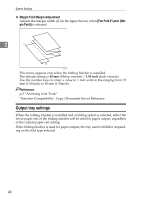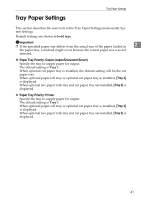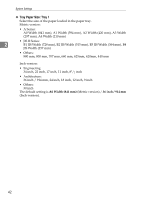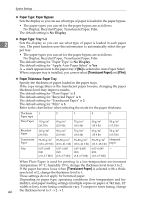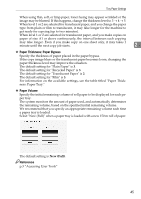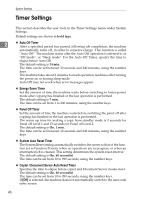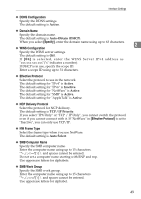Ricoh Aficio MP W3600 General Settings Guide - Page 52
Paper Type: Paper Bypass, Paper Type: Tray 1-3, Paper Thickness: Paper Tray, No Display - toner for
 |
View all Ricoh Aficio MP W3600 manuals
Add to My Manuals
Save this manual to your list of manuals |
Page 52 highlights
System Settings 2 44 ❖ Paper Type: Paper Bypass Sets the display so you can see what type of paper is loaded in the paper bypass. • The paper types you can set for the paper bypass are as follows: No Display, Recycled Paper, Translucent Paper, Film The default setting is No Display. ❖ Paper Type: Tray 1-3 Sets the display so you can see what type of paper is loaded in each paper tray. The print function uses this information to automatically select the paper tray. • The paper types you can set for the paper bypass are as follows: No Display, Recycled Paper, Translucent Paper, Film The default setting for "Paper Type" is No Display. The default setting for "Apply Auto Paper Select" is Yes. A mark appears next to the paper tray if [No] is selected in Auto Paper Select. When cut paper tray is installed, you cannot select [Translucent Paper] and [Film]. ❖ Paper Thickness: Paper Tray Specify the thickness of paper loaded in the paper trays. If the copy image blurs or the translucent paper loosens, changing the paper thickness level may improve results. The default setting for "Plain Paper" is 3. The default setting for "Recycled Paper" is 3. The default setting for "Translucent Paper" is 2. The default setting for "Film" is 3. Refer to the chart below when selecting the mode for the paper thickness. Thickness Paper type Plain Paper Recycled Paper Translucent Paper Film 1 2 3 4 5 110 g/m2 (29.3 lb) 90 g/m2 (23.9 lb) 70 g/m2 (18.6 lb) 60 g/m2 (15.9 lb) 50 g/m2 (13.3 lb) 110 g/m2 (29.3 lb) 90 g/m2 (23.9 lb) 70 g/m2 (18.6 lb) 60 g/m2 (15.9 lb) 50 g/m2 (13.3 lb) 70-90 g/m2 70-80 g/m2 70-80 g/m2 50-70 g/m2 Hemmed (18.6-23.9 lb) (18.6-21.3 lb) (18.6-21.3 lb) (13.3-18.6 lb) paper 0.07-0.095 0.07-0.095 0.07-0.095 0.07-0.095 - mm mm mm mm (2.8-3.7 Mil) (2.8-3.7 Mil) (2.8-3.7 Mil) (2.8-3.7 Mil) When Plain Paper is used for printing in a low-temperature environment (temperature 10 °C, humidity 15%), change the thickness level from 3 to 2. If the paper becomes loose when [Translucent Paper] is selected with a thickness level of 2, change the thickness level to 1. These settings do not apply for hemmed paper. Depending on paper type, operating conditions (low temperature and humidity), and paper feeding settings (multiple copies on paper of 542 mm, 22" width or less), toner fusing conditions vary. To improve toner fusing, change the thickness level to 3 → 2 → 1.