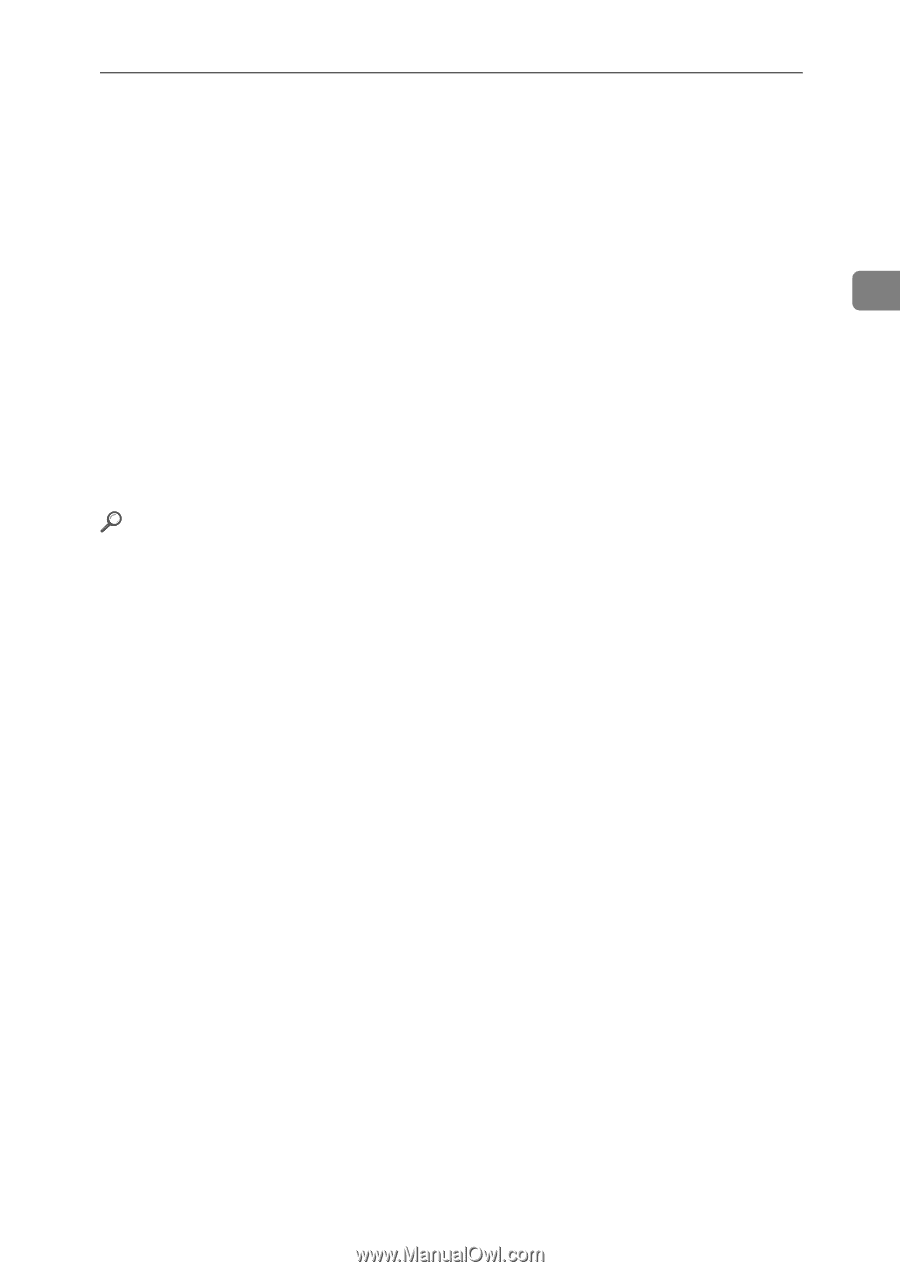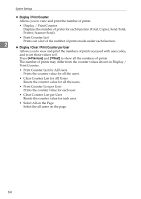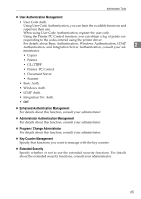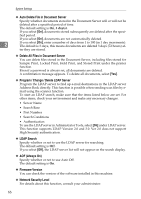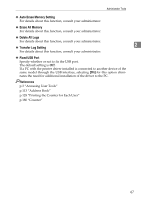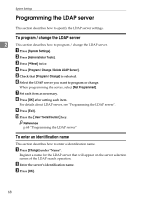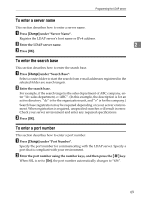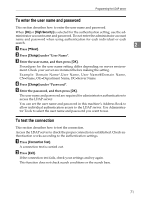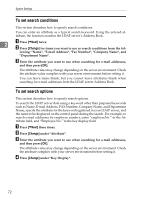Ricoh Aficio MP W3600 General Settings Guide - Page 75
Auto Erase Memory Setting, Erase All Memory, Delete All Logs, Transfer Log Setting, Fixed USB Port
 |
View all Ricoh Aficio MP W3600 manuals
Add to My Manuals
Save this manual to your list of manuals |
Page 75 highlights
Administrator Tools ❖ Auto Erase Memory Setting For details about this function, consult your administrator. ❖ Erase All Memory For details about this function, consult your administrator. ❖ Delete All Logs For details about this function, consult your administrator. 2 ❖ Transfer Log Setting For details about this function, consult your administrator. ❖ Fixed USB Port Specify whether or not to fix the USB port. The default setting is Off. If a PC with the printer driver installed is connected to another device of the same model through the USB interface, selecting [On] for this option eliminates the need for additional installation of the driver to the PC. Reference p.3 "Accessing User Tools" p.113 "Address Book" p.128 "Printing the Counter for Each User" p.180 "Counter" 67