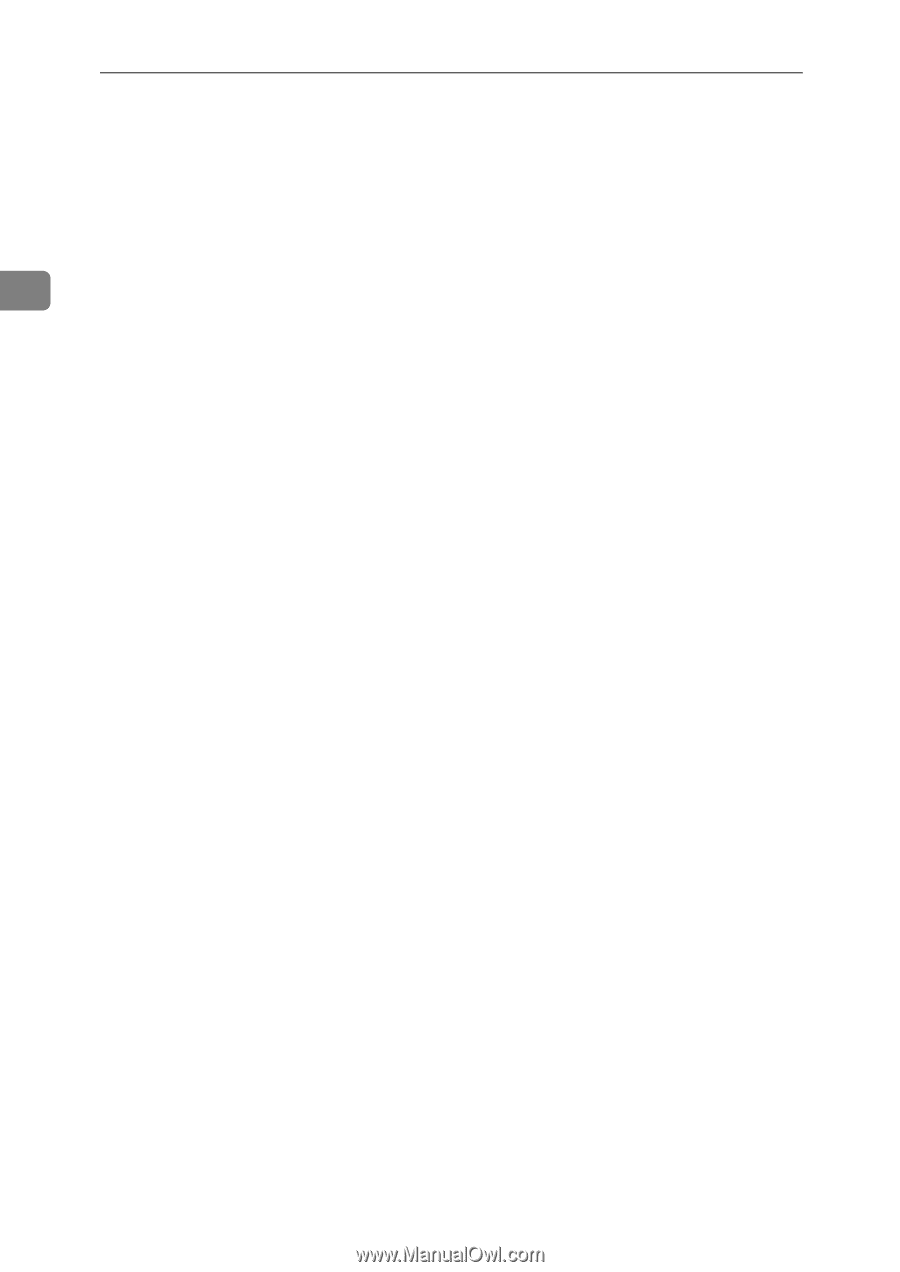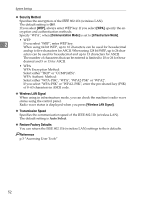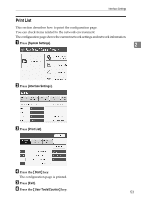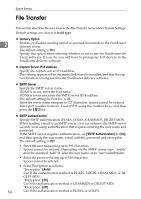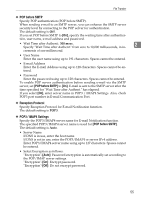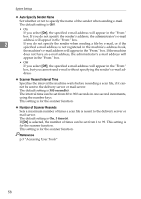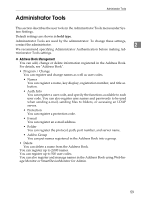Ricoh Aficio MP W3600 General Settings Guide - Page 64
Administrator's E-mail Address, E-mail Communication Port, E-mail Reception Interval
 |
View all Ricoh Aficio MP W3600 manuals
Add to My Manuals
Save this manual to your list of manuals |
Page 64 highlights
System Settings ❖ Administrator's E-mail Address Specify the Administrator's E-mail Address. If a failure occurs in the machine or consumables need to be replaced, e-mail messages are sent to the Administrator's E-mail Address by E-mail Notifica- tion function. On e-mailed scanned documents, if the sender is not specified this appears as the sender's address. 2 When sending e-mail, administrator's e-mail address will appear as the sender's address under the following conditions: • The sender has not been specified and the machine's e-mail address has not been registered. • The specified sender is not registered in the machine's address book and the machine's e-mail address has not been registered. When conducting SMTP authentication for the transmitted files under the e- mail function, the Administrator's E-mail Address will appear in the "From:" box. If you have specified the user name and e-mail address in [SMTP Authentication], make sure to specify this setting. Enter up to 128 characters. On e-mailed scanned documents, if [Auto Specify Sender Name] is [Off], specify the sender. ❖ E-mail Communication Port Specify the port numbers for receiving e-mails. The specified POP3 port number is used for POP before SMTP. The default setting for POP3 is 110. The default setting for IMAP4 is 143. The default setting for SMTP is 25. Enter a port number between 1 and 65535 using the number keys, and then press the {q} key. ❖ E-mail Reception Interval Specify, in minutes, the time interval for E-mail Notification function via POP3 or IMAP4 server. The default setting is On, 15 minute(s). If [On] is selected, the time can be set from 2 to 1440 minutes in increments of one minute. ❖ Max. Reception E-mail Size Specify the maximum reception e-mail size for receiving e-mails. The default setting is 2MB. Enter a size from one to 50 MB in increments of one megabyte. ❖ E-mail Storage in Server Specify whether or not to store received e-mails on the POP3 or IMAP4 server. The default setting is Off. 56