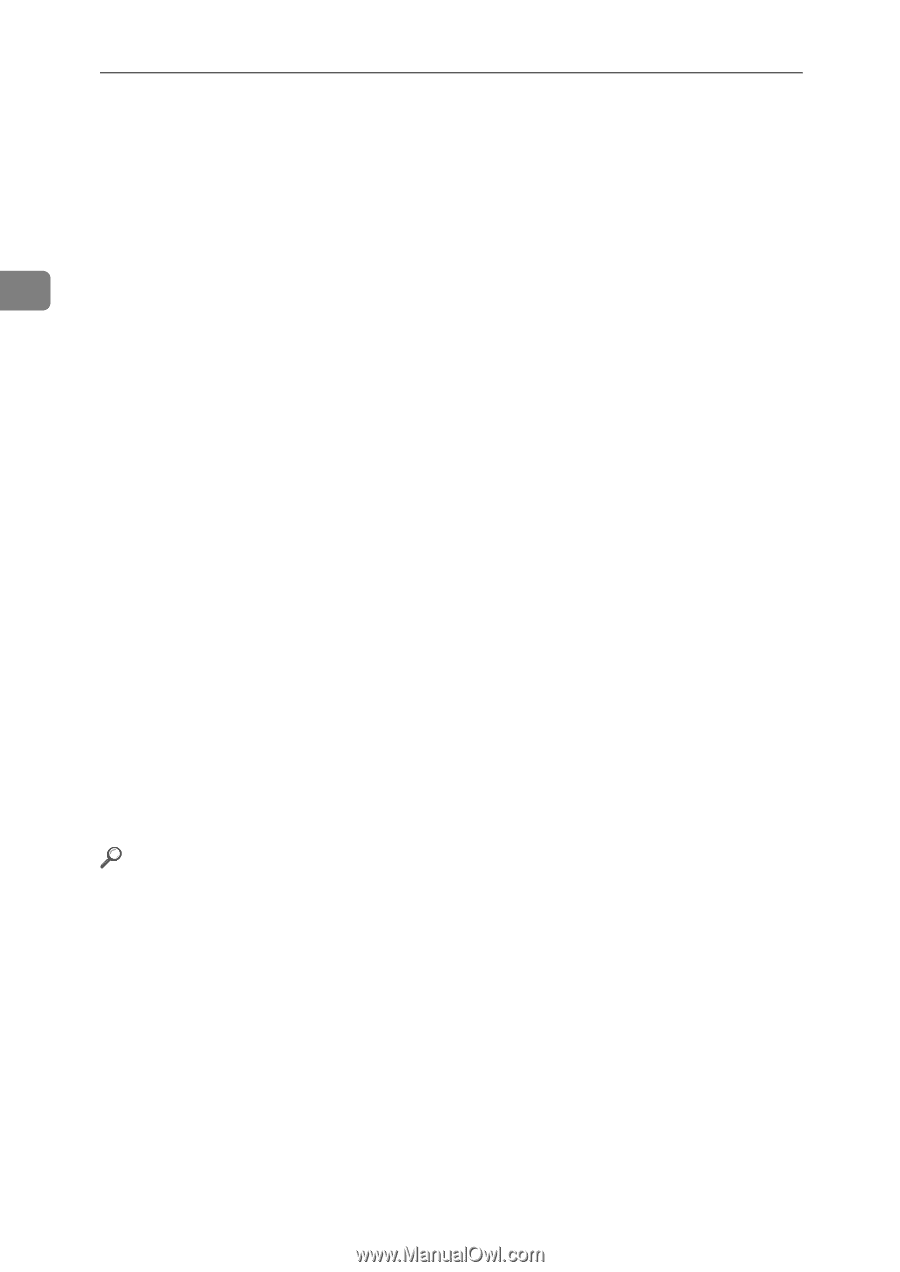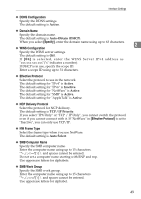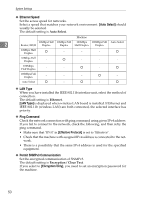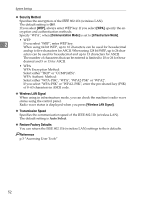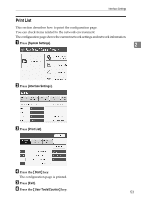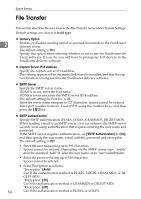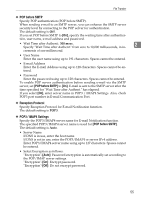Ricoh Aficio MP W3600 General Settings Guide - Page 60
Security Method, Wireless LAN Signal, Transmission Speed, Restore Factory Defaults, Auto Select
 |
View all Ricoh Aficio MP W3600 manuals
Add to My Manuals
Save this manual to your list of manuals |
Page 60 highlights
System Settings ❖ Security Method Specifies the encryption of the IEEE 802.11b (wireless LAN). The default setting is Off. If you select [WEP], always enter WEP key. If you select [WPA], specify the encryption and authentication methods. Specify "WPA", when [Communication Mode] is set to [Infrastructure Mode]. • WEP 2 If you select "WEP", enter WEP key. When using 64 bit WEP, up to 10 characters can be used for hexadecimal and up to five characters for ASCII. When using 128 bit WEP, up to 26 char- acters can be used for hexadecimal and up to 13 characters for ASCII. The number of characters that can be entered is limited to 10 or 26 for hexa- decimal and 5 or 13 for ASCII. • WPA WPA Encryption Method: Select either "TKIP" or "CCMP(AES)". WPA Authent. Method: Select either "WPA-PSK", "WPA", "WPA2-PSK" or "WPA2". If you select "WPA-PSK" or "WPA2-PSK", enter the pre-shared key (PSK) of 8- 63 characters in ASCII code. ❖ Wireless LAN Signal When using in infrastructure mode, you can check the machine's radio wave status using the control panel. Radio wave status is displayed when you press [Wireless LAN Signal]. ❖ Transmission Speed Specifies the communication speed of the IEEE 802.11b (wireless LAN). The default setting is Auto Select. ❖ Restore Factory Defaults You can return the IEEE 802.11b (wireless LAN) settings to their defaults. Reference p.3 "Accessing User Tools" 52