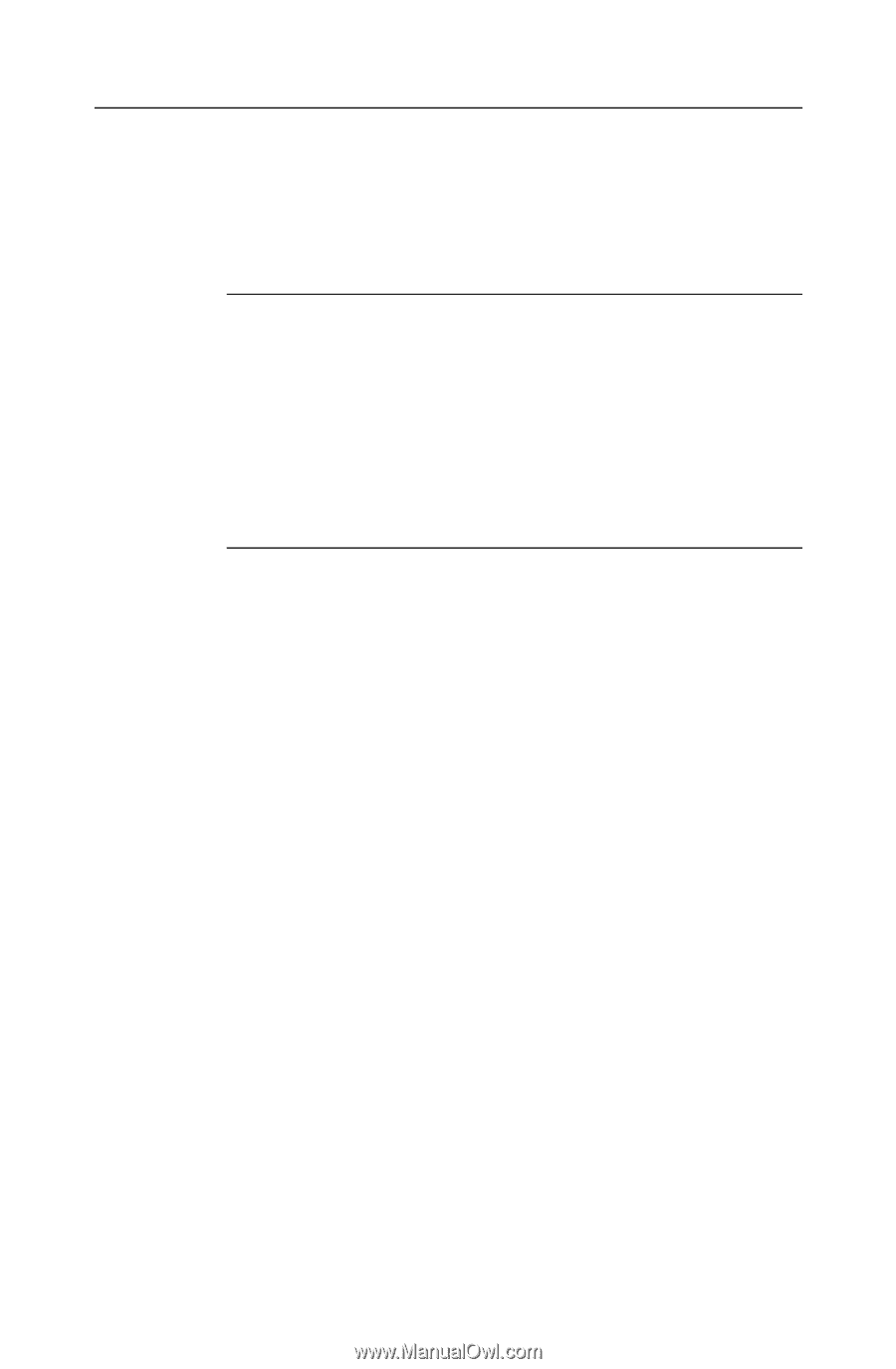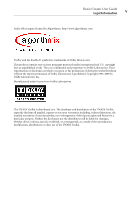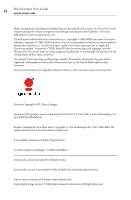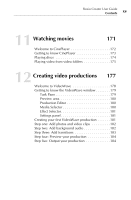Roxio Creator 2010 Product Manual - Page 10
Importing media files, Managing your media files - and windows 7
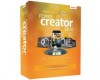 |
View all Roxio Creator 2010 manuals
Add to My Manuals
Save this manual to your list of manuals |
Page 10 highlights
x Roxio Creator User Guide www.roxio.com 2 Importing media files 37 Welcome to Media Import 38 Starting Media Import 39 Getting to know the Media Import window 40 Overview of importing media files 42 3 Managing your media files 43 About Media Manager 44 Starting Media Manager 45 Supported file formats 45 Monitoring new media files 45 Getting to know the Media Manager window. . . . . .46 Working with My Media 48 Browsing My Media 49 Working with albums 51 Creating new albums 51 Adding media files to albums 51 Moving or copying media files from one album to another 53 Setting the thumbnail for an album 54 Working with playlists 55 Working with folders 56 Creating new folders 56 Working with media files 57 Selecting media files 57 Previewing media files 58 Viewing media files in a preview window . . . . .58 Viewing media files in QuickShows 59 Finding missing media files 60 Locating missing media files 60