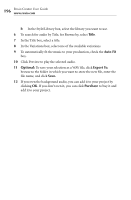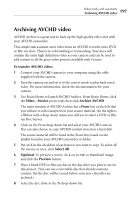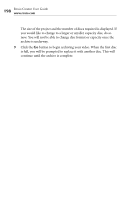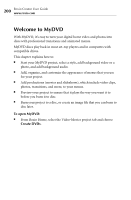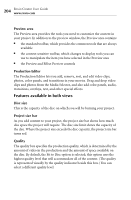Roxio Creator 2010 Product Manual - Page 201
Getting to know the MyDVD window, Menu Edit view
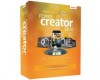 |
View all Roxio Creator 2010 manuals
Add to My Manuals
Save this manual to your list of manuals |
Page 201 highlights
Creating advanced video discs with menus Getting to know the MyDVD window 201 Getting to know the MyDVD window This section describes the MyDVD window Menu Edit view, and the Movie Edit View. The following section describes the main areas of the MyDVD window in both the Menu Edit and Movie Edit views. Menu Edit view When you are working on a menu, you work in the menu edit view. Task Pane: Menu Tasks, Edit, and Project View areas Preview area Toolbar Task pane The task pane gives you quick access to some frequently used commands, and provides an easy way to navigate through your project. It contains the following areas:
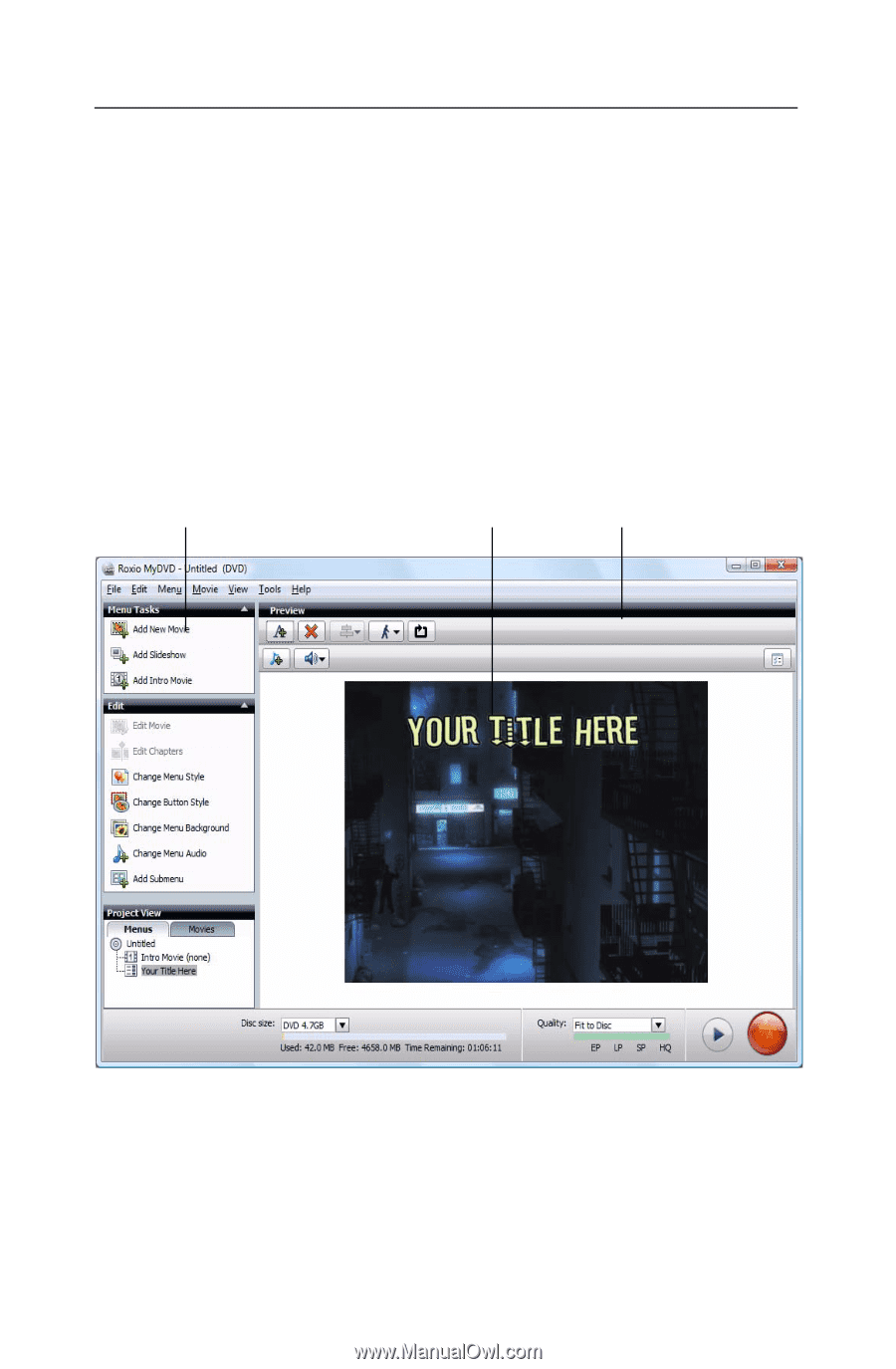
Creating advanced video discs with menus
Getting to know the MyDVD window
201
Getting to know the MyDVD window
This section describes the MyDVD window Menu Edit view, and the Movie
Edit View.
The following section describes the main areas of the MyDVD window in
both the Menu Edit and Movie Edit views.
Menu Edit view
When you are working on a menu, you work in the menu edit view.
Task pane
The task pane gives you quick access to some frequently used commands,
and provides an easy way to navigate through your project. It contains the
following areas:
Preview area
Task Pane: Menu Tasks, Edit, and
Project View areas
Toolbar