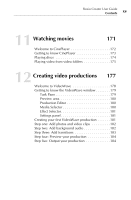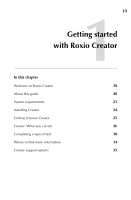Roxio Creator 2010 Product Manual - Page 17
Creating disc labels and inserts 221, Index
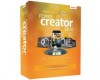 |
View all Roxio Creator 2010 manuals
Add to My Manuals
Save this manual to your list of manuals |
Page 17 highlights
Roxio Creator User Guide Contents xvii Resizing buttons 213 Changing button thumbnail images 213 Changing button styles 213 Working with text 214 Adding text to menus 214 Editing text 215 Changing or removing background audio 216 Removing items from menus 216 Previewing MyDVD projects 217 Completing your project 218 Burning projects to disc 218 Erasing discs 218 Saving projects as disc image files and disc volumes 219 15 Creating disc labels and inserts 221 About Label Creator 222 Overview of creating labels and disc inserts . . . . . .222 Getting to know the Label Creator window . . . . . .223 The Add Object area 223 The Edit Layout area 223 The Layout area 224 The Toolbars 224 The Layout Navigator 224 Using Express Labeler 225 Index 227
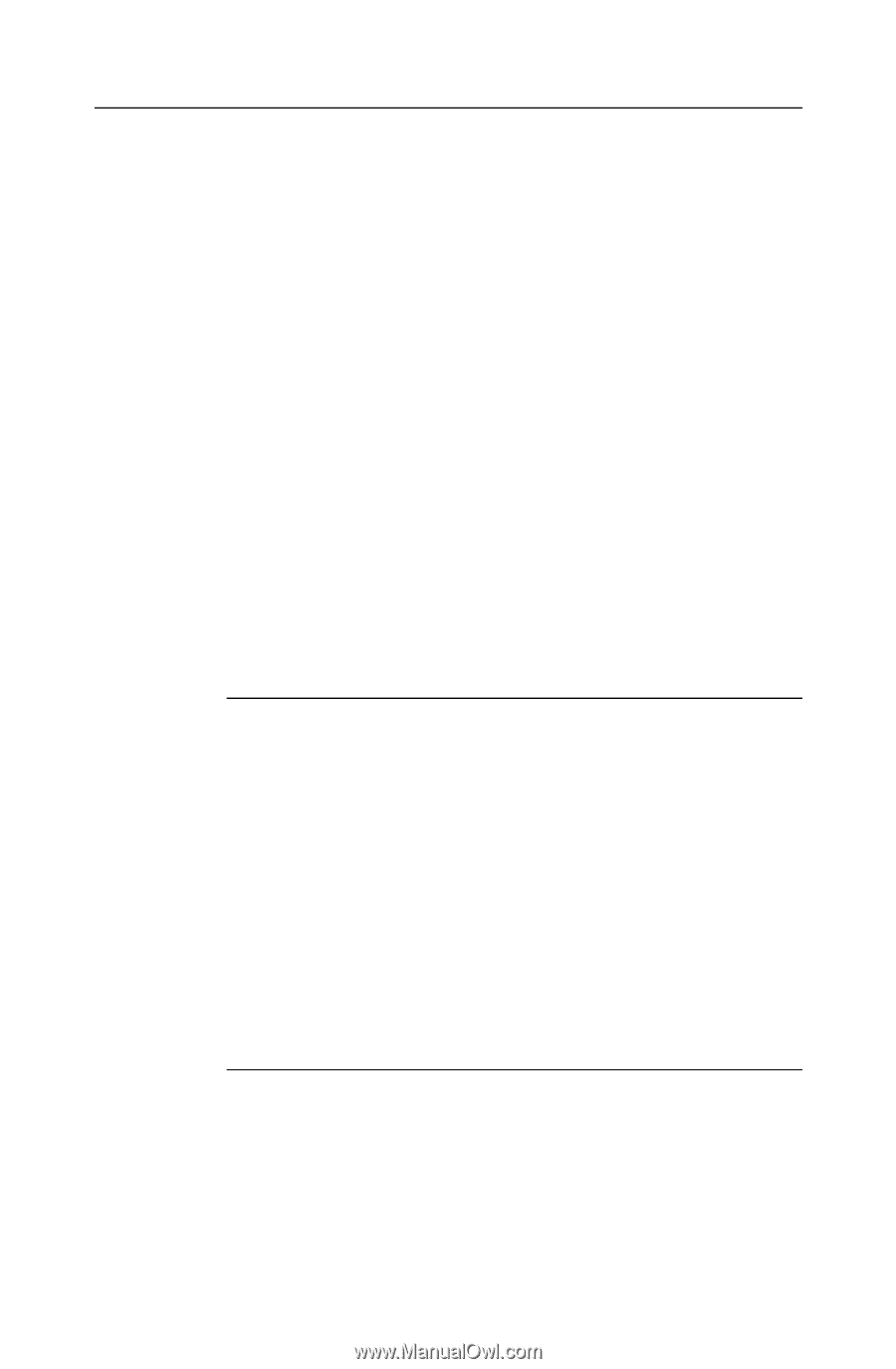
Roxio Creator User Guide
Contents
xvii
Resizing buttons . . . . . . . . . . . . . . . . . . . . . . . .213
Changing button thumbnail images . . . . . . . . .213
Changing button styles . . . . . . . . . . . . . . . . . . .213
Working with text. . . . . . . . . . . . . . . . . . . . . . . . . .214
Adding text to menus . . . . . . . . . . . . . . . . . . . .214
Editing text . . . . . . . . . . . . . . . . . . . . . . . . . . . .215
Changing or removing background audio. . . . . . . .216
Removing items from menus . . . . . . . . . . . . . . . . .216
Previewing MyDVD projects . . . . . . . . . . . . . . . . .217
Completing your project. . . . . . . . . . . . . . . . . . . . .218
Burning projects to disc . . . . . . . . . . . . . . . . . .218
Erasing discs . . . . . . . . . . . . . . . . . . . . . . . . . . .218
Saving projects as disc image files
and disc volumes . . . . . . . . . . . . . . . . . . . . . . .219
15
Creating disc labels and inserts 221
About Label Creator . . . . . . . . . . . . . . . . . . . . . . . .222
Overview of creating labels and disc inserts . . . . . .222
Getting to know the Label Creator window . . . . . .223
The Add Object area . . . . . . . . . . . . . . . . . . . .223
The Edit Layout area . . . . . . . . . . . . . . . . . . . . .223
The Layout area . . . . . . . . . . . . . . . . . . . . . . . .224
The Toolbars. . . . . . . . . . . . . . . . . . . . . . . . . . .224
The Layout Navigator . . . . . . . . . . . . . . . . . . . .224
Using Express Labeler. . . . . . . . . . . . . . . . . . . . . . .225
Index
227