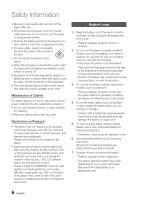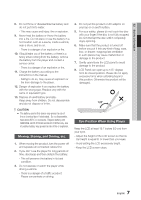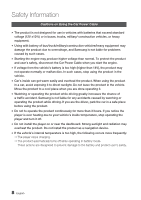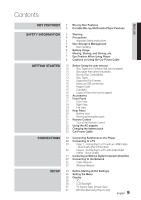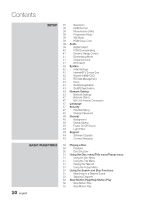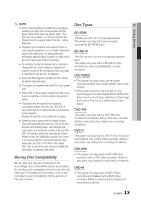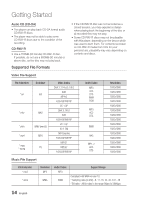Samsung BD-C8000 User Manual (user Manual) (ver.1.0) (English) - Page 11
BASIC FUNCTIONS, NETWORK SERVICES, APPENDIX, Playing back a USB Storage Device
 |
UPC - 036725608290
View all Samsung BD-C8000 manuals
Add to My Manuals
Save this manual to your list of manuals |
Page 11 highlights
ENGLISH Contents BASIC FUNCTIONS NETWORK SERVICES APPENDIX 52 Using the TOOLS button 52 Moving to a Desired Scene Directly 53 Repeat the Title or Chapter 53 Repeat the Section 53 Selecting the Audio Language 54 Selecting the Subtitle Language 54 Changing the Camera Angle 54 Selecting the Picture Setting 54 Setting BONUSVIEW 55 Listening to Music 55 Buttons on the Remote Control used for Music Playback 55 Adjusting the volume using the volume control on the player 56 Playing an Audio CD (CD-DA)/MP3 56 Repeat an Audio CD (CD-DA)/MP3 56 Playlist 57 Playing back a Picture 57 Playing a JPEG Disc 57 Using the TOOLS button 58 Playing back a USB Storage Device 59 Using Internet@TV 59 Getting Started with Internet@TV 61 Settings 64 Samsung Apps 66 BD-LIVE™ 66 Software Upgrade Notification 66 Using the AllShare Function 68 Cautionary Notes 68 Cautions on Using the Player 69 Cautions on Using Battery pack 72 Troubleshooting 77 Index 78 Specifications 80 Compliance and Compatibility Notice 80 Copy Protection 81 Network Service Disclaimer 82 License English 11