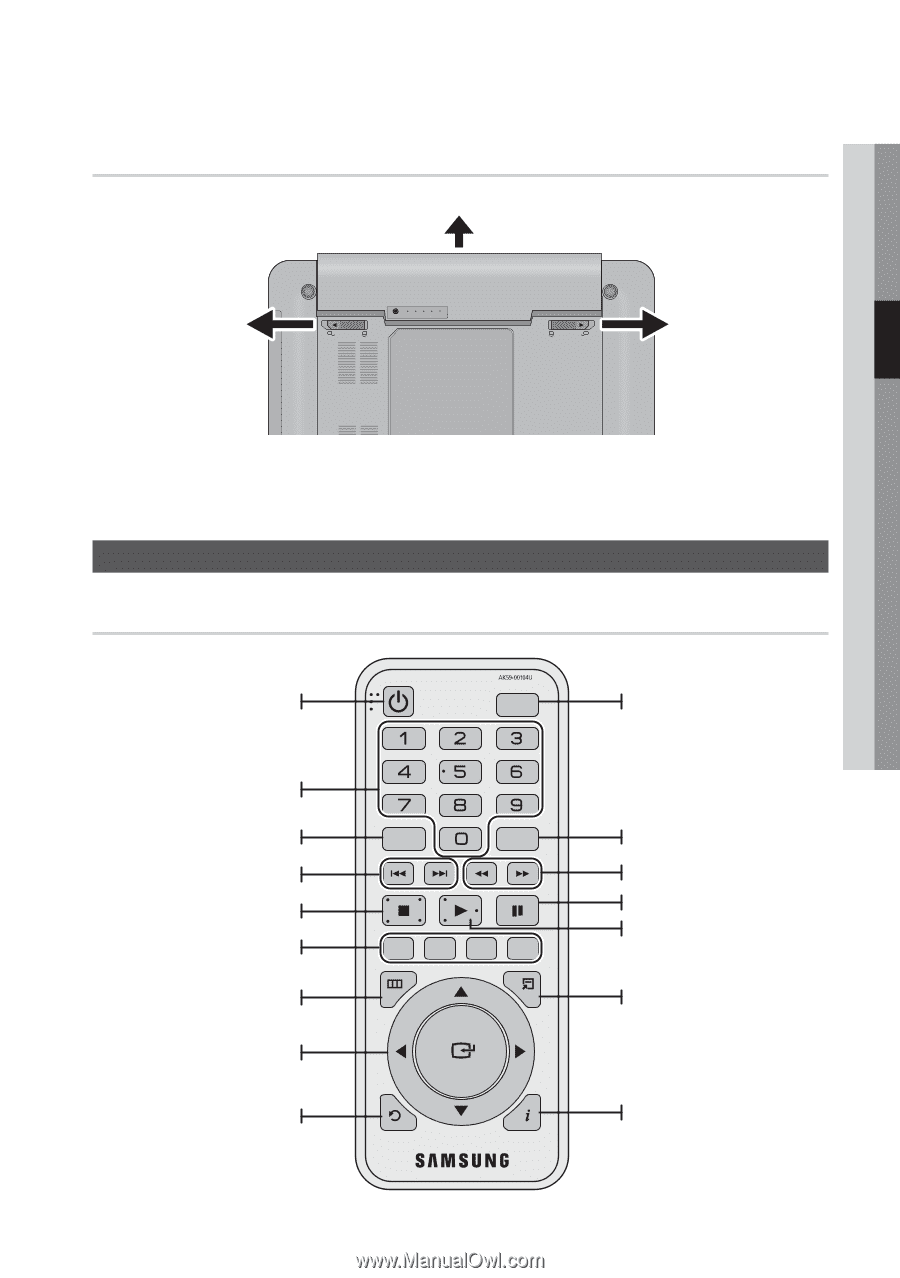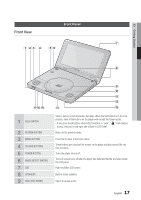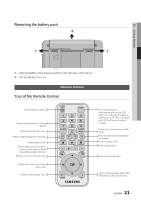Samsung BD-C8000 User Manual (user Manual) (ver.1.0) (English) - Page 21
Removing the battery pack, Remote Control, Tour of the Remote Control
 |
UPC - 036725608290
View all Samsung BD-C8000 manuals
Add to My Manuals
Save this manual to your list of manuals |
Page 21 highlights
03 Getting Started Removing the battery pack b a PUSH 20% 40% 60% 80% 100% a 1. Slide the Battery Pack Release Switch in the direction of the arrow. 2. Pull the Battery Pack out. Remote Control Tour of the Remote Control Turn the player on and off. Press numeric buttons to operate options. Press to enter the disc menu. Press to skip backwards or forwards. Press to stop a disc. These buttons are used both for menus on the player and also several Blu-ray Disc functions. Press to move to the home menu. Select menu items and change menu value. Return to the previous menu. POWER LCD ON/OFF DISC MENU TITLE MENU POPUP A B MENU C D TOOLS RETURN INFO Turn LCD on and off. Use if you want to turn the LCD screen on or off when the player is connected to a TV. The LCD screen turns off, but the sound outputs normally. Use to enter the popup menu/title menu. Press to search a disc backwards or forwards. Press to pause a disc. Press to play a disc. Press to use Tools menu. Use to display playback information while playing a Blu-ray/DVD disc. English 21