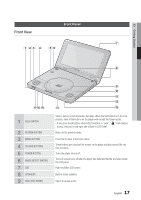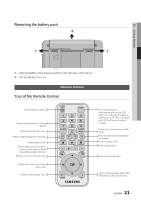Samsung BD-C8000 User Manual (user Manual) (ver.1.0) (English) - Page 20
Rear Panel, Bottom View - battery pack
 |
UPC - 036725608290
View all Samsung BD-C8000 manuals
Add to My Manuals
Save this manual to your list of manuals |
Page 20 highlights
Getting Started Rear Panel Bottom View Battery capacity remaining ab 1 BATTERY PACK Charge the battery pack using the AC Power Adapter. On the battery, there are LED indicators that show the remaining capacity. Press the PUSH button to view the LED indicators. 2 BATTERY PACK RELEASE SWITCH Slide to release the battery pack. LED Display of the battery remaining capacity No 1 2 3 4 5 6 Etc. 20 English Display LED ON Condition 100%~81% Capacity Remaining 80%~61% Capacity Remaining 60%~41% Capacity Remaining 40%~21% Capacity Remaining 20%~1% Capacity Remaining 0% Capacity Remaining The LED flashes if the battery pack has problems and errors. In this case please contact the Samsung service center nearest you.
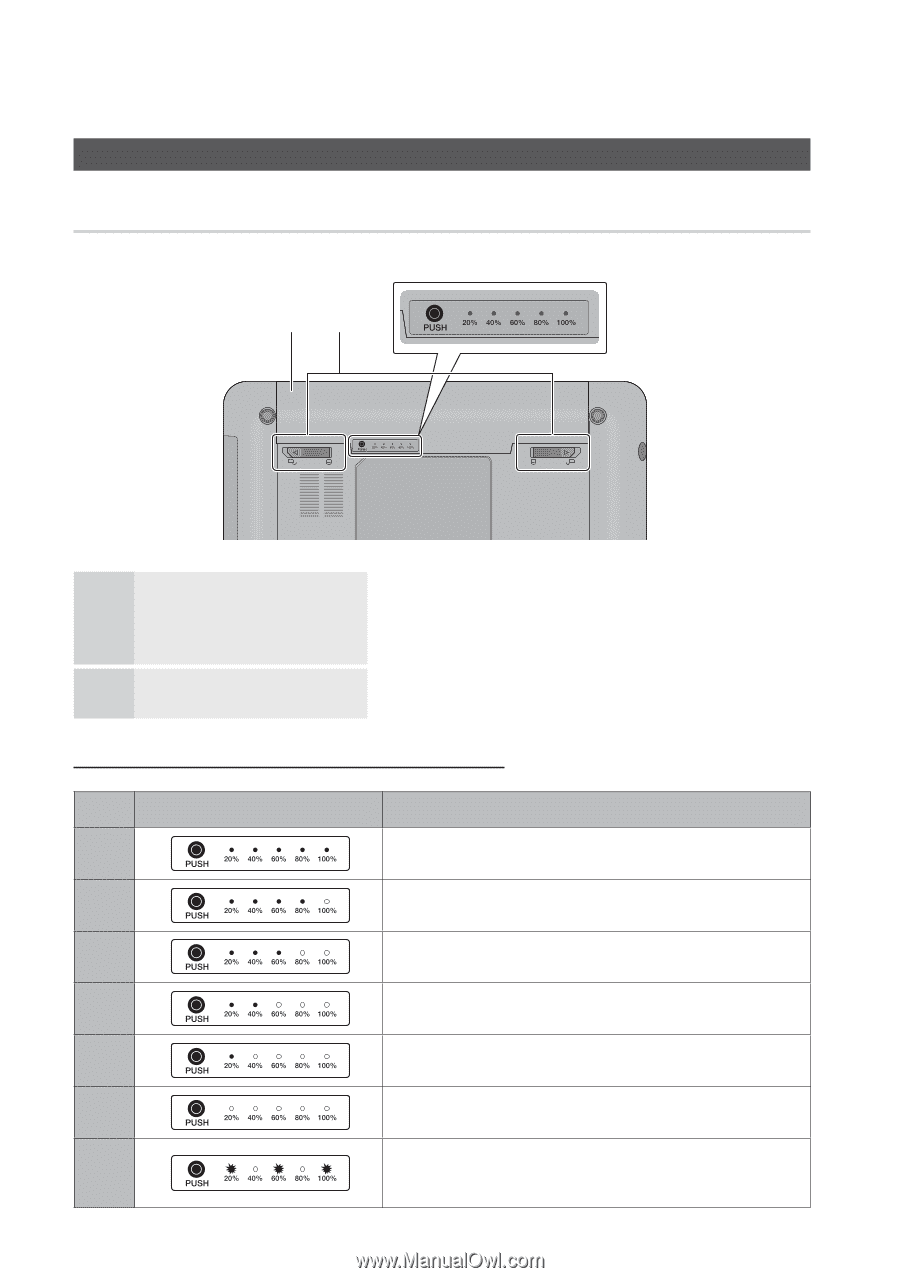
20
English
Getting Started
Rear Panel
Bottom View
1
BATTERY PACK
Charge the battery pack using the AC Power Adapter.
On the battery, there are LED indicators that show the remaining capacity.
Press the
PUSH
button to view the LED indicators.
2
BATTERY PACK RELEASE SWITCH
Slide to release the battery pack.
LED Display of the battery remaining capacity
No
Display
LED ON Condition
1
100%~81% Capacity Remaining
2
80%~61% Capacity Remaining
3
60%~41% Capacity Remaining
4
40%~21% Capacity Remaining
5
20%~1% Capacity Remaining
6
0% Capacity Remaining
Etc.
The LED flashes if the battery pack has problems and
errors. In this case please contact the Samsung service
center nearest you.
±
b
Battery capacity remaining