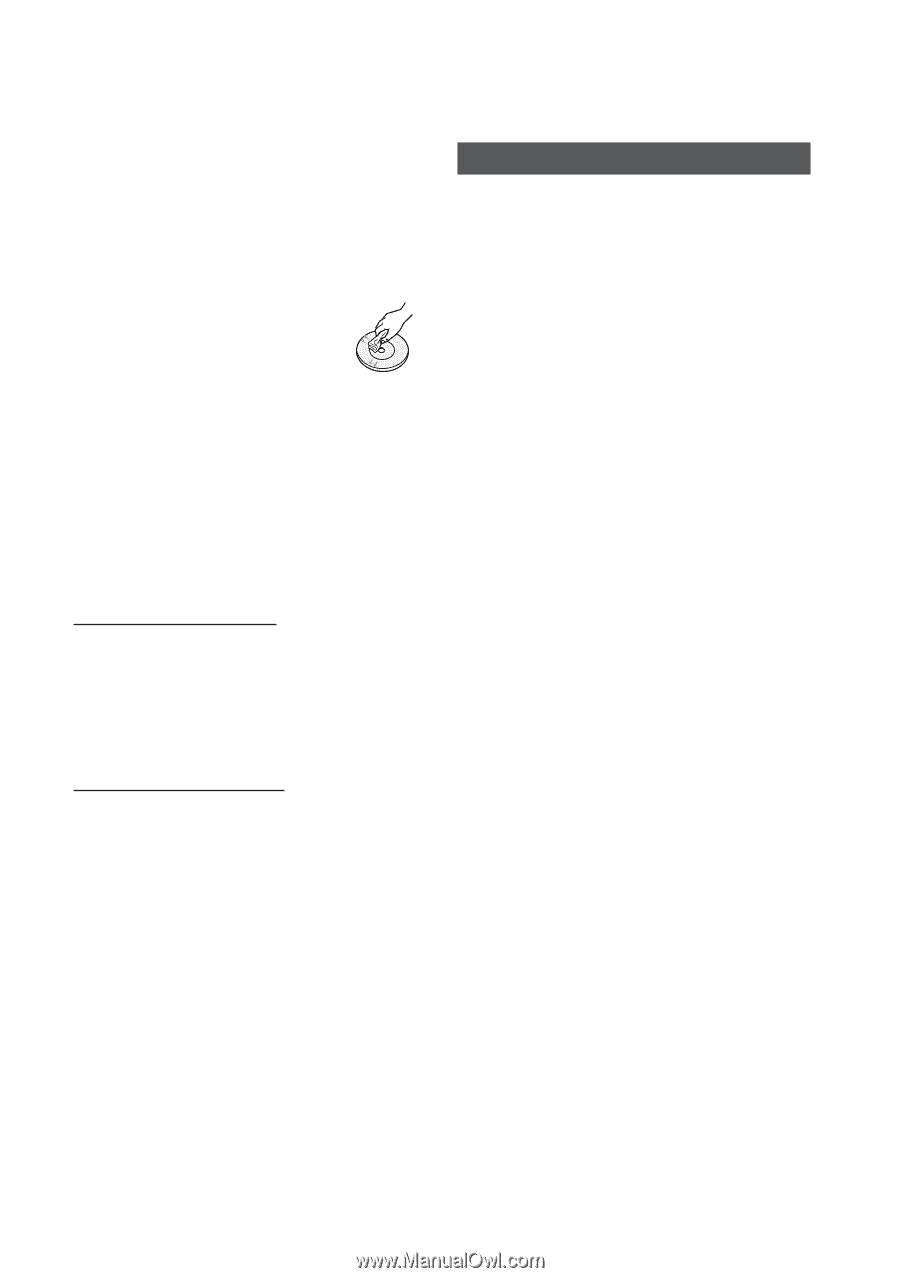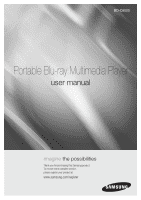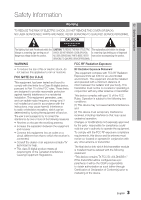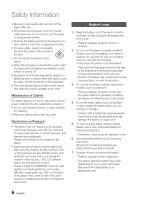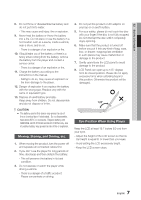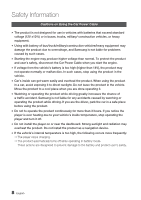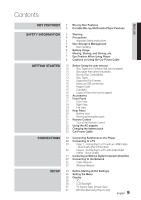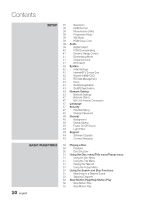Samsung BD-C8000 User Manual (user Manual) (ver.1.0) (English) - Page 6
Battery Usage, Maintenance of Cabinet, Restrictions on Playback - region 2
 |
UPC - 036725608290
View all Samsung BD-C8000 manuals
Add to My Manuals
Save this manual to your list of manuals |
Page 6 highlights
Safety Information • Be sure to remove the disc and turn off the player after use. • Disconnect the AC power cord from the AC outlet when you don't intend to use the player for long periods of time. • Remove the battery pack from the player if you don't intend to use it for a long period of time. • To clean a disc, wipe it in a straight line from the inside to the outside of the disc. • Do not expose the player to any liquid. • When the AC plug is connected to a wall outlet, the player will still draw power (standby mode) when it is turned off. • Apparatus must not be exposed to dripping or splashing and no objects filled with liquids, such as vases, should be placed on the apparatus. • The main plug is used as a disconnect device and shall stay readily operable at any time. Maintenance of Cabinet For safety reasons, be sure to disconnect the AC power cord from the AC outlet before cleaning. • Do not use benzene, thinner, or other solvents for cleaning. • Wipe the cabinet with a soft, dry cloth. Restrictions on Playback • This player may not respond to all operating commands because some Blu-ray, DVD and CD discs allow specific or limited operation and features during playback. Please note that this is not a defect in the player. • Samsung cannot assure that this player will play every disc bearing the Blu-ray Disc, DVD or CD logo because disc formats evolve, and problems and errors may occur during the creation of Blu-ray Disc, DVD, CD software and/or the manufacture of discs. Please contact the SAMSUNG customer care center if you have questions or encounter difficulty in playing Blu-ray, DVD, or CD discs in this player. Also, refer to rest of this user manual for additional information on playback restrictions. Battery Usage 1. Keep the battery out of the reach of infants and pets, as they could put the battery into their mouth. - There is a danger of electric shock or choking. 2. Do not use the player in a badly ventilated location such as on bedding, on a pillow or cushion, etc, and do not use it in a location such as room with floor heating. It may cause the player to be overheated. - Take care that the player vents (on the side or the bottom) are not blocked especially in these environments. If the vents are blocked, the player may overheat and it may cause problem, or even an explosion. 3. Do not use the player in places exposed to humidity such as bathroom. - There is a danger of electric shock. Use the player within the operating conditions specified in the Manufacture's User Guide. 4. Do not let metal objects such as car keys or clips contact the battery when you are carrying or storing it. - Contact with a metal may cause excessive current and a high temperature and may damage the battery or cause a fire. 5. To use the player safely, replace a dead battery with a new, authorized battery by Samsung Electronics. - Otherwise, it may cause an explosion or fire. 6. Use authorized battery only by Samsung Electronics. (Product ID of authorized battery are AK43-01004A and AK43-01005A) 7. Dispose of worn-out batteries properly. - There is a danger of fire or explosion. - The battery disposal method may differ depending on your country and region. Dispose of the used battery in an appropriate way. 6 English