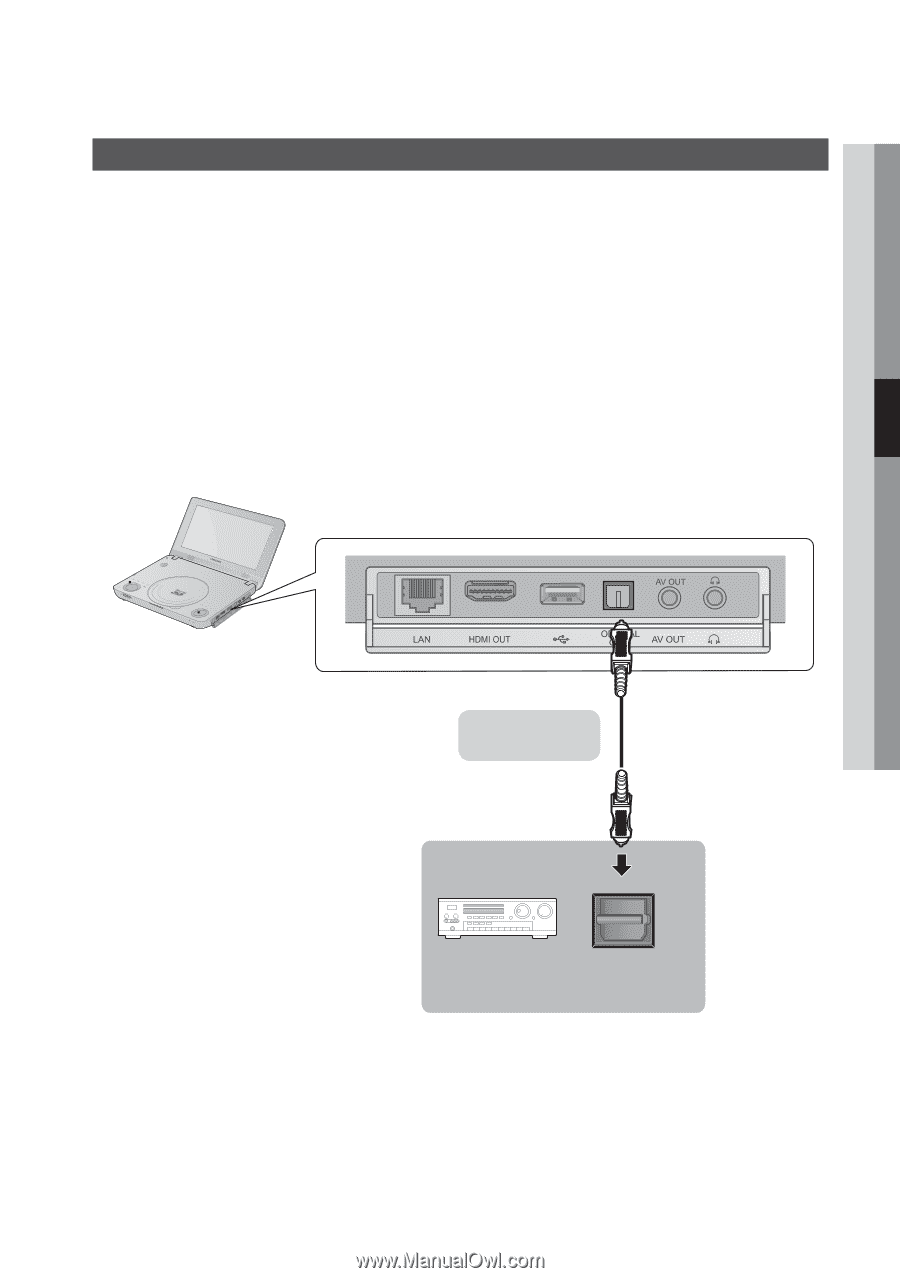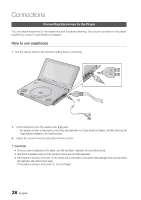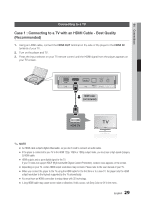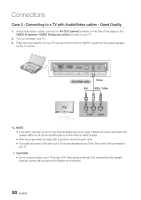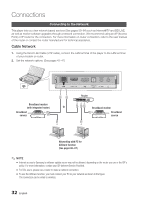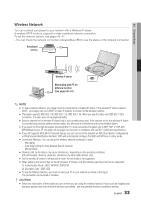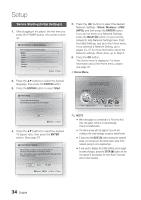Samsung BD-C8000 User Manual (user Manual) (ver.1.0) (English) - Page 31
Connecting an External Digital Component (Amplifier) - refer
 |
UPC - 036725608290
View all Samsung BD-C8000 manuals
Add to My Manuals
Save this manual to your list of manuals |
Page 31 highlights
04 Connections Connecting an External Digital Component (Amplifier) 1. Connect the OPTICAL OUT terminal on the side of the product to the Digital input of the external digital component (amplifier) using a digital optical cable. 2. Turn on the player, TV, and amplifier. 3. Press the input select button of the amplifier to select the external input and hear sound from the player. Refer to your amplifier's user manual to set the amplifier's audio input. 4. Press the input selector on your TV remote control to select the video source (HDMI or Video.) ✎ NOTE ▪ This system supports Digital sampling frequencies of 32 kHz of higher from external digital components. ▪ This system supports only DTS and Dolby Digital audio. MPEG audio (bit stream) is not supported. Optical cable (not included) Amplifier OPTICAL English 31