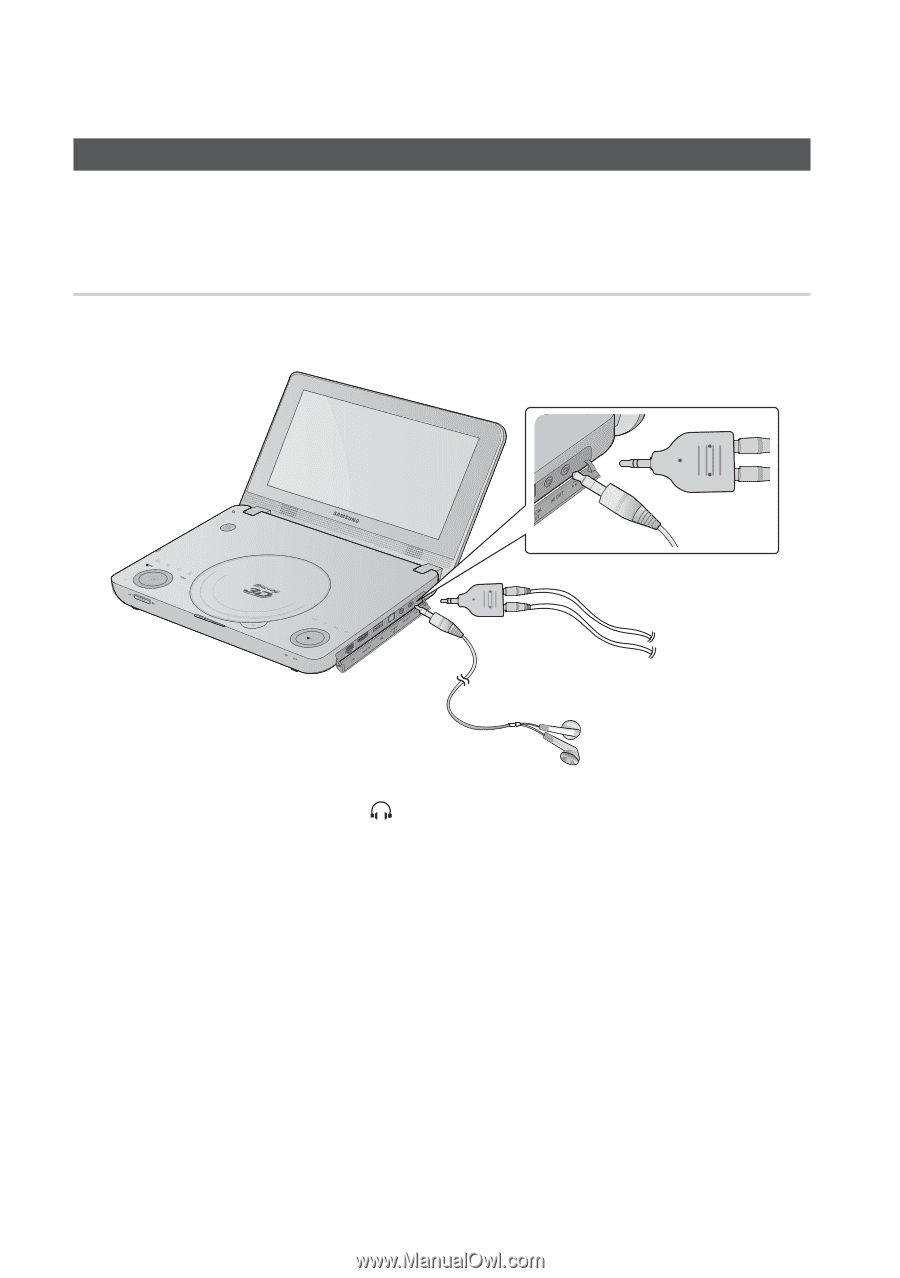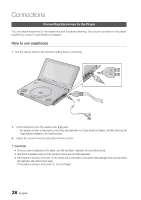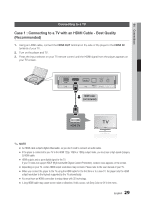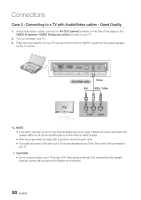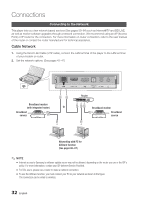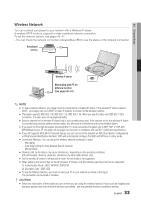Samsung BD-C8000 User Manual (user Manual) (ver.1.0) (English) - Page 28
Connections, Connecting Earphones to the Player - controller
 |
UPC - 036725608290
View all Samsung BD-C8000 manuals
Add to My Manuals
Save this manual to your list of manuals |
Page 28 highlights
Connections Connecting Earphones to the Player You can attach earphones to the earphones jack for private listening. Two people can listen to the player together by using a Y type Earphone Adapter. How to use earphones • Turn the volume down to the minimum setting before connecting. OR 1. Insert earphones into the earphones ( ) jack. - Two people can listen to the player by connecting two earphones to a Y type Earphone Adapter, and then attaching the Y type Earphone Adapter to the earphones jack. 2. Adjust the volume level by using the Volume control. ! CAUTION ▪ Once you connect earphones to the player, your Blu-ray Player's speakers will not produce sound. ▪ Note that the speaker volume and the earphone volume are controlled separately. ▪ If the Earphone volume is set to over 10, the volume will be set back to 10 to avoid hearing damage when you disconnect the earphones and connect them again. If the Earphone volume is set to under 10, it is not changed. 28 English