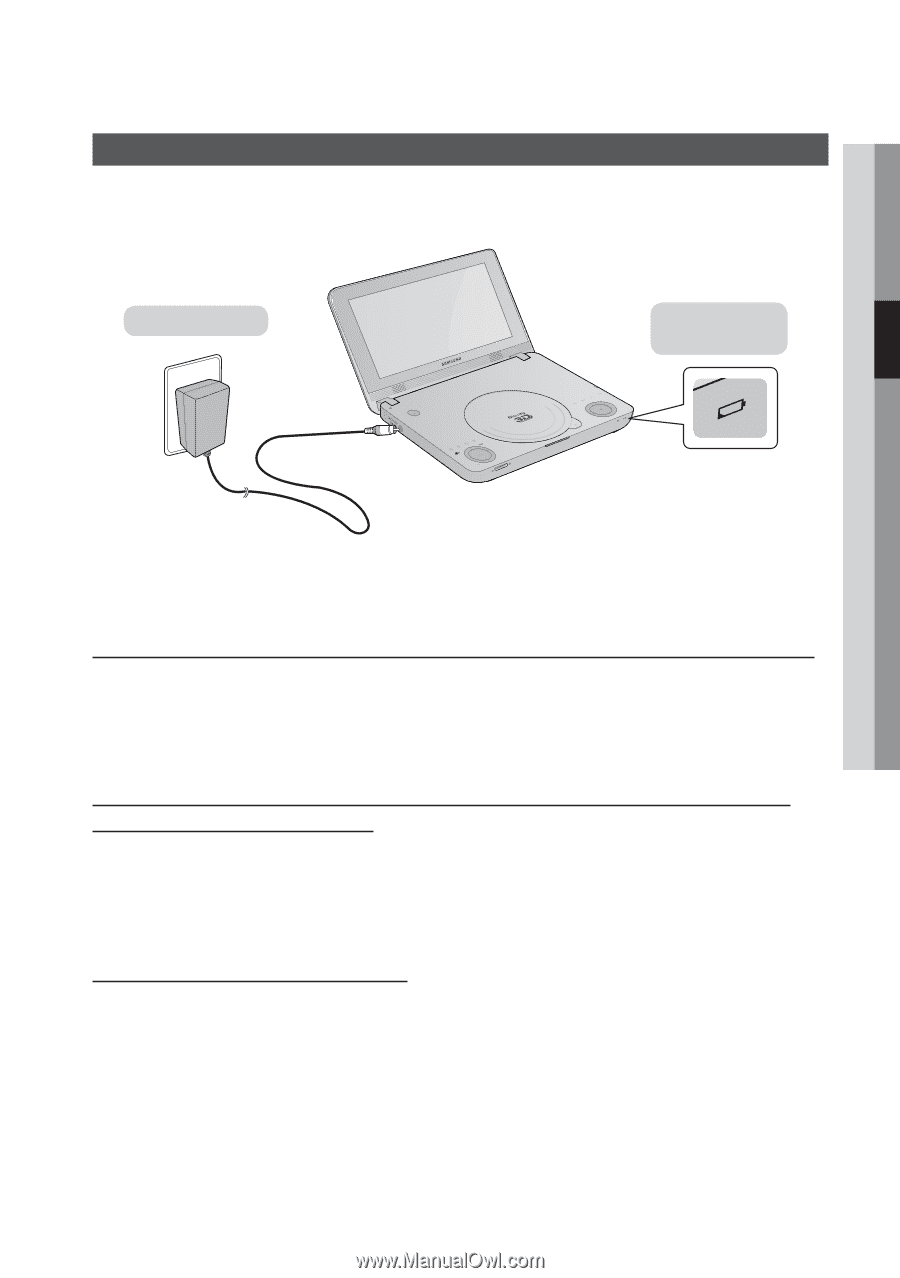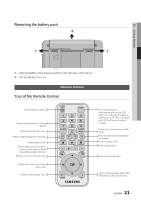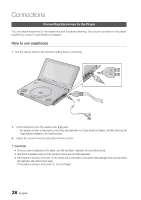Samsung BD-C8000 User Manual (user Manual) (ver.1.0) (English) - Page 23
Charging the battery pack - battery life
 |
UPC - 036725608290
View all Samsung BD-C8000 manuals
Add to My Manuals
Save this manual to your list of manuals |
Page 23 highlights
03 Getting Started Charging the battery pack Use the bundle AC adapter to charge the battery pack. - Please charge the battery pack fully before using the player for the first time. - Before charging, make sure that the battery pack is correctly seated. AC power Adapter Battery Charging Status Indicator a b 1. Connect the jack of the AC power adapter to the DC IN jack. 2. Plug the other end of the AC power adapter into an AC outlet. - The battery charges faster if you turn the player off. Charging time: Approx. 4 hours (in the stanby mode, Ambient Temprature is 68°F~ 77°F) Charging time may be longer in the case listed below. - If the player is being operated. (Charging takes at least 9 hours in default settings) - If the battery pack is left for long periods of time after it is fully-discharged. - If the player is put in a hot location or very warm environment. Playing Time: A fully charged battery can play up to 3 hours when the player is configured as described below: - LCD Backlight : Set to 5 - Headphones or Earphones Connected - Light Effect : Set to Off - No USB Device connected. - Ambient Temprature : 68°F~ 77°F Battery Charging Status Indicator - The charging LED on the front of the player turns orange when the battery is charging correctly. When charging is complete, it turns green. ✎ NOTE ▪ The playing time may be shortened if you increase the level of the LCD Backlight or output sound from the speakers. ▪ The life time of the lithium ion battery pack is limited. Battery capacity can decrease and playing time can be shortened if you do not use the player and battery for extended periods. ▪ If the battery pack is over-discharged, it may take longer time to fully charge. To prevent over-discharging, please charge the battery pack if it is fully discharged before it's next use. ▪ Be sure to recharge the battery at least once every six months to ensure proper battery life. ▪ When charging or using the battery pack, it heats up. This is normal and is not a cause for concern. English 23