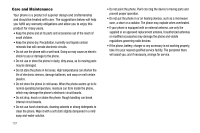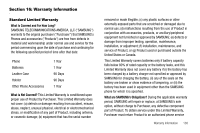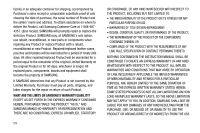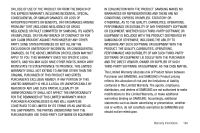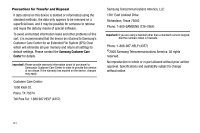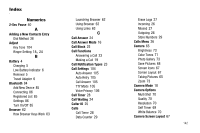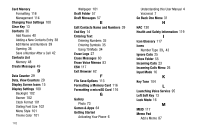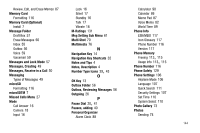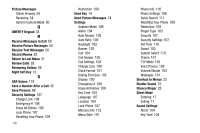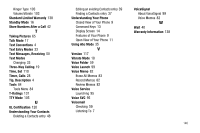Samsung SCH R450 User Manual (ENGLISH) - Page 145
Index - bluetooth not working
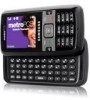 |
UPC - 635753472547
View all Samsung SCH R450 manuals
Add to My Manuals
Save this manual to your list of manuals |
Page 145 highlights
Index Numerics 2-Sec Pause 40 A Adding a New Contacts Entry Dial Method 38 Adjust Key Tone 104 , Ringer Setting 18 24 B Battery 4 Charging 5 Low Battery Indicator 6 Removal 5 Travel Adapter 6 Bluetooth 84 Add New Device 85 Connecting 86 Registered List 85 Settings 86 Turn On/Off 85 Browser 62 How Browser Keys Work 63 Launching Browser 62 Using Browser 62 Using Links 63 C Call Answer 24 Call Answer Mode 16 Call Block 25 Call Functions Answering a Call 23 Making a Call 19 Call Notification Types 23 Call Settings 104 Auto Answer 105 Auto Retry 105 Call Answer 105 TTY Mode 105 Voice Privacy 106 Call Timer 28 Call Waiting 24 Caller ID 25 Calls Call Timer 28 Data Counter 29 Erase Logs 27 Incoming 26 Missed 27 Outgoing 26 Store Numbers 29 Calls Menu 26 Camera 65 Brightness 73 Color Tones 71 Photo Gallery 73 Save Pictures 68 Screen Icons 67 Screen Layout 67 Taking Pictures 65 Zoom 73 Camera Mode 18 Camera Options Multi Shot 70 Quality 70 Resolution 70 Self Timer 69 White Balance 70 Camera Screen Layout 67 142