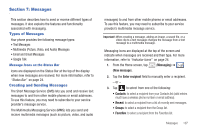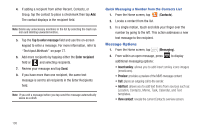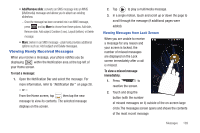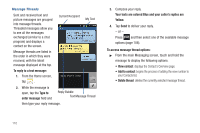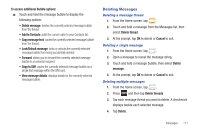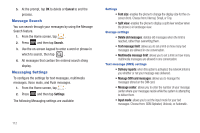Samsung SGH-T769 User Manual Ver.uvlb4_f7 (English(north America)) - Page 116
Message Search, Messaging Settings, Text message limit
 |
View all Samsung SGH-T769 manuals
Add to My Manuals
Save this manual to your list of manuals |
Page 116 highlights
5. At the prompt, tap OK to delete or Cancel to end the process. Message Search You can search through your messages by using the Message Search feature. 1. From the Home screen, tap . 2. Press and then tap Search. 3. Use the on-screen keypad to enter a word or phrase in which to search, then tap . 4. All messages that contain the entered search string display. Messaging Settings To configure the settings for text messages, multimedia messages, Voice mails, and Push messages. 1. From the Home screen, tap . 2. Press and then tap Settings. The following Messaging settings are available: Settings • Font size: enables the phone to change the display size for the onscreen front. Choose from: Normal, Small, or Tiny. • Split view: enables the phone to display a split view window when the phone is in landscape view. Storage settings • Delete old messages: deletes old messages when the limit is reached, rather than overwriting them. • Text message limit: allows you to set a limit on how many text messages are allowed in one conversation. • Multimedia message limit: allows you to set a limit on how many multimedia messages are allowed in one conversation. Text message (SMS) settings • Delivery reports: when this option is activated, the network informs you whether or not your message was delivered. • Manage SIM card messages: allows you to manage the messages stored on the SIM card. • Message center: allows you to enter the number of your message center where your messages reside while the system is attempting to deliver them. • Input mode: allows you to set the input mode for your text messages. Choose from: GSM Alphabet, Unicode, or Automatic. 112