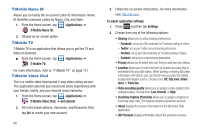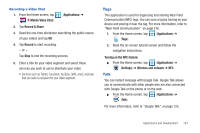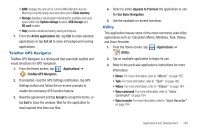Samsung SGH-T769 User Manual Ver.uvlb4_f7 (English(north America)) - Page 189
Voice Search, Voice Talk, Web, Yelp, Applications, Speak now
 |
View all Samsung SGH-T769 manuals
Add to My Manuals
Save this manual to your list of manuals |
Page 189 highlights
Voice Search The Voice Search feature is a voice-activated application that allows you to tell the phone what to search for and then the phone activates a Google search based on what you said. For more information, refer to "Using Additional Voice Search Functions" on page 32. 1. From the Home screen, tap (Applications) ➔ (Voice Search). 2. Tap Speak now and then speak your search command slowly and clearly. Google searches for the information and displays related information in the browser. Voice Talk Launches your phone's built-in voice recognition system that allows you to initiate several common tasks without having to touch the phone. Features include: Call, Text, Navigate, Play music, Memo, and Driving mode. ᮣ From the Home screen, tap (Applications) ➔ (Voice talk). For more information, refer to "Using Voice Talk" on page 61. Web Open the browser to start surfing the web. The browser is fully optimized and comes with advanced functionality to enhance the Internet browsing feature on your phone. ᮣ From the Home screen, tap (Applications) ➔ (Web). For more information, refer to "Web" on page 188. Yelp Yelp is an online urban city guide that helps people find cool places to eat, shop, drink, relax and play. Its the fun and easy way to find, review and talk about what's great in your world 1. From the Home screen, tap (Applications) ➔ (Yelp). 2. If prompted, log into your existing account or create a new one. 3. Follow the on-screen prompts. Applications and Development 185