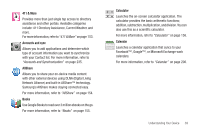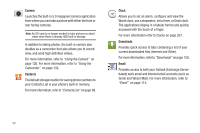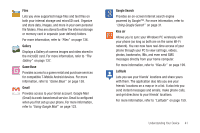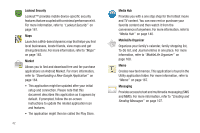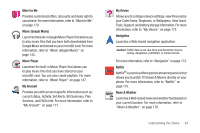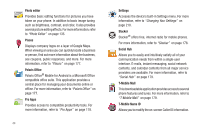Samsung SGH-T769 User Manual Ver.uvlb4_f7 (English(north America)) - Page 43
& More, Accounts and sync, AllShare, Books, Calculator, Calendar, Facebook™, Google™
 |
View all Samsung SGH-T769 manuals
Add to My Manuals
Save this manual to your list of manuals |
Page 43 highlights
411 & More Provides more than just single tap access to directory assistance and other portals. Available categories include: 411 Directory Assistance, Current Weather, and more. For more information, refer to "411 & More" on page 153. Accounts and sync Allows you to add applications and determine which type of account information you want to synchronize with your Contact list. For more information, refer to "Accounts and Synchronization" on page 235. AllShare Allows you to share your on-device media content with other external devices using DLNA (Digital Living Network Alliance) and built-in AllShare™ technology. Samsung's AllShare makes staying connected easy. For more information, refer to "AllShare" on page 154. Books Use Google Books to read over 3 million ebooks on the go. For more information, refer to "Books" on page 155. Calculator Launches the on-screen calculator application. The calculator provides the basic arithmetic functions; addition, subtraction, multiplication, and division. You can also use this as a scientific calculator. For more information, refer to "Calculator" on page 156. Calendar Launches a calendar application that syncs to your Facebook™, Google™, or Microsoft Exchange work calendars. For more information, refer to "Calendar" on page 206. Understanding Your Device 39