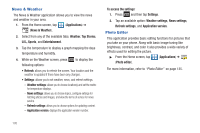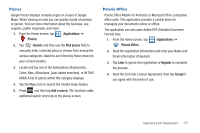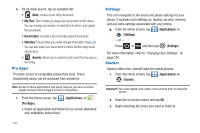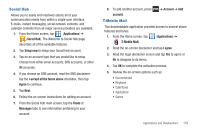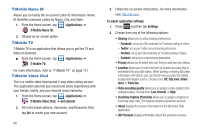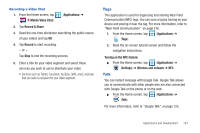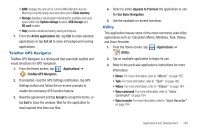Samsung SGH-T769 User Manual Ver.uvlb4_f7 (English(north America)) - Page 185
Tags, Talk, Near Field Communication, Google Talk
 |
View all Samsung SGH-T769 manuals
Add to My Manuals
Save this manual to your list of manuals |
Page 185 highlights
Recording a Video Chat 1. From the Home screen, tap (T-Mobile Video Chat). (Applications) ➔ 2. Tap Record & Share. 3. Read the one-time disclaimer describing the public nature of your videos and tap OK. 4. Tap Record to start recording. - or - Tap Stop to end the recording process. 5. Enter a title for your video segment and select those services you wish to use to distribute your video. • Services such as Twitter, Facebook, YouTube, SMS, and E-mail ask that you select a recipient for your video segment. Tags This application is used for organizing and sharing Near Field Communication (NFC) tags. You can scan a tag by turning on your device and placing it near the tag. For more information, refer to "Near Field Communication" on page 216. 1. From the Home screen, tap (Applications) ➔ (Tags). 2. Read the on-screen tutorial screen and follow the navigation instructions. Turning on the NFC feature: ᮣ From the Home screen, tap (Applications) ➔ (Settings) ➔ Wireless and network ➔ NFC. Talk You can instant message with Google Talk. Google Talk allows you to communicate with other people who are also connected with Google Talk on the phone or on the web. ᮣ From the Home screen, tap (Applications) ➔ (Talk). For more information, refer to "Google Talk" on page 125. Applications and Development 181