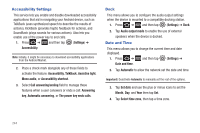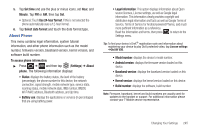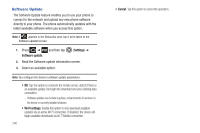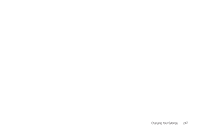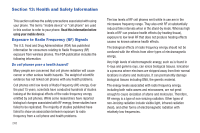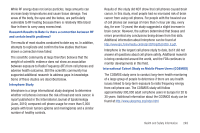Samsung SGH-T769 User Manual Ver.uvlb4_f7 (English(north America)) - Page 248
Accessibility Settings, Dock, Date and Time, Accessibility shortcut
 |
View all Samsung SGH-T769 manuals
Add to My Manuals
Save this manual to your list of manuals |
Page 248 highlights
Accessibility Settings This service lets you enable and disable downloaded accessibility applications that aid in navigating your Android device, such as TalkBack (uses synthesized speech to describe the results of actions), KickBack (provides haptic feedback for actions), and SoundBack (plays sounds for various actions). Also lets you enable use of the power key to end calls. 1. Press ➔ and then tap (Settings) ➔ Accessibility. Note: Initially, it might be necessary to download accessibility applications from the Android Market. 2. Place a check mark alongside any of these fields to activate the feature: Accessibility, TalkBack, Assistive light, Mono audio, or Accessibility shortcut. 3. Select Call answering/ending field to manage these features when a user canswers or ends a call: Answering key, Automatic answering, or The power key ends calls. Dock This menu allows you to configure the audio output settings when the device is mounted to a compatible docking station. 1. Press ➔ and then tap (Settings) ➔ Dock. 2. Tap Audio output mode to enable the use of external speakers when the device is docked. Date and Time This menu allows you to change the current time and date displayed. 1. Press ➔ and then tap (Settings) ➔ Date and time. 2. Tap Automatic to allow the network set the date and time. Important!: Deactivate Automatic to manually set the rest of the options. 3. Tap Set date and use the plus or minus icons to set the Month, Day, and Year then tap Set. 4. Tap Select time zone, then tap a time zone. 244