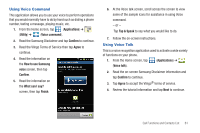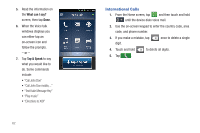Samsung SGH-T769 User Manual Ver.uvlb4_f7 (English(north America)) - Page 61
Ending a Call, Making Emergency Calls, Insert SIM card to make calls
 |
View all Samsung SGH-T769 manuals
Add to My Manuals
Save this manual to your list of manuals |
Page 61 highlights
Ending a Call ᮣ Briefly tap key to end the call. End call Note: To redial a recent number, tap at the end of the call or locate the number from the Logs list, tap the entry and tap If you exit the current call screen and return to the Home screen, You are visually notified that you are still on an active call by the green phone icon within the Status bar. In Call Notification Ending a Call from the Status Bar 1. Tap the Status bar to reveal the Notifications tab, and then drag the tab to the bottom of the screen to open the Notifications panel (1). 2. Tap End to end the currently active call (2). Making Emergency Calls If you do not have a SIM card installed the first time you turn on the phone, the Insert SIM card to make calls message displays and an animated tutorial shows you how to install the SIM card. Without a SIM card, you can only make an emergency call with the phone; normal cell phone service is not available. Call Functions and Contacts List 57