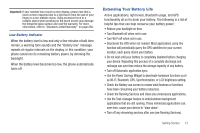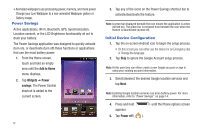Samsung SGH-T769 User Manual Ver.uvlb4_f7 (English(north America)) - Page 22
Visual Voicemail, Task Manager
 |
View all Samsung SGH-T769 manuals
Add to My Manuals
Save this manual to your list of manuals |
Page 22 highlights
Accessing Your Voice Mail From Another Phone 1. Dial your wireless phone number. 2. When you hear your voicemail greeting, press the asterisk key on the phone you are using. 3. Enter your passcode. Visual Voicemail Visual Voicemail enables users to view a list of people who left a voicemail message, and listen to the any message they want without being limited to chronological order. 1. From the Home screen, tap (Applications) ➔ Visual Voicemail ( ). 2. Read the on-screen information and tap Next. A list of the voicemail messages displays. Important!: If this is your first time to ever access Visual Voicemail, you may be prompted to enter a new PIN code and tap Next to activate Visual Voicemail. Note: You must subscribe to Visual Voicemail service to use this feature. Charges may apply. Please contact your service provider for further details. 3. Tap an on-screen voicemail message to play it back. 18 Task Manager Your device can run applications simultaneously, with some applications running in the background. Sometimes your device might seem to slow down over time, and the biggest reason for this are background applications. These are applications that were not properly closed or shutdown and are still active but minimized. The Task manager not only lets you see which of these applications are still active in the background but also easily lets you choose which applications are left running and which are closed. Note: The larger the number of applications running on your phone, the larger the energy drain on your battery. Task Manger Overview ᮣ From the Home screen, tap (Task manager). (Applications) ➔ - or - Press and hold then tap Task manager. This screen contains the following tabs: • Active applications display those currently active applications running on your phone.