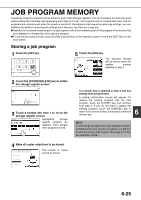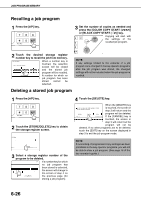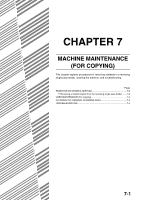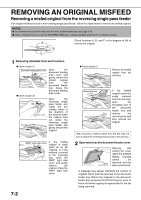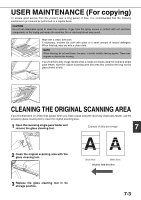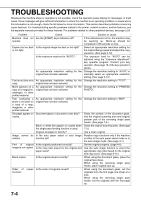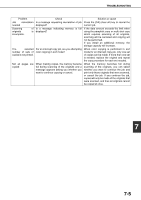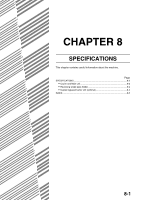Sharp AR-BC260 ARBC260 Operation Manual - Page 126
REMOVING AN ORIGINAL MISFEED, Removing a misfed original from the reversing single pass feeder
 |
View all Sharp AR-BC260 manuals
Add to My Manuals
Save this manual to your list of manuals |
Page 126 highlights
REMOVING AN ORIGINAL MISFEED Removing a misfed original from the reversing single pass feeder If an original misfeed occurs in the reversing single pass feeder, follow the steps below to remove the misfed original. NOTES G For misfeed removal in the main unit and other peripheral devices, see page 2-18. G When a misfeed occurs, touch the [INFORMATION] key to display detailed information for misfeed removal. Check locations A, B, and C in the diagram at left to remove the original. 1 Removing misfeeds from each location G Check location A Document feeding area cover G Check location B Release roller Open the document feeding area cover and gently remove the misfed original from the document feeder tray. Close the document feeding area cover. Open the reversing single pass feeder and rotate the two release rollers in the direction of the arrow to make the original feed out. Close the reversing single pass feeder and gently remove the original. RSPF right side cover If the misfed original is small (such as an A5 original), or if the misfeed occurred in the reversing tray, open the RSPF right side cover and gently remove the original. Close the RSPF right side cover. 7-2 G Check location C Remove the misfed original from the exit area. Reversing tray If the misfed original cannot be easily removed from the exit area, open the moveable part of the document feeder tray and remove the reversing tray and then remove the original. After removing a misfed original from the exit area, be sure to attach the reversing tray securely to the exit area. 2 Open and close the document feeder cover. Opening and closing the cover clears the misfeed display. Copying cannot be resumed until this step is performed. A message may appear indicating the number of originals which must be returned to the document feeder tray. Return the originals to the document feeder tray and press the [START] key for color or black and white copying as appropriate for the job being resumed.