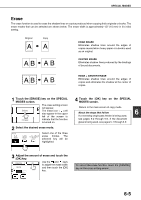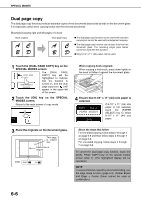6-1
CHAPTER 6
CONVENIENT COPY
FUNCTIONS
This chapter explains special-purpose functions, storing of copy
settings, and other convenient functions. Please select and read
sections of this chapter as needed.
Page
SPECIAL MODES
..........................................................................................
6-2
●
Common operation procedure for using the special functions
...............
6-3
●
Margin shift
............................................................................................
6-4
●
Erase
......................................................................................................
6-5
●
Dual page copy
......................................................................................
6-6
●
Centering
...............................................................................................
6-7
●
Transparency film with insert sheets
......................................................
6-8
●
Covers
....................................................................................................
6-9
●
B/W reverse
.........................................................................................
6-10
COLOR ADJUSTMENTS MENU
.................................................................
6-11
●
RGB adjust
...........................................................................................
6-12
●
Sharpness
............................................................................................
6-13
●
Suppress background
..........................................................................
6-13
●
Color balance
.......................................................................................
6-14
●
Brightness
............................................................................................
6-15
●
Intensity
................................................................................................
6-15
IMAGE EDIT MENU
.....................................................................................
6-16
●
Single color
..........................................................................................
6-17
●
Mirror image
.........................................................................................
6-17
●
Photo Repeat
.......................................................................................
6-18
●
Multi shot
..............................................................................................
6-19
●
11" x 17" (A3) Full-bleed
......................................................................
6-21
●
Multi-page enlargement
.......................................................................
6-22
●
Pamphlet copy
.....................................................................................
6-24
JOB PROGRAM MEMORY
.........................................................................
6-25
●
Storing a job program
..........................................................................
6-25
●
Recalling a job program
.......................................................................
6-26
●
Deleting a stored job program
..............................................................
6-26
INTERRUPTING A COPY RUN
...................................................................
6-27