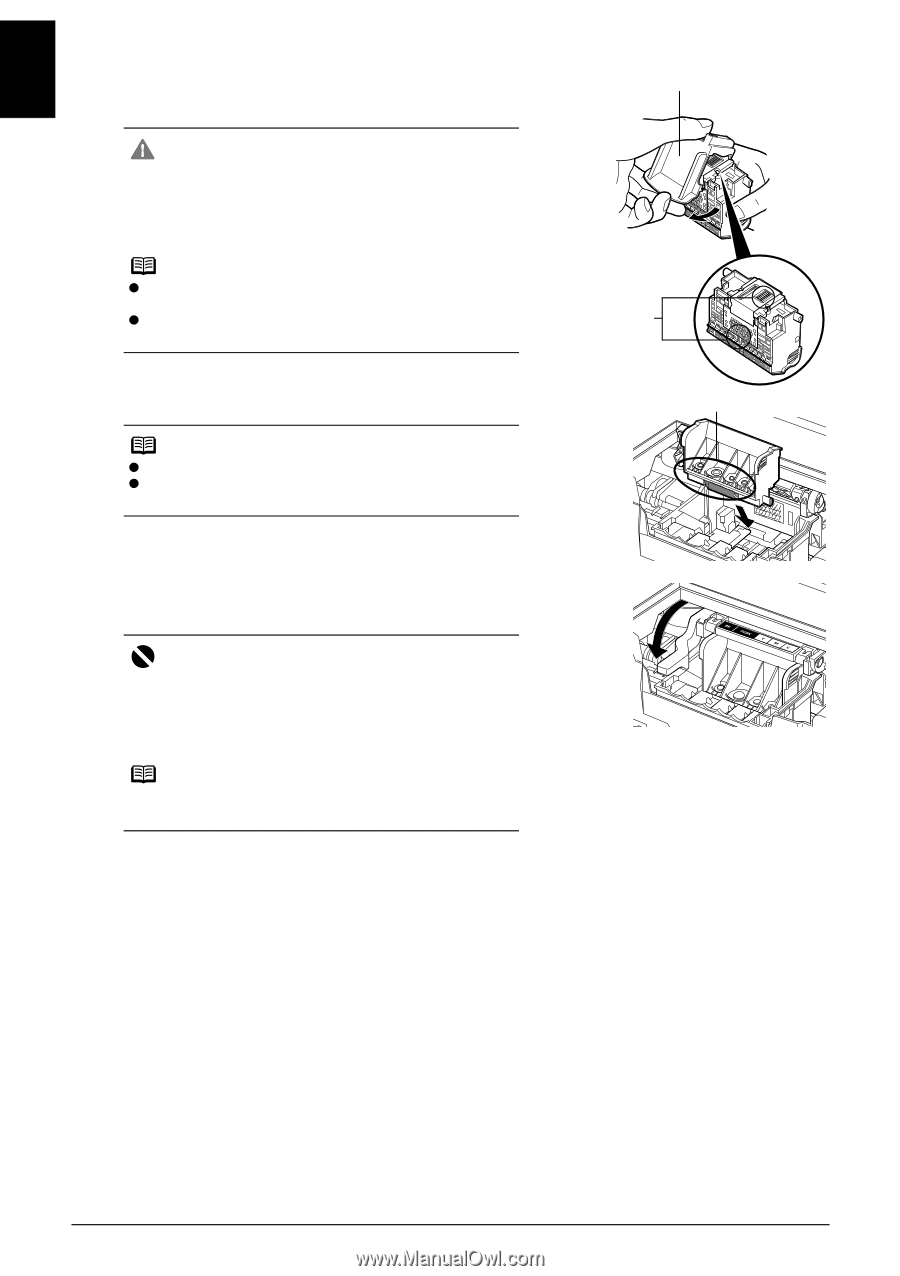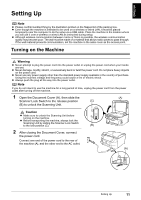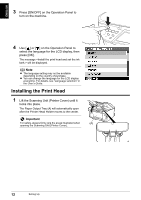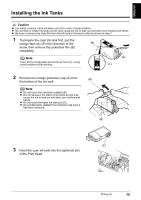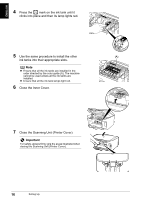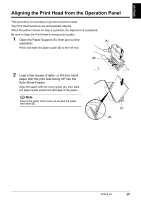Canon PIXMA MP800R Setup Guide - Page 15
Caution, Important
 |
View all Canon PIXMA MP800R manuals
Add to My Manuals
Save this manual to your list of manuals |
Page 15 highlights
ENGLISH 6 Remove the protective cap (A) from the Print Head. Caution There might be some transparent or light blue ink on the inside of the bag the print head comes in, or the inside of the protective cap - this has no effect on print quality. Be careful not to get ink on yourself when handling these items. Note z Do not touch the print head nozzles or electrical contacts (B). z Do not attempt to reattach the protective cap once it has been removed. 7 Insert the Print Head. Note z Do not touch the inside of the slots (A). z Be careful not to touch any parts inside the machine. 8 Lower the Print Head Lock Lever carefully and press it down. Important If the Scanning Unit (Printer Cover) is left open for more than 10 minutes, the Printer Head Holder moves to the right. Close and reopen the Scanning Unit (Printer Cover) to return the Print Head Holder to the center. Note Do not touch the lever once the Print Head has installed. (A) (B) (A) 14 Setting Up