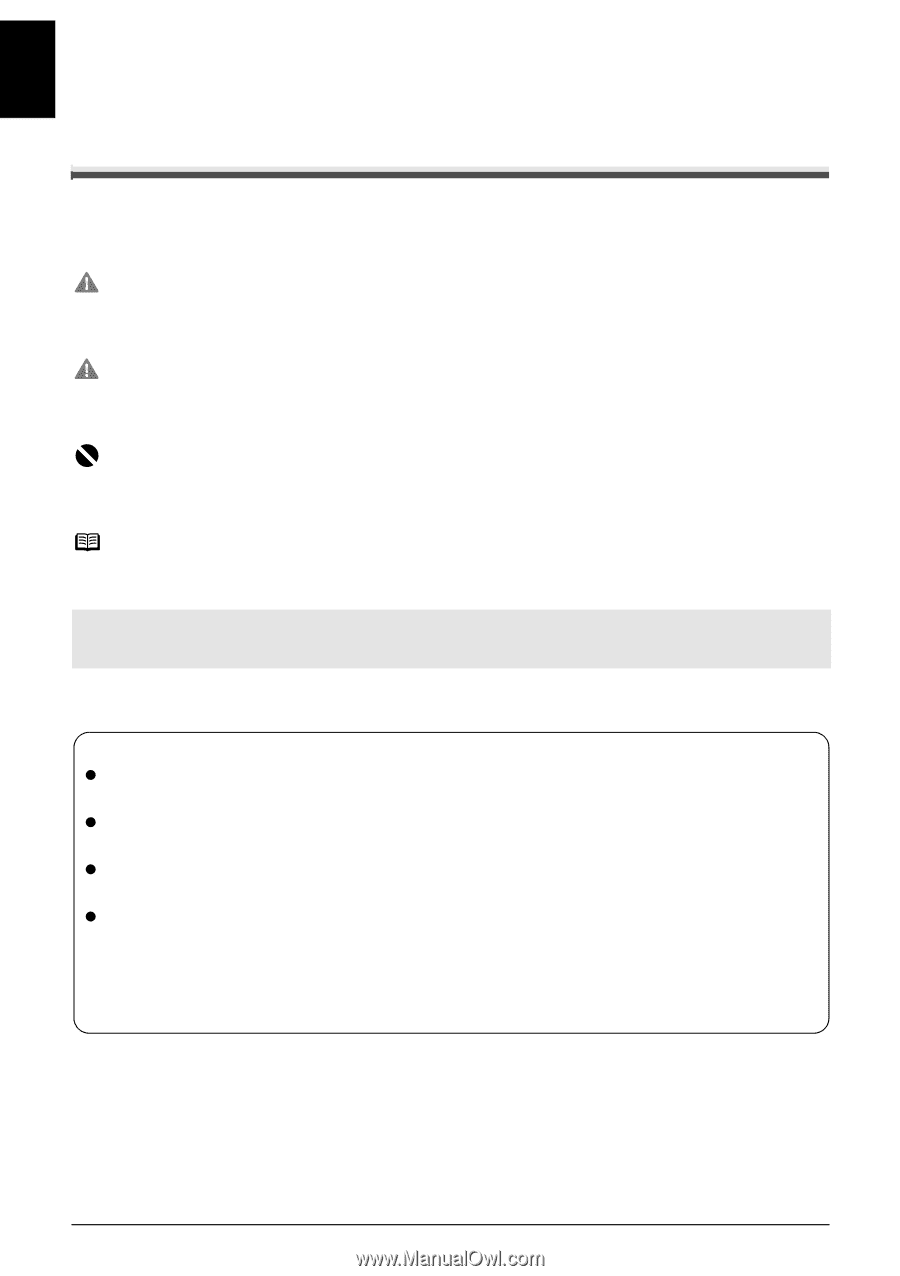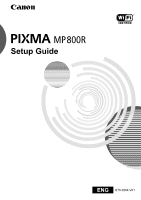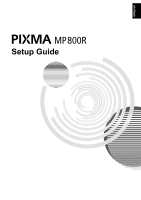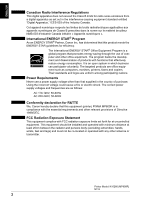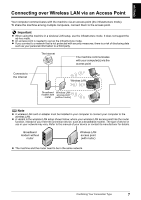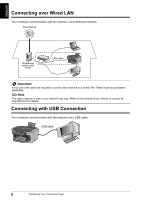Canon PIXMA MP800R Setup Guide - Page 5
Preface - notice
 |
View all Canon PIXMA MP800R manuals
Add to My Manuals
Save this manual to your list of manuals |
Page 5 highlights
ENGLISH Preface Introduction Thank you for purchasing a Canon Multifunction Inkjet Printer. This Setup Guide uses the following symbols to indicate important information. Always observe the instructions indicated by these symbols. Warning Indicates a warning concerning operations that may lead to death or injury to persons if not performed correctly. In order to use the machine safely, always pay attention to these warnings. Caution Indicates a caution concerning operations that may lead to injury to persons or damage to property if not performed correctly. In order to use the machine safely, always pay attention to these cautions. Important Indicates operational warnings and restrictions. Be certain to read these items to operate the machine correctly, and avoid damage to the machine. Note Indicates notes for operation or additional explanations. Reading these is highly recommended. Also read the Safety Precautions in the User's Guide. Observe the warnings and cautions to avoid personal injury or damage to the machine. Trademark Notices z "Windows" and "Internet Explorer" are trademarks of Microsoft Corporation, registered in the United States and other countries. z "Macintosh", "Mac", and "AirPort" are trademarks of Apple Computer, Inc., registered in the U.S. and other countries. z "Wi-Fi" is a registered trademark of the Wi-Fi Alliance. The "Wi-Fi CERTIFIED" logo is a certification mark of the Wi-Fi Alliance. z "Ethernet" is a trademark of Xerox Corporation. Copyright ©2006 CANON INC. All rights reserved. No part of this publication may be transmitted or copied in any form whatsoever without the express written permission. 4 Preface