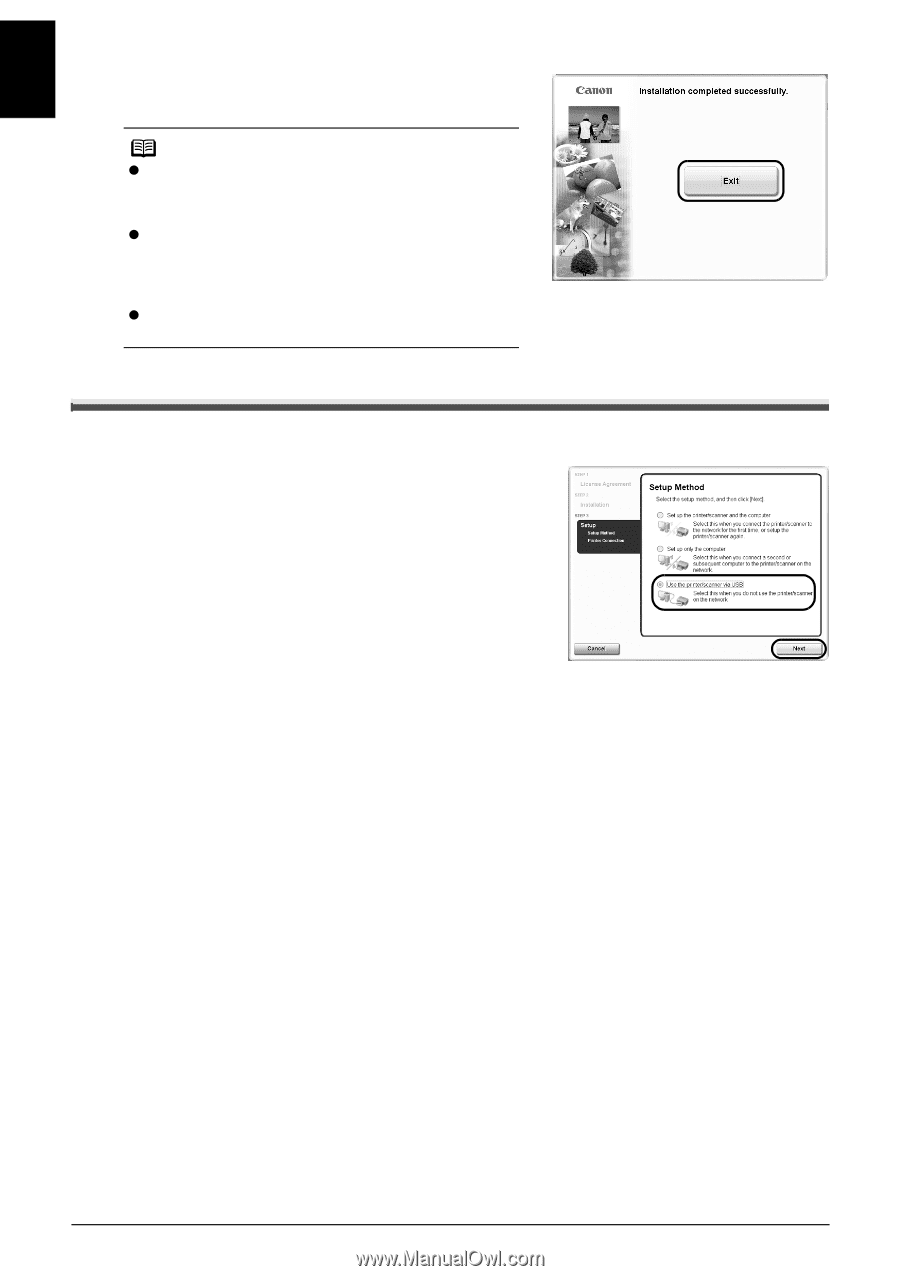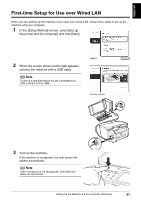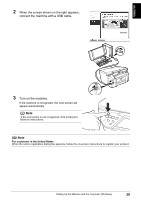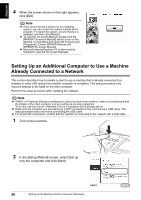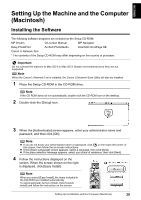Canon PIXMA MP800R Setup Guide - Page 35
Setting Up for Use with USB Connection
 |
View all Canon PIXMA MP800R manuals
Add to My Manuals
Save this manual to your list of manuals |
Page 35 highlights
ENGLISH 10 When the screen shown on the right appears, click [Exit]. Note z If the screen shows a check box for restarting system, you can restart the system instead of the program. To restart the system, ensure that box is selected, and then click [Restart]. z To view the On-screen Manual, double-click the [MP800R On-screen Manual] shortcut icon on the desktop, or click [Start] and select [All Programs] (or [Programs]), [Canon MP800R Manual] and [MP800R On-screen Manual]. z Microsoft Internet Explorer 5.0 or later must be installed to view the On-screen Manuals. Setting Up for Use with USB Connection When you are setting up the machine to be used with USB connection, follow these steps. 1 In the [Setup Method] screen, select [Use the printer via USB] and click [Next]. 34 Setting Up the Machine and the Computer (Windows)