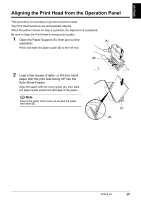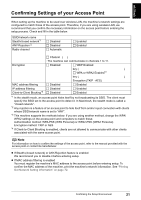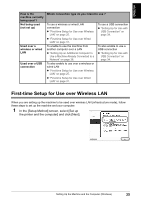Canon PIXMA MP800R Setup Guide - Page 23
If Client-to-Client Blocking is enabled
 |
View all Canon PIXMA MP800R manuals
Add to My Manuals
Save this manual to your list of manuals |
Page 23 highlights
ENGLISH z If IP address filtering is enabled Disable the access point's IP address filtering feature while setting up the machine. After setup is complete, configure the machine to communicate with other devices and then turn back the IP address filtering feature on. z If Client-to-Client Blocking is enabled Disable the Client-to-Client Blocking feature while using the machine. z Some access points are capable of automatically switching between wireless channels. This machine may not be able to connect an access point if its channel is set to automatic or the equivalent, or to a channel outside of the range 1 to 11. Configure the access point to use any channel between 1 and 11. 22 Confirming the Setup Environment
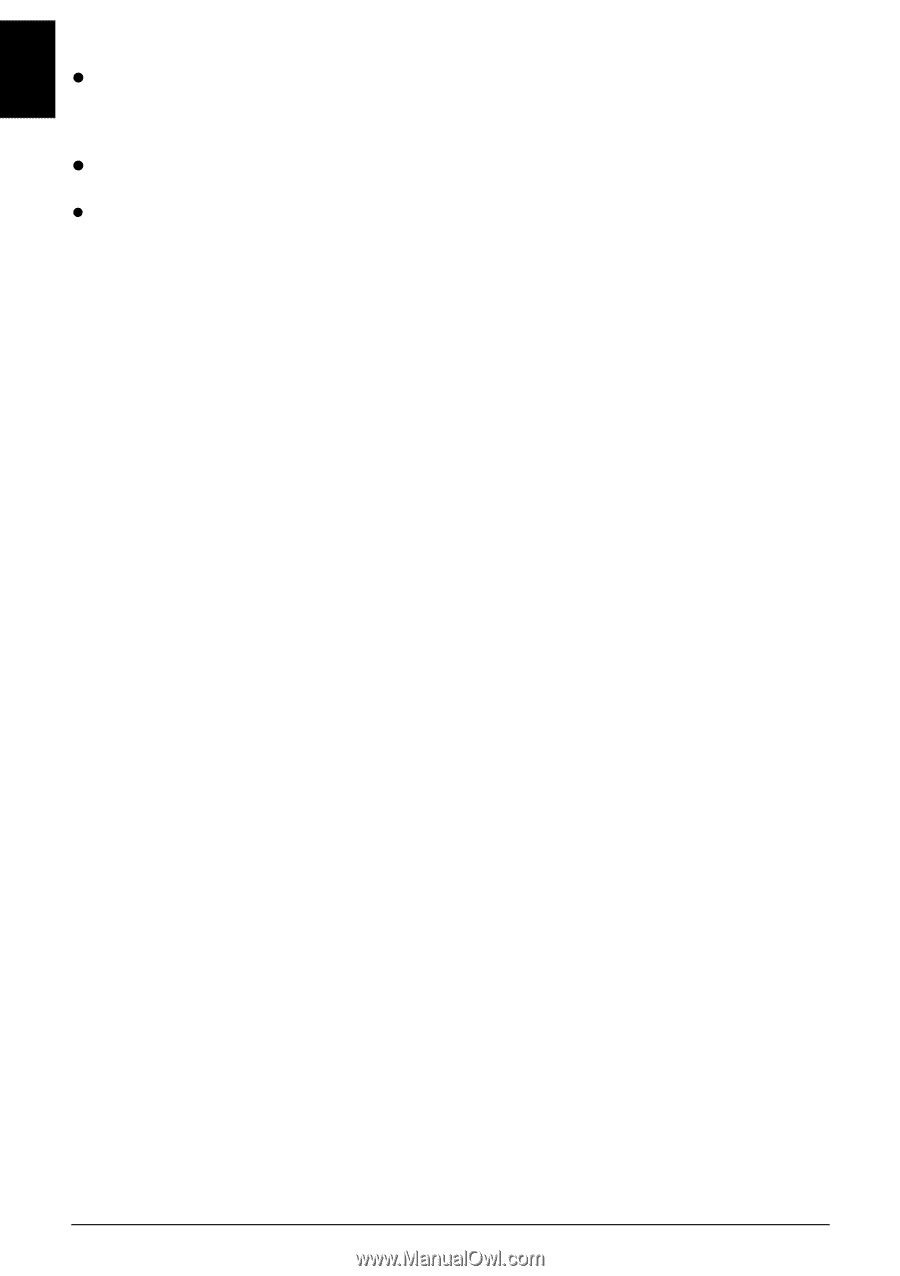
22
Confirming the Setup Environment
ENGLISH
If IP address filtering is enabled
Disable the access point’s IP address filtering feature while setting up the machine. After setup is
complete, configure the machine to communicate with other devices and then turn back the IP
address filtering feature on.
If Client-to-Client Blocking is enabled
Disable the Client-to-Client Blocking feature while using the machine.
Some access points are capable of automatically switching between wireless channels. This machine
may not be able to connect an access point if its channel is set to automatic or the equivalent, or to a
channel outside of the range 1 to 11. Configure the access point to use any channel between 1 and 11.