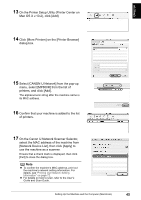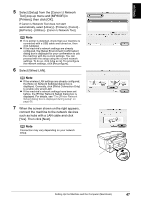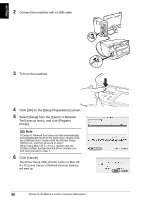Canon PIXMA MP800R Setup Guide - Page 47
Connect the machine with a USB cable.
 |
View all Canon PIXMA MP800R manuals
Add to My Manuals
Save this manual to your list of manuals |
Page 47 highlights
ENGLISH Note z When using the Card Slot over the network, mount the Card Slot referring to "Using the Card Slot over a Network" in the Network Guide. z To view the On-screen Manual, double-click the [MP800R On-screen Manual] alias on the desktop. First-time Setup for Use over Wired LAN When you are setting up the machine to be used over wired LAN, follow these steps to set up the machine and your computer. 1 Confirm that the screen shown on the right appears. 2 Connect the machine with a USB cable. Note To set up a machine that is not yet connected to a LAN, connect to it by USB. 3 Turn on the machine. 4 Click [OK] on the [Setup Preparations] screen. 46 Setting Up the Machine and the Computer (Macintosh)
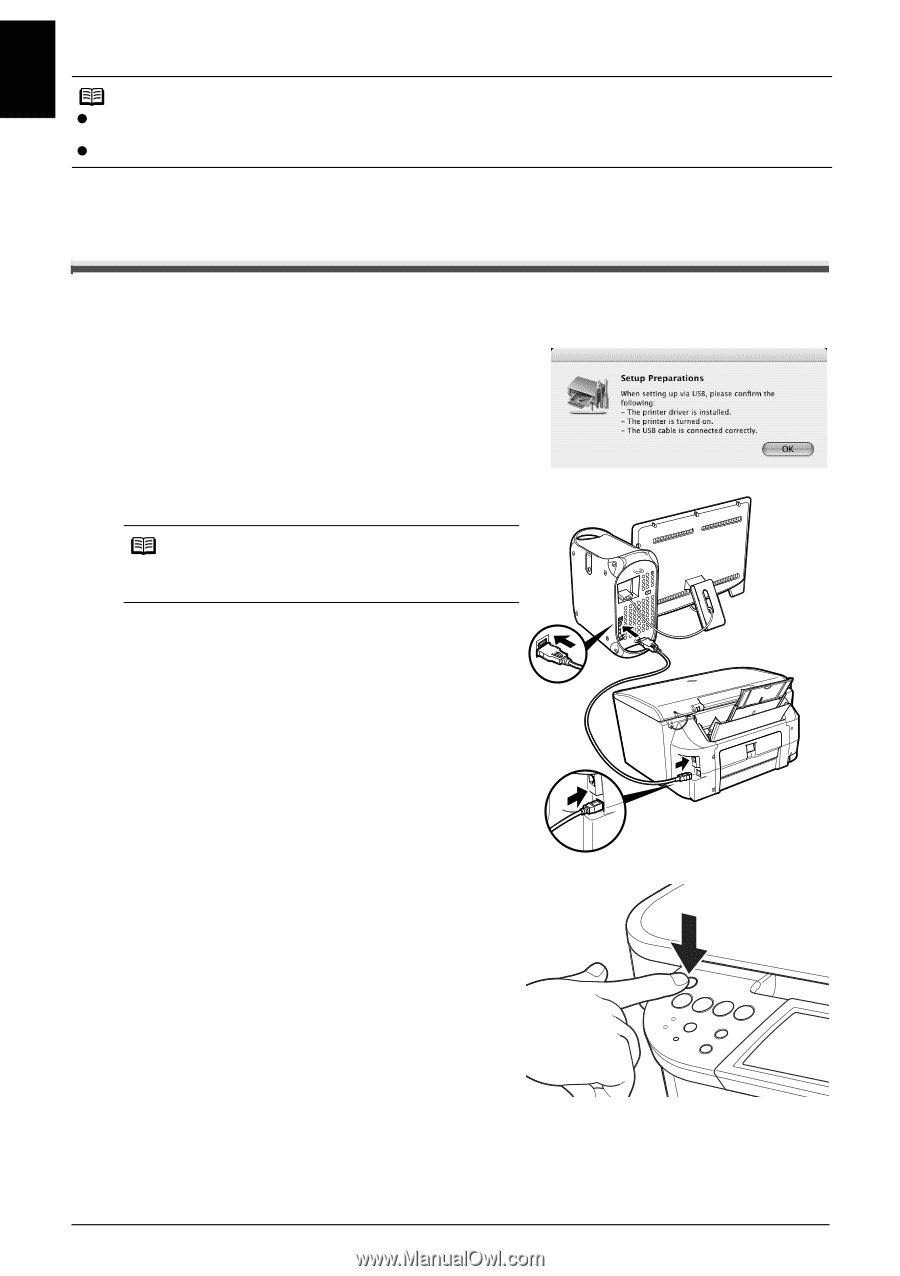
46
Setting Up the Machine and the Computer (Macintosh)
ENGLISH
First-time Setup for Use over Wired LAN
When you are setting up the machine to be used over wired LAN, follow these steps to set up the
machine and your computer.
1
Confirm that the screen shown on the right
appears.
2
Connect the machine with a USB cable.
3
Turn on the machine.
4
Click [OK] on the [Setup Preparations] screen.
Note
When using the Card Slot over the network, mount the Card Slot referring to “Using the Card Slot over
a Network” in the
Network Guide
.
To view the On-screen Manual, double-click the [MP800R On-screen Manual] alias on the desktop.
Note
To set up a machine that is not yet connected to a
LAN, connect to it by USB.