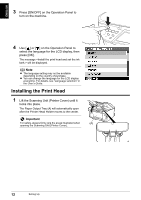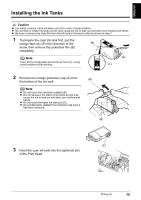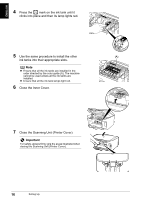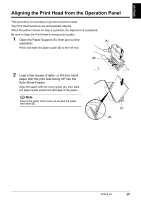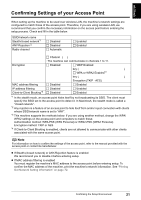Canon PIXMA MP800R Setup Guide - Page 18
Aligning the Print Head from the Operation Panel
 |
View all Canon PIXMA MP800R manuals
Add to My Manuals
Save this manual to your list of manuals |
Page 18 highlights
ENGLISH Aligning the Print Head from the Operation Panel This procedure is necessary to get the best print results. The Print Head positions are automatically aligned. When the pattern shown on step 3 is printed, the alignment is completed. Be sure to align the Print Head to ensure print quality. 1 Open the Paper Support (A), then pull out the (A) extension. Pinch and slide the paper guide (B) to the left end. (B) 2 Load a few sheets of letter- or A4-size blank paper with the print side facing UP into the Auto Sheet Feeder. Align the paper with the cover guide (A), then slide the paper guide toward the left edge of the paper. Note Ensure the paper stack does not exceed the paper limit mark (B). (A) (B) Setting Up 17
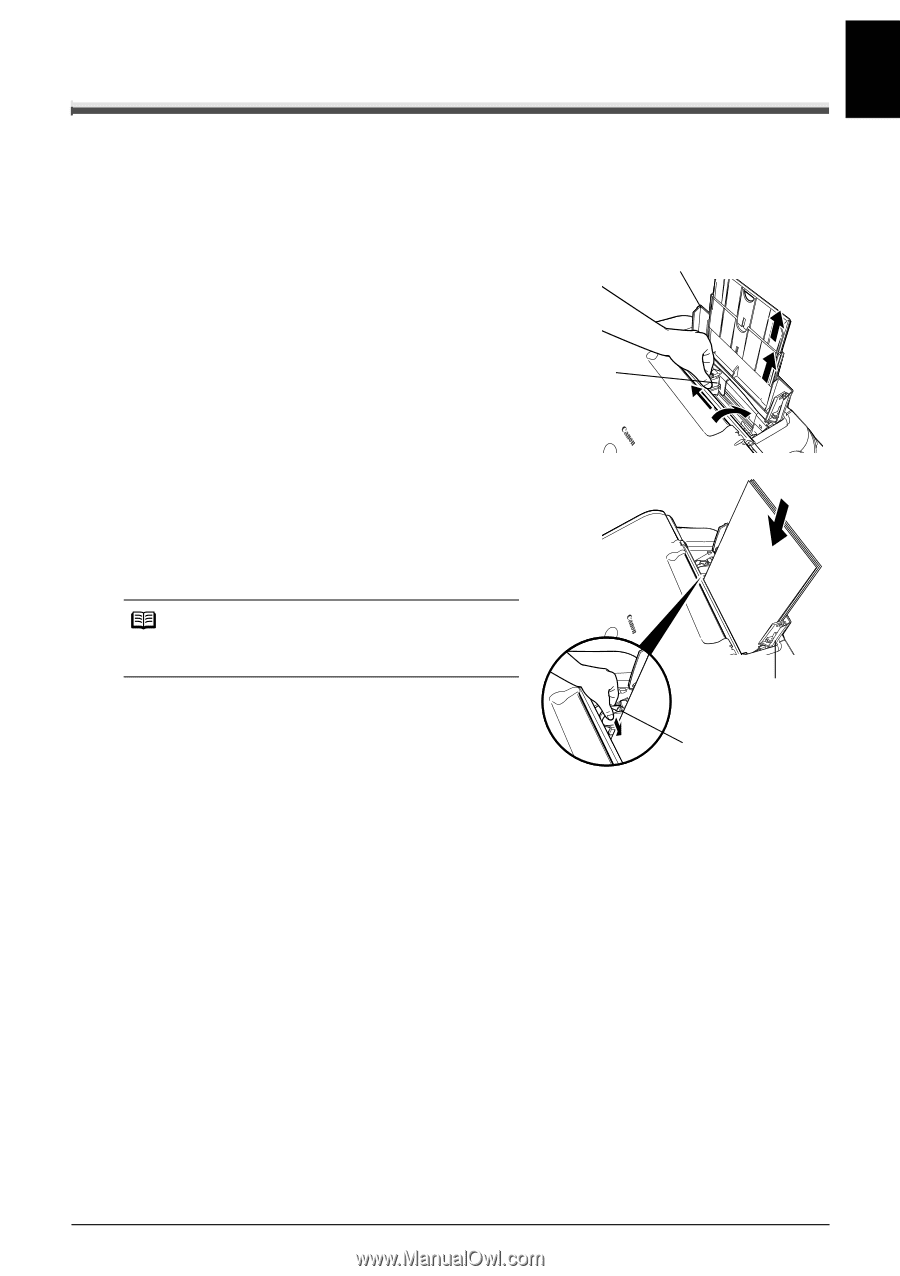
17
Setting Up
ENGLISH
Aligning the Print Head from the Operation Panel
This procedure is necessary to get the best print results.
The Print Head positions are automatically aligned.
When the pattern shown on step 3 is printed, the alignment is completed.
Be sure to align the Print Head to ensure print quality.
1
Open the Paper Support (A), then pull out the
extension.
Pinch and slide the paper guide (B) to the left end.
2
Load a few sheets of letter- or A4-size blank
paper with the print side facing UP into the
Auto Sheet Feeder.
Align the paper with the cover guide (A), then slide
the paper guide toward the left edge of the paper.
Note
Ensure the paper stack does not exceed the paper
limit mark (B).
(A)
(B)
(B)
(A)