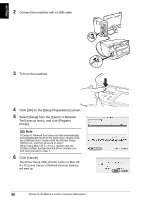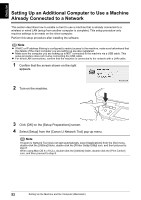Canon PIXMA MP800R Setup Guide - Page 56
Troubleshooting
 |
View all Canon PIXMA MP800R manuals
Add to My Manuals
Save this manual to your list of manuals |
Page 56 highlights
ENGLISH Troubleshooting Cause and measures on possible troubles in the setup procedure are explained here. Note If you do not find a description for your trouble here, refer to "Troubleshooting" on the User's Guide and the Network Guide. Troubles in setup/connections z "Cannot connect to the access point (the access point is not detected)" on page 56 • "The target access point is not detected" on page 57 • "Cannot connect to the target access point" on page 57 • "Using the machine in a multiple access point setup" on page 58 z "How to set a network key/network password" on page 58 • "About Network Key (Windows)/Network Password (Macintosh)" on page 58 • "How to set a WEP/WPA key" on page 59 z "Cannot connect to the machine (the machine is not detected)" on page 60 • "The machine is not detected" on page 60 • "No printer is detected after the network settings are changed in Windows" on page 61 z "The following screen is displayed during setup" on page 61 • "The [Access Points] dialog box is displayed during setup" on page 61 • ""An access point could not be detected" is displayed during setup" on page 63 • ""Printer could not be connected to the specified access point" is displayed during setup" on page 63 • ""Another access point with the same SSID exists" is displayed during setup" on page 63 • "The [Set Printer IP Address / Printer IP Address Setup] dialog box is displayed during setup" on page 64 • "The [Printer Network Setup] dialog box is displayed during setup" on page 66 • "The [Enter Password / Password Input] dialog box is displayed during setup" on page 66 • ""You have connected the printer to an unsecured wireless network" is displayed during setup" on page 67 • ""Communication with the Card Slot failed" is displayed during setup" on page 67 • ""The Card Slot is already mapped as Network Drive to this computer" is displayed during setup" on page 68 • ""Cannot map any more drives, because all the drive letters are assigned" is displayed during setup" on page 68 z "Re-setting the machine" on page 69 • "Re-setting the machine" on page 69 z "The admin password set to the machine was forgotten" on page 69 • "The admin password was forgotten" on page 69 z "Changing the port name" on page 69 • "Changing the port name" on page 69 z "Troubles in the network setup of the Card Slot" on page 70 • "Unable to determine whether the Card Slot is mounted" on page 70 • "The available drive letter cannot be selected on the [Network Setup of the Card Slot] dialog box" on page 70 Troubleshooting 55