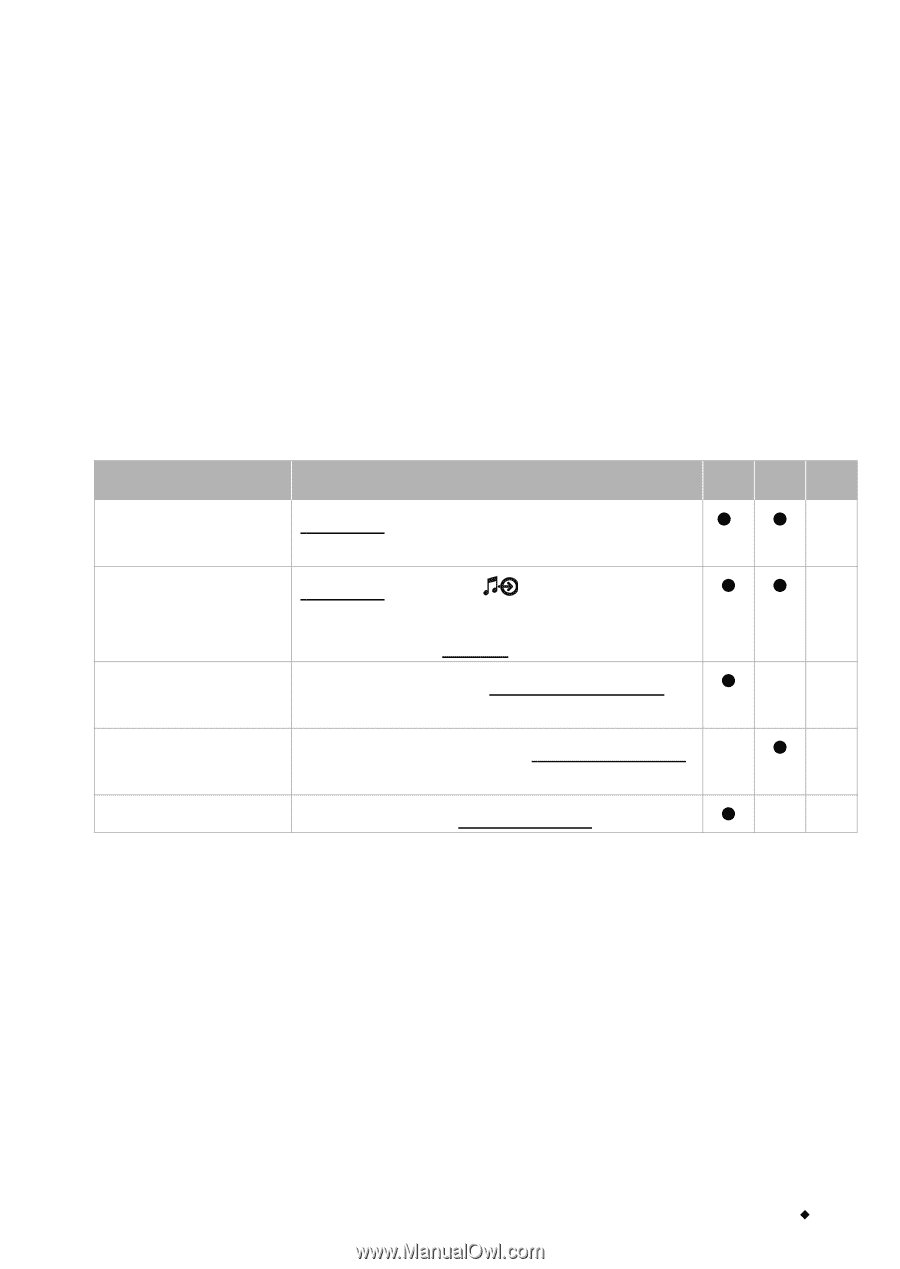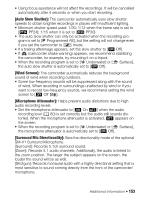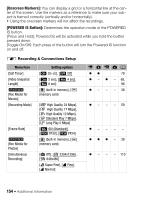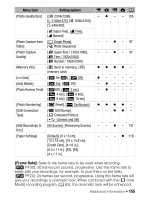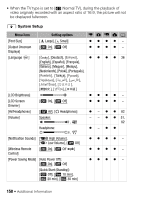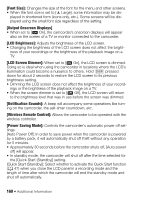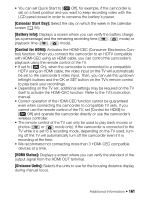Canon VIXIA HF M30 VIXIA HF M30 / HF M31 / HF M300 Instruction Manual - Page 157
Playback Setup
 |
View all Canon VIXIA HF M30 manuals
Add to My Manuals
Save this manual to your list of manuals |
Page 157 highlights
• The photo number indicates the name and location of the file on the memory card. For example, the file name of a photo numbered 1010107 is "IMG_0107.JPG", stored under the folder "DCIM\101CANON". [USB Connection Type]: Select the connection protocol to use when connecting the camcorder to an external device using the supplied USB cable. [M DVD Burner]: To connect exclusively to the optional DW-100 DVD Burner. [N Computer/Printer]: To connect to a computer, printer or similar USB peripheral. [V Connect and Set]: To make the selection from a screen that appears at the time of the connection to the external device. y / z Playback Setup Menu item Setting options [Select Music] [B Off], [A On] When [A On] - list of music tracks [External Audio Input] [B Off], [A On ] When [A On] - [External Player Link]: Toggle on (x) or off (w) [Data Code] [I Date], [J Time], [K Date and Time], [L Camera Data] [Slideshow Transition] [TV Type]2 [B Off], [i Dissolve], [j Slide Image] [F Normal TV], [G Wide TV] 120 z1 z 89 z z 90 z- - - z 112 z- - 1 Option available only from the [Playlist] or [Video Snapshot] → [Original]/[Playlist] index screen. 2 Option not available when the camcorder is connected to an HDTV using an HDMI cable. [Data Code]: Displays the date and/or time when the scene was recorded. [L Camera Data]: Displays the aperture (f-stop) and shutter speed used when recording the scene. [TV Type]: When you connect the camcorder to a TV using the supplied STV-250N Stereo Video Cable, select the setting according to the type of TV in order to display the picture in full and in the correct aspect ratio. [F Normal TV]: TV sets with 4:3 aspect ratio. [G Wide TV]: TV sets with 16:9 aspect ratio. Additional Information Š 157