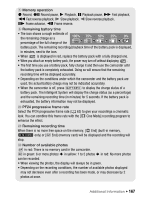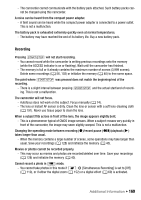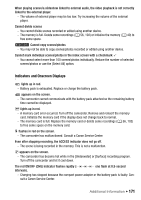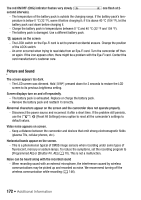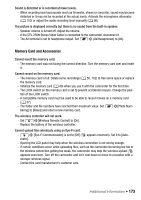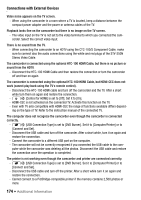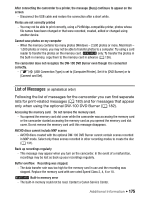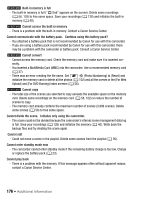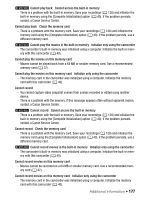Canon VIXIA HF M30 VIXIA HF M30 / HF M31 / HF M300 Instruction Manual - Page 172
Picture and Sound
 |
View all Canon VIXIA HF M30 manuals
Add to My Manuals
Save this manual to your list of manuals |
Page 172 highlights
The red ON/OFF (CHG) indicator flashes very slowly ( one flash at 2- second intervals). - The temperature of the battery pack is outside the charging range. If the battery pack's tem- perature is below 0 °C (32 °F), warm it before charging it; if it is above 40 °C (104 °F), let the battery pack cool down before charging it. - Charge the battery pack in temperatures between 0 °C and 40 °C (32 °F and 104 °F). - The battery pack is damaged. Use a different battery pack. o appears on the screen - The LOCK switch on the Eye-Fi card is set to prevent accidental erasure. Change the position of the LOCK switch. - An error occurred when trying to read data from an Eye-Fi card. Turn the camcorder off then on again. If the icon appears often, there might be a problem with the Eye-Fi card. Contact the card manufacturer's customer care. Picture and Sound The screen appears too dark. - The LCD screen was dimmed. Hold h pressed down for 2 seconds to restore the LCD screen to its previous brightness setting. Screen displays turn on and off repeatedly. - The battery pack is exhausted. Replace or charge the battery pack. - Remove the battery pack and reattach it correctly. Abnormal characters appear on the screen and the camcorder does not operate properly. - Disconnect the power source and reconnect it after a short time. If the problem still persists, use the 6 8 [Reset All Settings] menu option to reset all the camcorder's settings to default values. Video noise appears on screen. - Keep a distance between the camcorder and devices that emit strong electromagnetic fields (plasma TVs, cellular phones, etc.). Horizontal bands appear on the screen. - This is a phenomenon typical of CMOS image sensors when recording under some types of fluorescent, mercury or sodium lamps. To reduce the symptoms, set the recording program to [Programmed AE] or [Shutter-Pri. AE] (0 70). This is not a malfunction. Noise can be heard along with the recorded sound - When recording sound with an external microphone, the interference caused by wireless communications may be picked up and recorded as noise. We recommend turning off the wireless communication while recording (0 146). 172 Š Additional Information