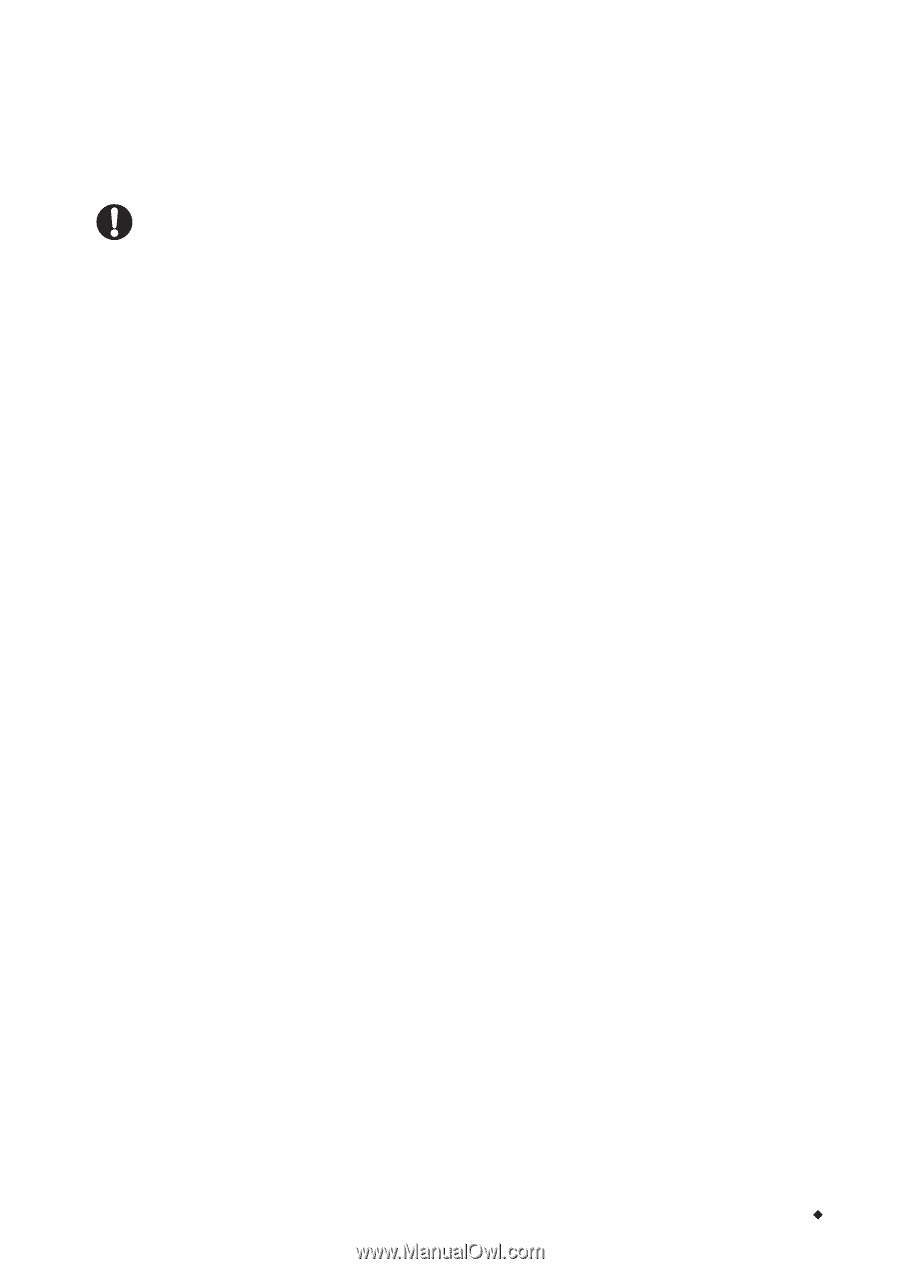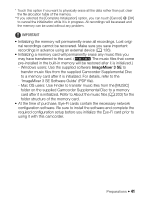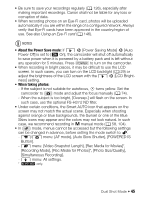Canon VIXIA HF M30 VIXIA HF M30 / HF M31 / HF M300 Instruction Manual - Page 41
ImageMixer 3 SE Software Guide' PDF file. - mac
 |
View all Canon VIXIA HF M30 manuals
Add to My Manuals
Save this manual to your list of manuals |
Page 41 highlights
* Touch this option if you want to physically erase all the data rather than just clear the file allocation table of the memory. ** If you selected the [Complete Initialization] option, you can touch [Cancel] 8 [OK] to cancel the initialization while it is in progress. All recordings will be erased and the memory can be used without any problem. IMPORTANT • Initializing the memory will permanently erase all recordings. Lost origi- nal recordings cannot be recovered. Make sure you save important recordings in advance using an external device (0 126). • Initializing a memory card will permanently erase any music files you may have transferred to the card. (e The music files that come pre-installed in the built-in memory will be restored after it is initialized.) - Windows users: Use the supplied software ImageMixer 3 SE to transfer music files from the supplied Camcorder Supplemental Disc to a memory card after it is initialized. For details, refer to the 'ImageMixer 3 SE Software Guide' (PDF file). - Mac OS users: Use Finder to transfer music files from the [MUSIC] folder on the supplied Camcorder Supplemental Disc to a memory card after it is initialized. Refer to About the music files (0 203) for the folder structure of the memory card. • At the time of purchase, Eye-Fi cards contain the necessary network configuration software. Be sure to install the software and complete the required configuration setup before you initialize the Eye-Fi card prior to using it with this camcorder. Preparations Š 41