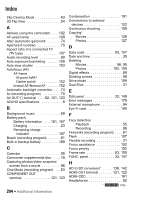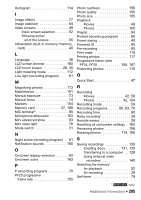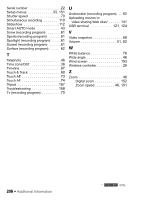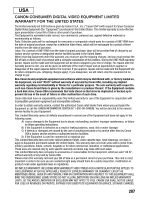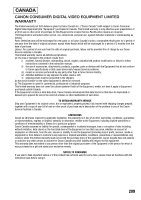Canon VIXIA HF M30 VIXIA HF M30 / HF M31 / HF M300 Instruction Manual - Page 205
Canon VIXIA HF M30 Manual
 |
View all Canon VIXIA HF M30 manuals
Add to My Manuals
Save this manual to your list of manuals |
Page 205 highlights
Histogram 114 I Image effects 77 Image stabilizer 64 Index screens 49 Index screen selection 52 Showing some/ all of the scenes 55 Initialization (built-in memory*/memory card 40 L Language 36 LCD screen dimmer 160 LCD touch screen 28, 30 Light metering mode 112 Low light (recording program) . . . . 61 M Magnifying photos 113 Maintenance 191 Manual exposure 73 Manual focus 74 Markers 154 Memory card 37, 188 MIC terminal 85 Microphone attenuator 153 Mini advanced shoe 83 Mini video light 78 Mode switch 31 N Night scene (recording program) . . 61 Notification sounds 160 O Onscreen display selection 93 Onscreen icons 163 P P (recording program 70 PF25 progressive frame rate 155 Photo numbers 156 Photo quality 105 Photo size 105 Playback Movies 49 Photos 100 Playlist 94 Portrait (recording program) . . . . . 60 Power saving 45 Powered IS 65 Pre-recording 65 Print order 119 Printing photos 117 Progressive frame rates PF24, PF30 155, 167 Protecting photos 115 Q Quick Start 47 R Recording Movies 42, 58 Photos 42, 104 Recording mode 59 Recording programs . . . . . 60, 63, 70 Recording time 60 Relay recording 39 Remote sensor 26 Resetting all camcorder settings . 162 Reviewing photos 156 Rotating photos 114, 156 S Saving recordings 126 Creating discs 131, 135 Transferring to a computer . . 128 Using external video recorders 140 Selecting the memory* for playback 52 for recording 38 Self timer 79 * e only. Additional Information Š 205