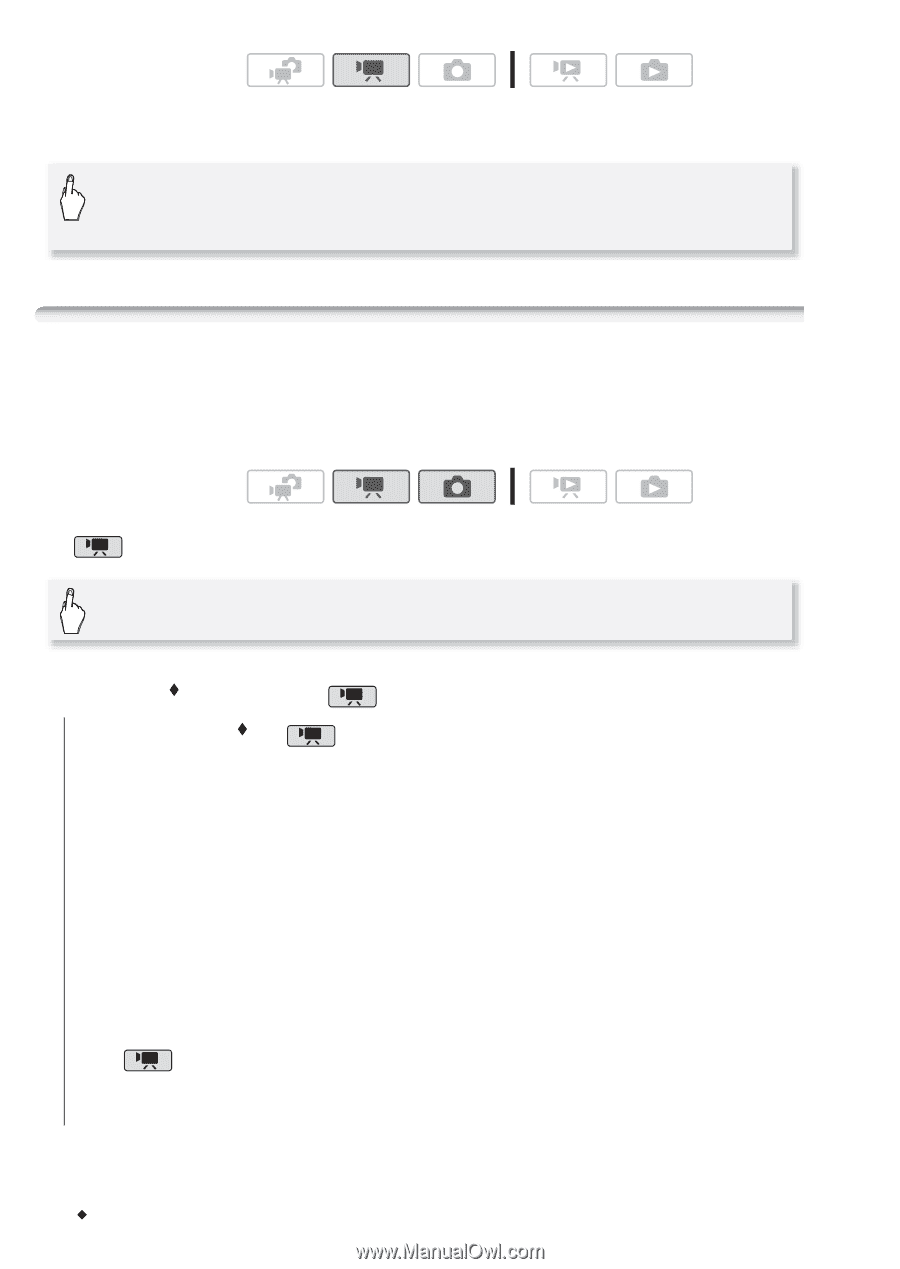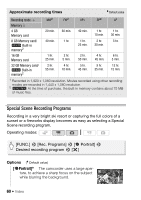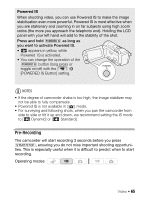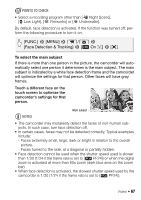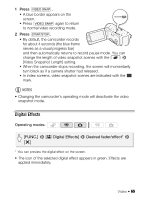Canon VIXIA HF M30 VIXIA HF M30 / HF M31 / HF M300 Instruction Manual - Page 64
Advanced Image Stabilization
 |
View all Canon VIXIA HF M30 manuals
Add to My Manuals
Save this manual to your list of manuals |
Page 64 highlights
Operating modes: To change the frame rate [FUNC.] 8 [MENU] 8 8 8 [Frame Rate] 8 [E PF24] 8 [a] Advanced Image Stabilization The image stabilizer reduces camcorder blur (blur due to the camcorder moving) so you can get nice, stable shots. Select the image stabilization mode according to the shooting conditions. Operating modes: In mode: [FUNC.] 8 [Image Stabilizer] 8 Desired IS mode 8 [a] Options ( Default value in mode) [P Dynamic] ( mode only) Compensates for a higher degree of camcorder shake, such as when shooting while walk- ing, and is more effective as the zoom approaches full wide angle. [Q Standard]*, [Q On] Compensates for a lower degree of camcorder shake, such as when shooting while remaining stationary, and is suitable for shooting natural-looking scenes. Use this setting when recording movies with the optional Wide-converter or Tele-converter. [j Off]* Use this setting when the camcorder is mounted on a tripod. * In mode, if you change the IS mode to one of these settings, you may notice a slight change in the field of view while zooming in close to the tele- photo end. 64 Š Video