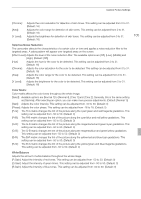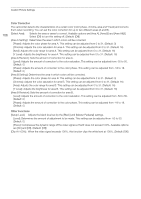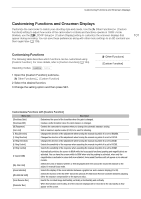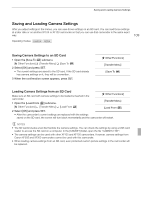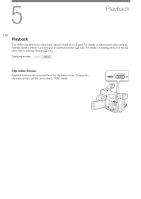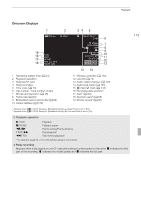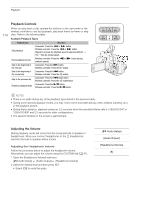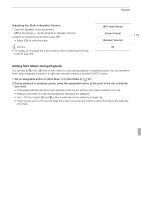Canon XF100 XF100 / XF105 Instruction Manual - Page 110
Playback
 |
View all Canon XF100 manuals
Add to My Manuals
Save this manual to your list of manuals |
Page 110 highlights
5 Playback 110 Playback This section explains how to play back clips recorded on a CF card. For details on playing back clips using an external monitor, refer to Connecting to an External Monitor (0 126). For details on viewing photos on the SD card, refer to Viewing Photos (0 140). Operating modes: Clip Index Screen Playback functions are accessed from the clip index screen. To open the clip index screen, set the camcorder to mode.
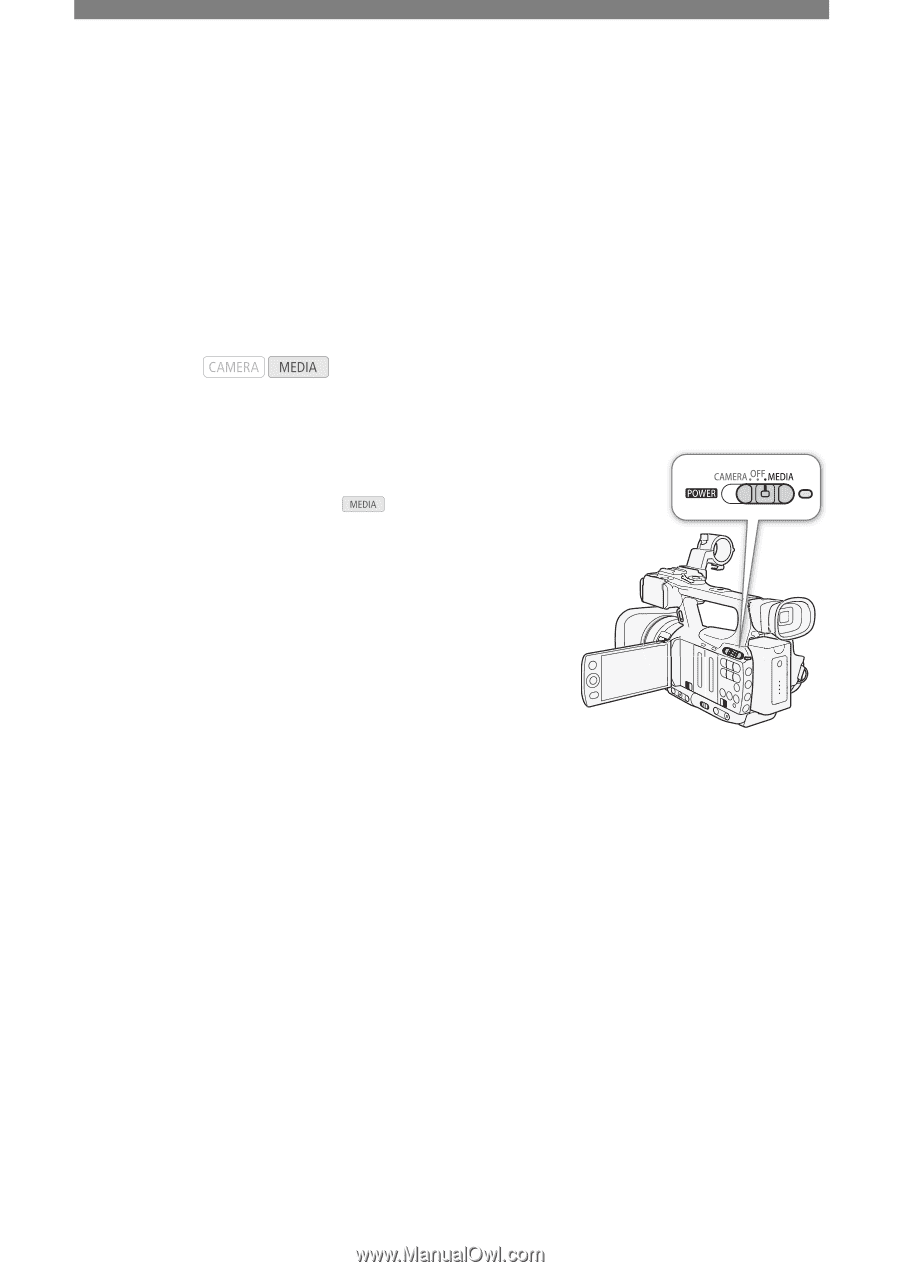
110
5
Playback
Playback
This section explains how to play back clips recorded on a CF card. For details on playing back clips using an
external monitor, refer to
Connecting to an External Monitor
(
0
126). For details on viewing photos on the SD
card, refer to
Viewing Photos
(
0
140).
Clip Index Screen
Playback functions are accessed from the clip index screen. To open the
clip index screen, set the camcorder to
mode.
Operating modes: