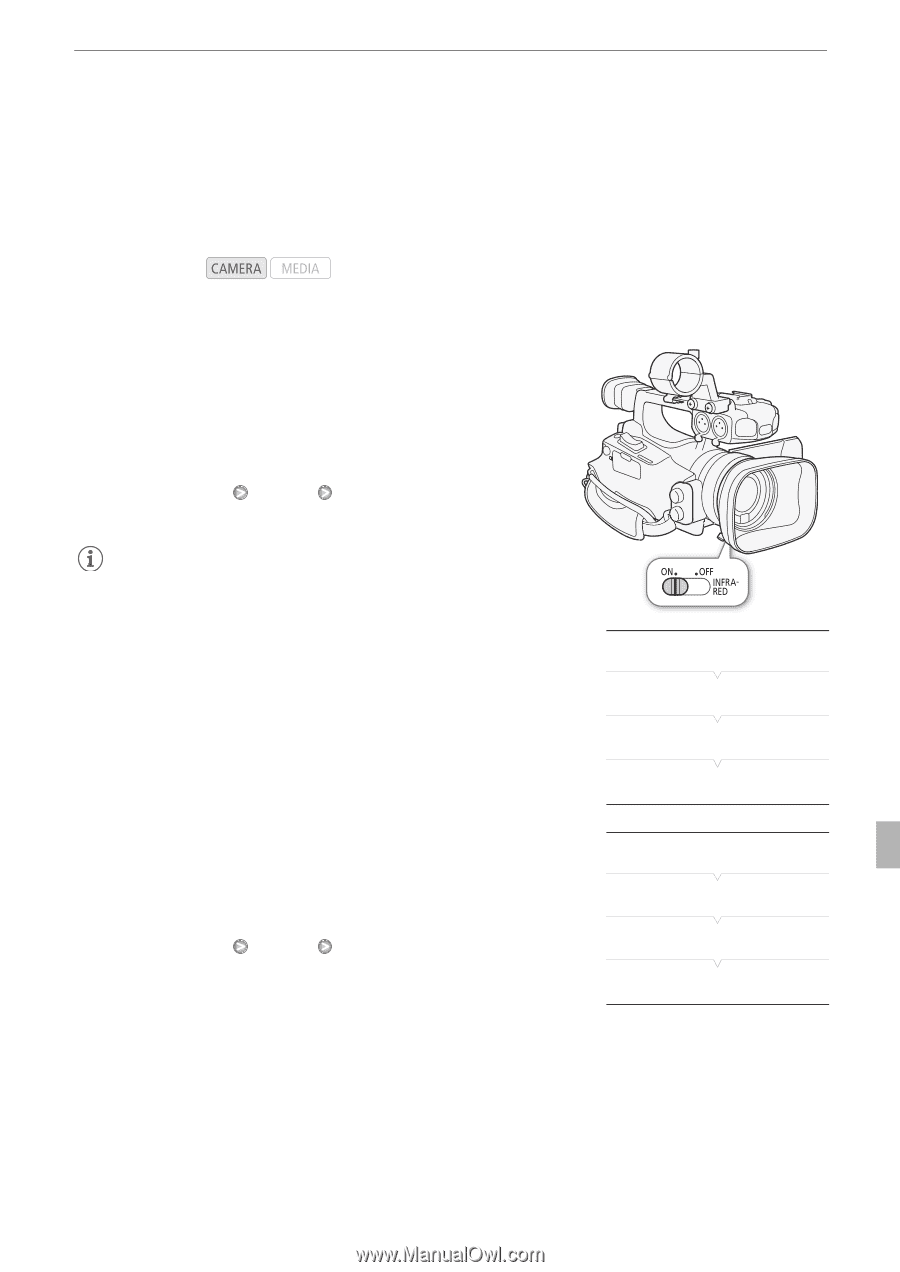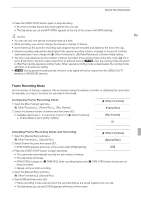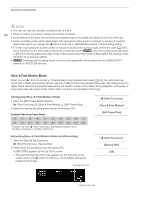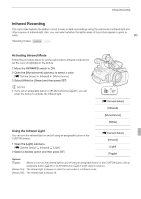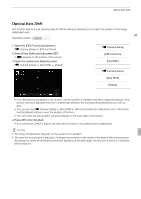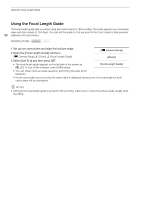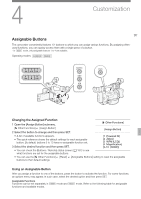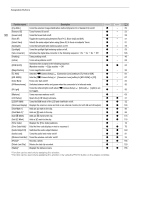Canon XF100 XF100 / XF105 Instruction Manual - Page 93
Infrared Recording
 |
View all Canon XF100 manuals
Add to My Manuals
Save this manual to your list of manuals |
Page 93 highlights
Infrared Recording Infrared Recording This camcorder features the ability to shoot movies in dark surroundings using the camcorder's infrared light and other sources of infrared light. Also, you can select whether the lighter areas of the picture appear in green or white. 93 Operating modes: Activating Infrared Mode Follow the procedure below to set the camcorder to Infrared mode and to set the color of highlights in the picture. 1 Move the INFRARED switch to ON. 2 Open the [Monochrome] submenu to select a color. [l Camera Setup] [Infrared] [Monochrome] 3 Select [White] or [Green] and then press SET. NOTES • If you set an assignable button to [IR Monochrome] (0 97), you can press the button to activate the infrared light. [l Camera Setup] [Infrared] [Monochrome] [White] Using the Infrared Light You can turn the infrared light on and off using an assignable button or the CUSTOM button. 1 Open the [Light] submenu. [l Camera Setup] [Infrared] [Light] 2 Select a desired option and then press SET. [l Camera Setup] [Infrared] [Light] [Toggle] Options [Toggle]: Allows you to turn the infrared light on and off using an assignable button or the CUSTOM button. Set an assignable button (0 97) or CUSTOM button (0 47) to [IR Light] in advance. [Always On]: The infrared light is always on while the camcorder is in Infrared mode. [Always Off]: The infrared light is always off.