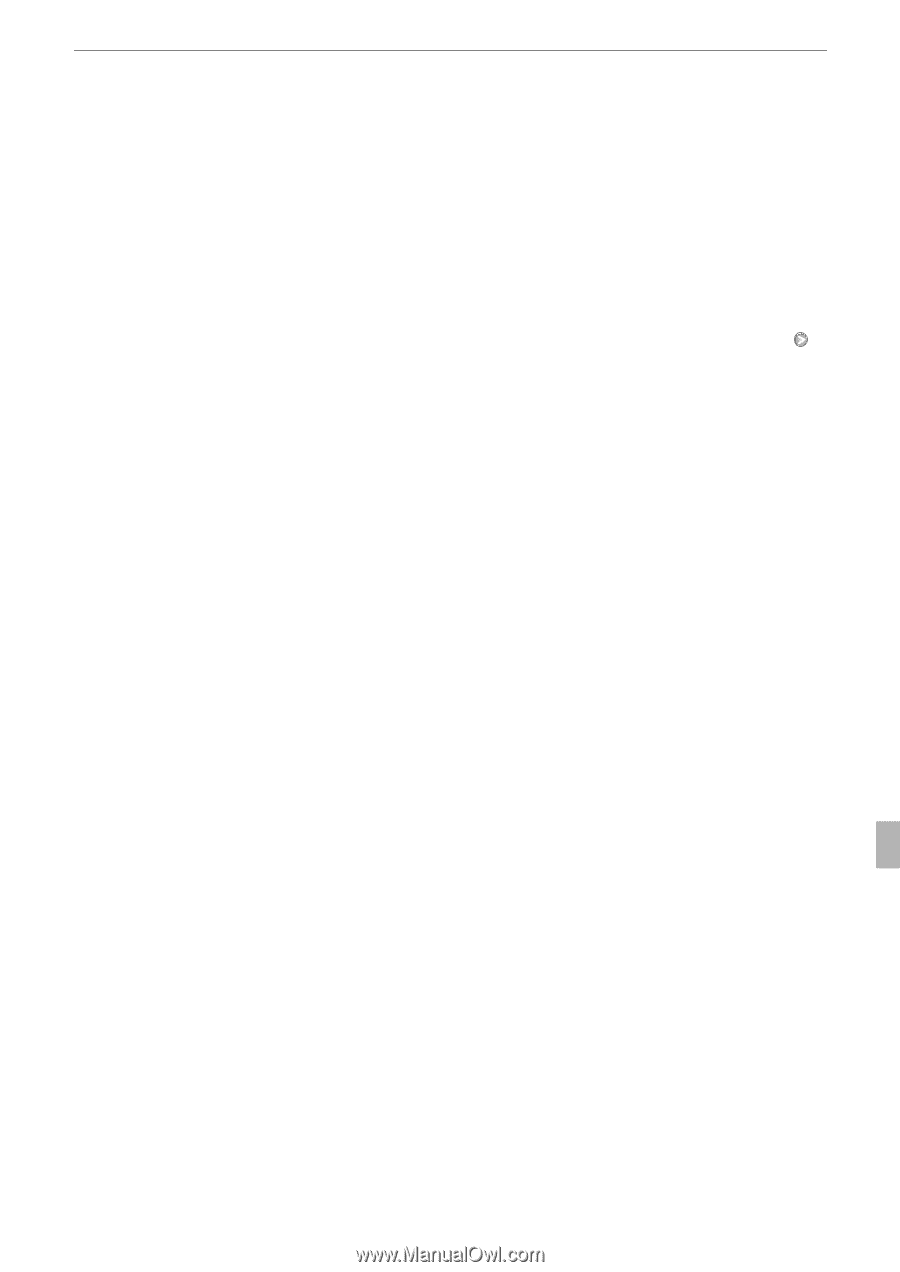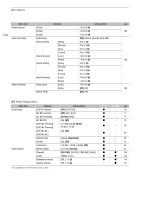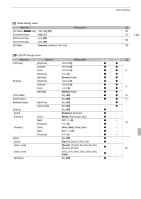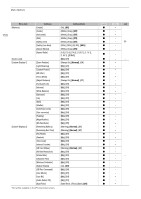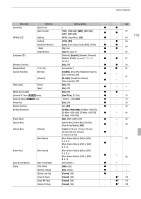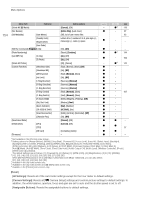Canon XF100 XF100 / XF105 Instruction Manual - Page 151
Full Auto/Lock] - custom picture profiles
 |
View all Canon XF100 manuals
Add to My Manuals
Save this manual to your list of manuals |
Page 151 highlights
Menu Options [Metadata Display]: Displays the date and time of recording and/or the camera data (shutter speed, aperture value, gain) during playback. [Audio Level]: Displays the audio level meter when set to [On]. [Custom Display 1] settings [Zoom Position]: Controls when the zoom indicator appears. [Always On]: Always appears on the screen. [Normal]: Appears only when operating the zoom. [Light Metering]: When set to [On], the light metering icon (K or J) is displayed if [l Camera Setup] [Light Metering] is set to [Backlight] or [Spotlight]. [Custom Picture]: Displays the custom picture icon (X) when set to [On], indicating that a custom picture profile will be recorded with a clip. [ND Filter]: Displays the ND filter icons (NDu, NDw, NDx) when set to [On]. [Focus Mode]: Displays the focus mode icon (A, 6, 7) when set to [On]. [Object Distance]: Controls when the distance to the subject is displayed. [Always On]: Always appears on the screen. [Normal]: Appears only when operating the focus. [Full Auto/Lock]: Displays the full auto icon (F) and lock icon (y) when set to [On]. [Infrared]: Displays [Infrared] and infrared light icons (p, q) when set to [On]. [White Balance]: Displays the white balance indicator when set to [On]. [Exposure]: Displays the exposure bar when set to [On]. [Iris]: Displays the aperture setting when set to [On]. [Gain]: Displays the gain setting when set to [On]. [Shutter]: Displays the shutter speed setting when set to [On]. [Conversion Lens]: Displays the WD-H58W icon (Z) and TL-H58 icon (W) when set to [On]. [Tele-converter]: Displays the digital tele-converter icon (w,u,s) when set to [On]. [Peaking]: Displays the peaking icon (a or b) when set to [On]. [Magnification]: Displays the screen magnification icon (i) when set to [On], indicating that the image on the screen is being magnified. [OIS Functions]: Displays the image stabilizer icons (O, P) and axis shift icon (Y) when set to [On]. [Custom Display 2] settings [Remaining Battery]: Controls when the remaining battery indicator appears. [Normal]: Always appears on the screen. [Warning]: Appears only when there is a warning. [Remaining Rec Time]: Displays the remaining recording time. [Normal]: Always appears on the screen. [Warning]: Appears only when there is a warning. [Rec Mode]: Displays the recording operation indicator ([STBY] in record pause mode, for example) when set to [On]. [Genlock]: Displays the Genlock icon (X) when set to [On]. [Time Code]: Displays the time code when set to [On]. [Interval Counter]: Displays the countdown during interval recording mode when set to [On]. 151