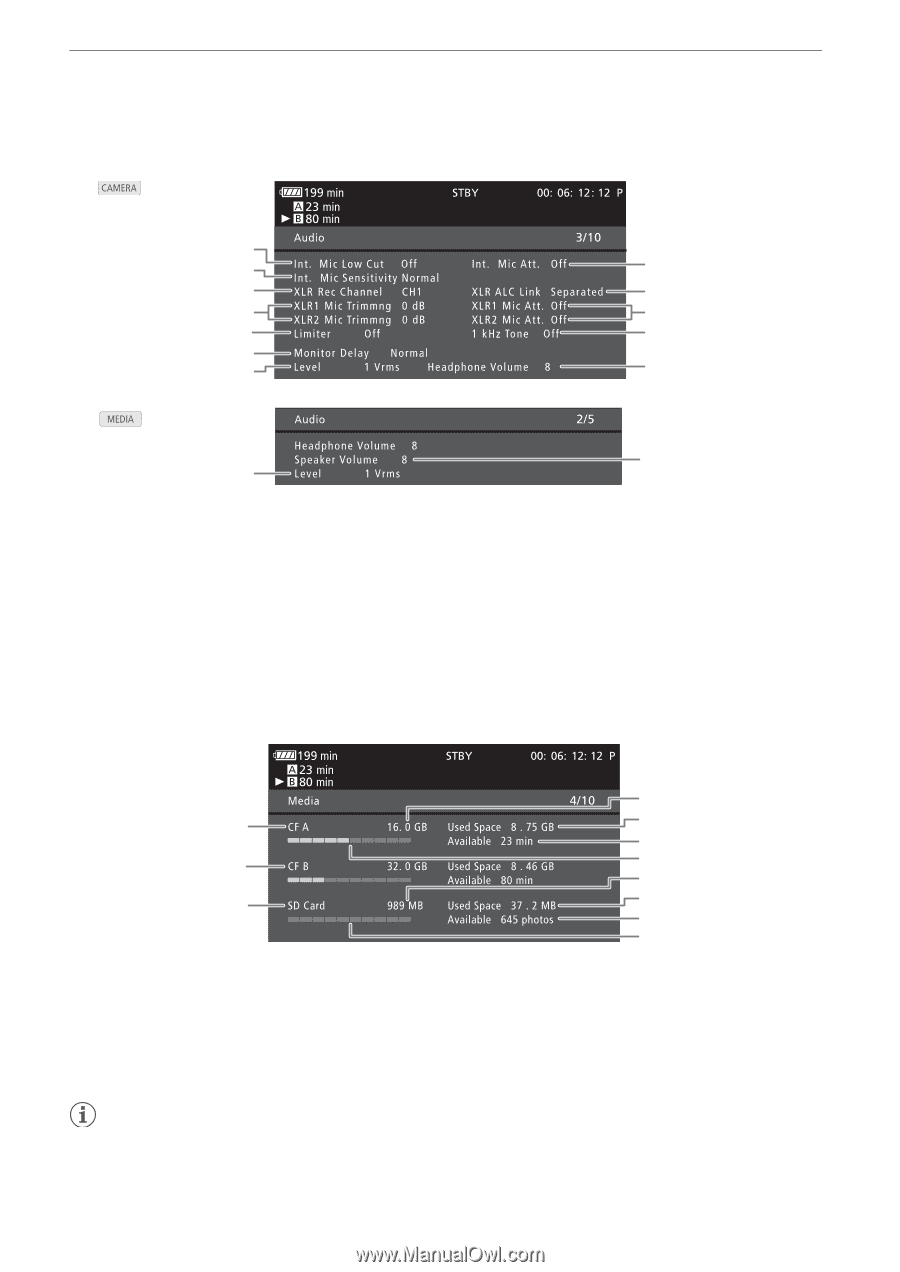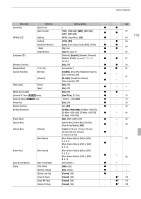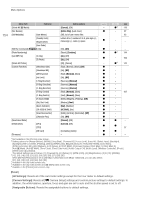Canon XF100 XF100 / XF105 Instruction Manual - Page 158
Audio] Status Screen, Media] Status Screen
 |
View all Canon XF100 manuals
Add to My Manuals
Save this manual to your list of manuals |
Page 158 highlights
Displaying the Status Screens [Audio] Status Screen In mode 158 1 2 3 4 5 6 7 In mode 7 1 Built-in microphone low-cut filter (0 77) 2 Built-in microphone sensitivity (0 77) 3 XLR terminal recording channel (0 79) 4 Sensitivity of microphones connected to XLR terminals (0 79) 5 Audio limiter (0 81) 6 Audio output delay (0 129) 7 Audio output level of the AV terminal (0 130) 8 9 10 11 12 13 8 Microphone attenuator (built-in microphone and microphone connected to MIC terminal) (0 78) 9 Linking recording levels of XLR terminals (0 80) 10 Microphone attenuator (microphones connected to XLR terminals) (0 80) 11 Audio reference signal (0 83) 12 Headphone volume (0 114) 13 Speaker volume (0 115) [Media] Status Screen 1 2 3 1 CF card A 2 CF card B 3 SD card 4 Total space on CF card A 5 Used space on CF card A 6 Available recording time on CF card A 4 5 6 7 8 9 10 11 7 Approximate used space on CF card A 8 Total space on SD card 9 Used space on SD card 10 Available number of shots on SD card 11 Approximate used space on SD card NOTES • Depending on the recording media, the total space displayed on the screen may differ from the capacity listed on the CF card or SD card.