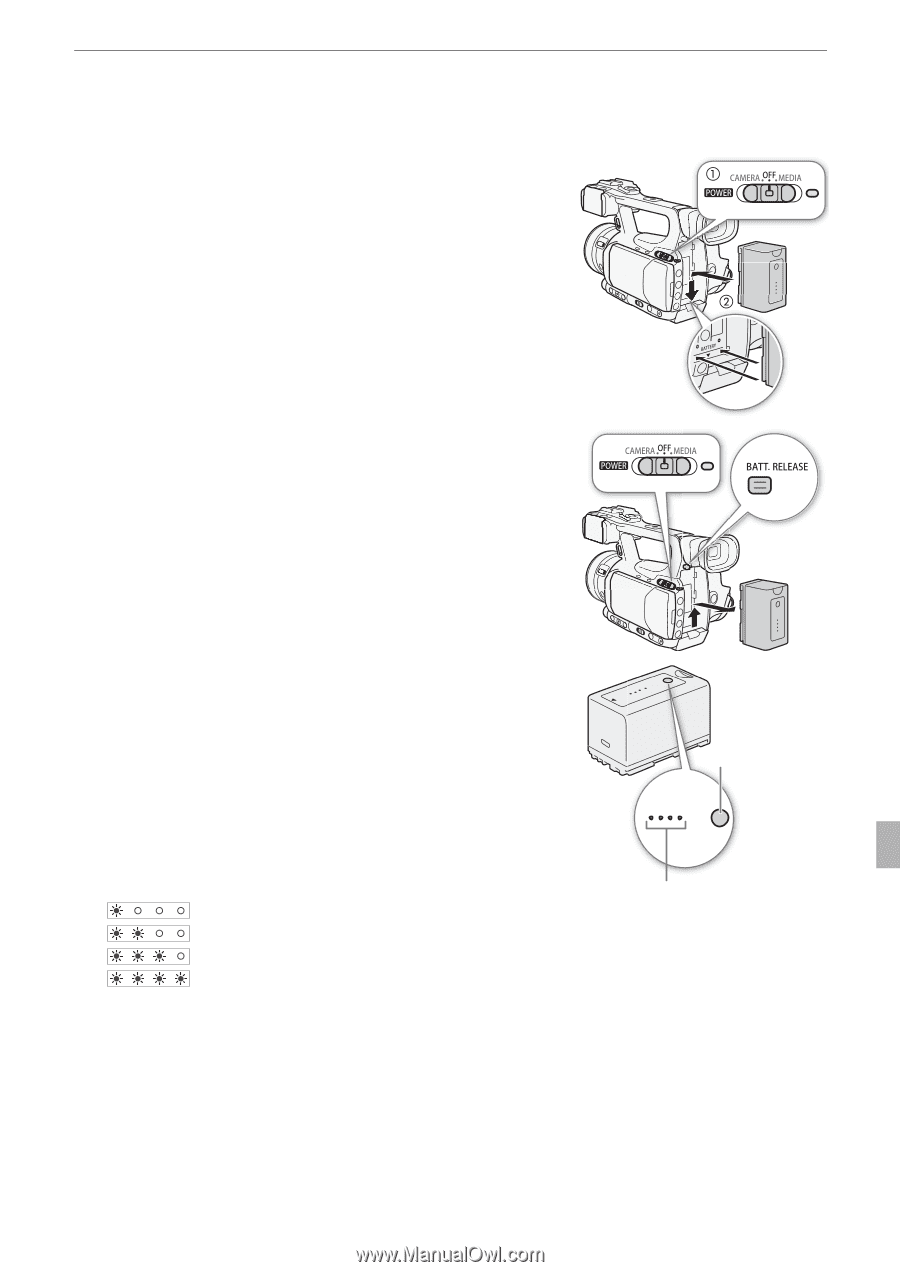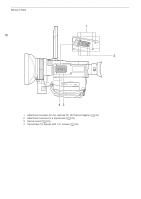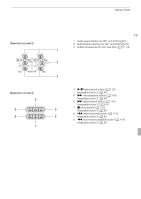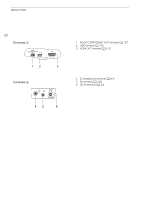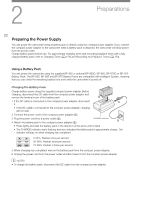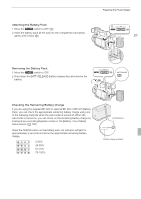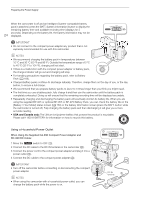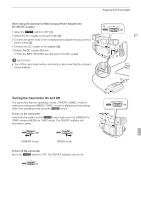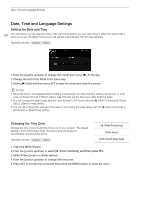Canon XF100 XF100 / XF105 Instruction Manual - Page 23
Attaching the Battery Pack, Removing the Battery Pack, Checking the Remaining Battery Charge
 |
View all Canon XF100 manuals
Add to My Manuals
Save this manual to your list of manuals |
Page 23 highlights
Attaching the Battery Pack 1 Move the d switch to OFF (ቢ). 2 Insert the battery pack all the way into the compartment and press gently until it clicks (ባ). Preparing the Power Supply 23 Removing the Battery Pack 1 Move the d switch to OFF. 2 Hold down the BATT. RELEASE (battery release) key and remove the battery. Checking the Remaining Battery Charge If you are using the supplied BP-925 or optional BP-955 or BP-975 Battery Pack, you can check the approximate remaining battery charge using one of the following methods when the camcorder is turned off. When the camcorder is turned on, you can check on the remaining battery charge by looking at any recording/playback screen or the [Battery / Hour Meter] status screen (0 160). Press the CHECK button on the battery pack. An indicator will light for approximately 3 seconds and show the approximate remaining battery charge. 0-25% 26-50% 51-75% 76-100% CHECKbutton 0 100% Battery charge indicator