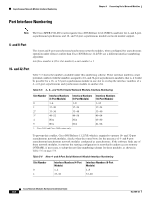Cisco 3825 Hardware Installation Guide - Page 110
Port Interface Numbering, 4- and 8-Port - router memory
 |
UPC - 746320981505
View all Cisco 3825 manuals
Add to My Manuals
Save this manual to your list of manuals |
Page 110 highlights
Asynchronous Network Module Interface Numbering Chapter 5 Connecting Serial Network Modules Port Interface Numbering Note The Cisco MWR 1941-DC router requires Cisco IOS Release 12.2(15)MC1a and later for 4- and 8-port asynchronous/synchronous and 16- and 32-port asynchronous modules network module support. 4- and 8-Port The 4-port and 8-port asynchronous/synchronous network modules, when configured for asynchronous operation under releases earlier than Cisco IOS Release 11.2(7)P, use a different interface numbering algorithm: interface-number = (16 x slot-number) + unit-number + 1 16- and 32-Port Table 5-5 shows the numbers available under this numbering scheme. These interface numbers create potential conflicts with the numbers assigned to 16- and 32-port asynchronous modules; that is, it would be possible for a 16- or 32-port asynchronous module in one slot to overlap the interface numbers of a 4- or 8-port asynchronous and synchronous module in another slot. Table 5-5 4-, 8-, and 16-Port Serial Network Module Interface Numbering Slot Number Interface Numbers Interface Numbers (4-Port Module) (8-Port Module) 0 1-4 1-8 1 17-20 21 33-36 31 49-52 17-24 33-40 49-56 4 N/A N/A 5 N/A N/A 1. Cisco 3640 and Cisco 3660 routers only. Interface Numbers (16-Port Module) 1-16 17-24 33-40 49-64 65-80 81-96 To prevent this conflict, Cisco IOS Release 11.2(7)P, which is required to operate 16- and 32-port asynchronous network modules, checks when the router boots for the presence of 4- and 8-port asynchronous/synchronous network modules configured as asynchronous. If the software finds any of these network modules, it rewrites the starting configuration in nonvolatile random access memory (NVRAM), if necessary, to adopt the new line numbering scheme for these modules, as shown in Table 5-6 on page 5-8. Table 5-6 New 4- and 8-Port Serial Network Module Interface Numbering Slot Number 0 1 Interface Numbers (4-Port Module) 1-4 33-36 Interface Numbers (8-Port Module) 1-8 33-40 Cisco Network Modules Hardware Installation Guide 5-8 OL-2485-20