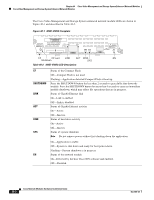Cisco 3825 Hardware Installation Guide - Page 415
Shutting Down Cisco Video Management and Storage System Enhanced Network Modules
 |
UPC - 746320981505
View all Cisco 3825 manuals
Add to My Manuals
Save this manual to your list of manuals |
Page 415 highlights
Chapter 40 Cisco Video Management and Storage System Enhanced Network Modules Connecting Cisco Video Management and Storage System Network Modules Shutting Down Cisco Video Management and Storage System Enhanced Network Modules Press the SHUTDOWN button on the network module faceplate for less than 2 seconds to perform a graceful shutdown of the network module before removing power from the router or before starting an online insertion and removal (OIR) sequence on the router. The application may take up to 2 minutes to fully shut down. Caution If you press the SHUTDOWN button for more than 4 seconds, a nongraceful shutdown of the hard disk will occur and may corrupt files on the network module's hard disk. After a nongraceful shutdown, the HD and SYS LEDs remain lit. Press the SHUTDOWN button for less than 2 seconds to gracefully reboot the network module. Connecting Cisco Video Management and Storage System Network Modules To connect Cisco Video Management and Storage System network modules to an external device, use a straight-through two-pair Category 5e unshielded twisted-pair (UTP) cable, and connect the RJ-45 Gigabit Ethernet port on the network module to a switch, hub, repeater, server, or other Gigabit Ethernet network device. Note RJ-45 cables are not available from Cisco. These cables are widely available and must be Category 5e cables. Connecting to an External Storage Device using iSCSI The Cisco Video Management and Storage System enhanced network module supports an Internet SCSI (iSCSI) connection to an external storage device. The Gigabit Ethernet port on the faceplate of the network module and the Gigabit Ethernet port on the router can be configured as iSCSI connections. To connect Cisco Video Management and Storage System enhanced network modules to an external storage device using iSCSI, use a straight-through two-pair Category 5e unshielded twisted-pair (UTP) cable. Note RJ-45 cables are not available from Cisco. These cables are widely available and must be Category 5e cables. For details about configuring iSCSI connections, see the TBD (software document) on Cisco.com: TBD OL-2485-20 Cisco Network Modules Hardware Installation Guide 40-3