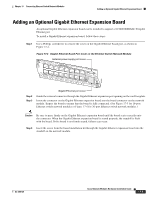Cisco 3825 Hardware Installation Guide - Page 219
Restrictions for Cisco 3700 Series Routers, Restrictions for Cisco 2600 Series and Cisco 3600 Series - redundant power
 |
UPC - 746320981505
View all Cisco 3825 manuals
Add to My Manuals
Save this manual to your list of manuals |
Page 219 highlights
Chapter 17 Connecting Ethernet Switch Network Modules Power Considerations Note When using the NM-16ESW network module with the MWR 1941-DC router, shielded cables are required, and IP phone inline power is not supported. Restrictions for Cisco 3700 Series Routers Cisco 3700 series routers contain internal -48-V power supplies to supply power to the Ethernet switch network module. For the Cisco 3745 router, the following specifications apply: • The Cisco 3745 router can have one or two internal -48-V power supplies. The internal supplies of the Cisco 3745 router are configured to be redundant by default. • With a single power supply, the Cisco 3745 router can provide up to 360 W. This is enough power for up to 36 10-W IP phones. With two nonredundant power supplies, 640 W can be provided, supporting up to 64 10-W IP phones. • The Cisco 3745 router main board has four independent signals to indicate status on both internal power supplies. Changes on the state of any of these four signals interrupts the main processor on the Cisco 3745 router so software can take the appropriate action. Cisco 3725 routers have a single -48-V supply. Cisco 3725 routers do not report any power supply status. The only software indication of -48-V status is the -48-V status bit provided on the 16-port Ethernet switch network module board. Restrictions for Cisco 2600 Series and Cisco 3600 Series Routers Cisco 2600 series and Cisco 3600 series routers do not supply -48-V power, so an external -48-V supply is required to support inline power for IP phones. This external power supply connects to the Ethernet switch network module faceplate with a cable. An external power supply plugged into an Ethernet switch network module provides power only for that specific network module. To supply redundant power, a Y cable can be used so that two external power supplies are connected to the same card. For more information about external power supplies, see the Cisco External Power Supply for Cisco Ethernet Switch Network Modules Installation Guide. OL-2485-20 Cisco Network Modules Hardware Installation Guide 17-3