| Section |
Page |
| Preface |
3 |
| Audience |
3 |
| Document Organization |
3 |
| Document Conventions |
3 |
| Obtaining Documentation |
8 |
| Cisco.com |
9 |
| Product Documentation DVD |
9 |
| Ordering Documentation |
9 |
| Documentation Feedback |
9 |
| Cisco�Product Security Overview |
9 |
| Reporting Security Problems in Cisco�Products |
10 |
| Product Alerts and Field Notices |
11 |
| Obtaining Technical Assistance |
11 |
| Cisco�Technical Support & Documentation Website |
11 |
| Submitting a Service Request |
12 |
| Definitions of Service Request Severity |
12 |
| Obtaining Additional Publications and Information |
13 |
| Overview of Cisco�Network Modules for Cisco�Access Routers |
15 |
| Introduction to Cisco Network Module Form Factors |
15 |
| Cisco�Access Routers and Cisco Network Modules |
17 |
| Network Module Slot Locations and Numbering on Cisco Access Routers |
17 |
| Platform and Slot Limitations for Cisco Network Modules |
18 |
| Cisco IOS Software Releases and Cisco Network Modules |
20 |
| Cisco Interface Cards Supported on Cisco Network Modules |
21 |
| Cabling for Cisco Network Modules |
23 |
| Platform Support for Cisco Network Modules |
29 |
| Related Documents |
44 |
| Hardware Documentation |
45 |
| Installation Documents |
45 |
| Reference Documents |
45 |
| Regulatory Compliance and Safety Information Documents |
45 |
| Cisco�IOS Software Documentation |
45 |
| Cisco�IOS Software Configuration Documents |
46 |
| Cisco�IOS Software Reference Documents |
46 |
| Cisco�IOS Software Release Documents and Tools |
46 |
| Where to Go Next |
47 |
| Installing Cisco�Network Modules in Cisco�Access Routers |
49 |
| Recommended Practices for Cisco�Network Modules |
49 |
| Safety Recommendations |
49 |
| Preventing Electrostatic Discharge Damage |
50 |
| General Maintenance Guidelines for Cisco Network Modules |
51 |
| Safety Warnings for Cisco Network Modules |
51 |
| Installing Cisco Network Modules in Cisco Access Routers |
53 |
| Tools and Equipment Required During Cisco Network Module Installation |
53 |
| Summary of Installation Tasks |
54 |
| Installing and Removing Blank Faceplates |
54 |
| Installing Blank Faceplates on Cisco Access Routers |
55 |
| Removing Blank Faceplates from Cisco Access Routers |
56 |
| Preparing Cisco�Router Slots for Network Module Installation |
56 |
| Installing Slot Dividers |
58 |
| Removing Slot Dividers |
60 |
| Installing Slot Adapters |
60 |
| Removing Slot Adapters |
62 |
| Installing Single-Wide, Extended Single-Wide, and Extension Voice Network Modules in Cisco Access... |
63 |
| Installing Double-Wide and Extended Double-Wide Network Modules in Cisco�Access Routers |
64 |
| Removing or Replacing Cisco Network Modules for Cisco Access Routers |
66 |
| Removing or Replacing Single-Wide, Extended Single-Wide, and Extension Voice Network Modules from... |
67 |
| Removing or Replacing Double-Wide and Extended Double-Wide Network Modules in Cisco�Access Routers |
68 |
| Replacing Network Modules in Cisco�Access Routers with Online Insertion and Removal Support |
69 |
| Removing or Replacing Application and Service Network Modules |
70 |
| Installing Cisco Interface Cards in 1- or 2-Slot Network Modules |
72 |
| Installing Other Accessories on Cisco Network Modules |
74 |
| Installing and Removing GBICs |
74 |
| Where to Go Next |
75 |
| Connecting Ethernet, Fast�Ethernet, and Token Ring Network�Modules |
77 |
| Ethernet Network Modules |
77 |
| 1- and 4-Port Ethernet Modules |
77 |
| Ethernet 2-WAN Card Slot Modules |
78 |
| Ethernet Connectors |
79 |
| Connecting Ethernet Ports |
79 |
| AUI Connections |
79 |
| 10BASE-T Connections |
80 |
| Ethernet LEDs |
81 |
| Fast Ethernet Network Modules |
81 |
| 1-Port Fast Ethernet Modules |
81 |
| Fast Ethernet 2-WAN Card Slot Modules |
82 |
| Connecting Fast Ethernet Ports |
83 |
| 100BASE-T Connections |
83 |
| 100BASE-FX Connections |
84 |
| Fast Ethernet LEDs |
86 |
| Token Ring Network Modules |
86 |
| Connecting Token Ring Ports |
87 |
| Token Ring LEDs |
89 |
| Connecting Fast Ethernet-PRI Network Modules |
91 |
| 1-Port Fast Ethernet and 1- or 2-Port Channelized�T1/ISDN PRI Network Modules |
91 |
| Connecting Fast Ethernet Channelized T1 Modules |
92 |
| Fast Ethernet Port |
92 |
| PRI Ports |
93 |
| 1-Port Fast Ethernet and 1- or 2-Port Channelized�T1/ISDN PRI with CSU Network�Modules |
93 |
| Connecting Fast Ethernet Channelized T1 with CSU Modules |
94 |
| Fast Ethernet Port |
94 |
| CT1/PRI-CSU Port |
94 |
| 1-Port Fast Ethernet and 1- or 2-Port Channelized E1/ISDN PRI Balanced or Unbalanced Network�Modules |
95 |
| Connecting Fast Ethernet Channelized E1 Modules |
96 |
| Fast Ethernet Port |
96 |
| CE1/PRI-B Port |
96 |
| CE1/PRI-U Port |
97 |
| Setting Interfaces to Balanced or Unbalanced Termination |
97 |
| Configuring Unbalanced Mode |
99 |
| Configuring Balanced Mode |
100 |
| Fast Ethernet-PRI Module LEDs |
101 |
| Connecting Serial Network�Modules |
103 |
| About Serial Connections |
103 |
| About DTE and DCE Devices |
103 |
| About Serial Cables Used with Cisco�2600 Series, Cisco�3600�Series, Cisco�3700 Series, and Cisco ... |
104 |
| About Data Rates and Distance Limitations |
105 |
| Asynchronous and Synchronous Serial Module Data Rates |
105 |
| Connecting Asynchronous Network Modules to Asynchronous Devices |
106 |
| Octal Cables |
106 |
| 12-in-1 Smart Serial Cables |
106 |
| Asynchronous Network Module Interface Numbering |
108 |
| Cisco 3600 Series and Cisco MWR 1941-DC Router 16- and 32-Port Interface Numbering |
108 |
| Cisco 2600 Series and Cisco MWR 1941-DC Router Serial Interface Numbering |
109 |
| Port Interface Numbering |
110 |
| 4- and 8-Port |
110 |
| 16- and 32-Port |
110 |
| 4-Port Serial Network Module |
111 |
| Connecting the 4-Port Serial Module to a Network |
111 |
| 4-Port Serial Network Module LEDs |
112 |
| 16- and 32-Port Asynchronous Serial Network�Modules |
113 |
| Asynchronous Network Module LEDs |
113 |
| 4-, 8-, and 16-Port Asynchronous/Synchronous Serial Network�Modules |
114 |
| Asynchronous/Synchronous Serial Module LEDs |
115 |
| Connecting ISDN BRI Network Modules |
119 |
| 4- and 8-Port ISDN BRI S/T Network Modules |
119 |
| Connecting BRI S/T Modules to a Network |
120 |
| BRI S/T Module LEDs |
121 |
| 4- and 8-Port ISDN BRI U Network Modules |
121 |
| Connecting BRI U Modules to a Network |
122 |
| BRI U Module LEDs |
123 |
| Upgrading ISDN BRI Network Modules |
124 |
| Connecting ISDN PRI Network�Modules |
125 |
| Channelized T1/E1 PRI Network Modules with G.703 |
126 |
| Enabling Wetting Current on Channelized T1/E1 PRI Network Modules with G.703 |
128 |
| Connecting Channelized T1/E1 PRI Network Modules with G.703 to a Network |
129 |
| Channelized T1/ISDN PRI Network�Modules |
130 |
| Connecting CT1/PRI Modules to the Network |
131 |
| Channelized T1/ISDN PRI with CSU Network Modules |
131 |
| Connecting CT1/PRI CSU Modules to the Network |
132 |
| Channelized E1/ISDN PRI Balanced (120-Ohm) Network Modules |
133 |
| CE1/PRI Module Jumper Settings |
134 |
| Connecting CE1/PRI-B Modules to the Network |
134 |
| Channelized E1/ISDN PRI Unbalanced (75-Ohm) Network Modules |
135 |
| CE1/PRI Module Jumper Settings |
136 |
| Connecting CE1/PRI-U Modules to the Network |
137 |
| PRI Module LEDs |
137 |
| Channelized T1/E1 PRI Network Module with G.703 LEDs |
138 |
| CT1/PRI Network Module LEDs |
139 |
| CT1/PRI CSU Network Module LEDs |
139 |
| CE1/PRI Network Module LEDs |
140 |
| Online Insertion and Removal with a Cisco PRI Network Module (Cisco�3660 and Cisco�3745 Only) |
141 |
| Upgrading ISDN PRI Network Modules |
141 |
| Connecting Voice Network�Modules |
143 |
| 2- and 4-Channel Voice Network Modules |
143 |
| 4-, 8-, and 48-Channel High-Density Voice Network Modules |
144 |
| 60-Channel High-Density Voice Network Module |
145 |
| Packet Voice DSP Modules |
146 |
| PVDM Orientation |
147 |
| Removing PVDMs |
148 |
| Installing PVDMs |
149 |
| Voice Network Module LEDs |
150 |
| HDV Network Module LEDs |
150 |
| IP Communications High-Density Digital Voice or Fax Network Module |
151 |
| Packet Fax or Voice DSP Modules |
152 |
| Configuring E1 Ports for Normal or Wetting Current Mode |
154 |
| Installing PVDM2 Modules |
155 |
| PVDM2 Module Orientation |
155 |
| Removing PVDM2 Modules |
156 |
| Installing PVDM2 Modules |
157 |
| NM-HDV2 Network Module LEDs |
158 |
| Connecting Digital Modem Network�Modules |
159 |
| Digital Network Modem Network Modules Overview |
159 |
| Hardware and Software Requirements |
160 |
| Interface Numbering |
160 |
| Adding 6-Port MICA Modules to a Digital Modem Network�Module |
161 |
| Removing the Digital Modem Network Module |
163 |
| Removing 6-Port MICA Modules |
164 |
| Installing 6-Port MICA Modules |
167 |
| Reinstalling the Digital Modem Network Module |
168 |
| Digital Modem Module LEDs |
169 |
| Connecting Analog Modem Network Modules |
171 |
| 8- and 16-Port Analog Modem Network Modules |
171 |
| Network Protocols Supported |
172 |
| 8- and 16-Port Analog Modem Network Modules, Version 2 |
172 |
| Network Protocols Supported |
173 |
| Interface Numbering |
174 |
| Connecting the Modules to the Telephone Network |
175 |
| Analog Modem Network Module LEDs |
175 |
| Connecting ATM Network�Modules |
177 |
| ATM-25 Network Module |
177 |
| Connecting ATM-25 Ports to the Network |
178 |
| ATM-25 Network Module LEDs |
178 |
| ATM T3 and E3 Network Modules |
179 |
| Connecting ATM T3 and E3 Ports to the Network |
180 |
| ATM T3 Network Module and ATM E3 Network Module LEDs |
180 |
| ATM T3/E3 Network Module LEDs |
180 |
| ATM OC-3 Network Modules |
181 |
| OC-3 Network Modules for Cisco�3600 and Cisco�3700 Series Routers |
181 |
| ATM OC-3 Network Module LEDs |
183 |
| Hardware Compatibility with Cisco 3620 Routers |
184 |
| CES Cross-Connection on the Cisco 3660 Router |
185 |
| Connecting ATM OC-3 Ports to the Network |
185 |
| ATM-OC3-POM Network Module for Cisco�3800 Series Routers |
186 |
| ATM-OC3-POM Network Module LEDs |
187 |
| Connecting ATM-OC3-POM Ports to the Network |
187 |
| Laser Safety Guidelines |
189 |
| Fiber-Optic Transmission Specifications |
190 |
| SONET Distance Limitations |
190 |
| Power Budget and Power Margin |
191 |
| Link Loss |
191 |
| Estimating the Power Margin |
192 |
| Single-Mode Transmission |
192 |
| Connecting T1/E1 IMA Network�Modules |
195 |
| IMA Network Modules |
195 |
| Connecting T1/E1 IMA Ports to the Network |
197 |
| IMA Network Module Interface Numbering |
197 |
| T1/E1 IMA Network Module LEDs |
198 |
| Connecting HSSI Network�Modules |
199 |
| HSSI Network Modules |
199 |
| Connecting HSSI Modules to the Network |
199 |
| HSSI Network Module LEDs |
201 |
| Connecting Compression Network�Modules |
203 |
| Compression Network Modules |
203 |
| Interfaces Supported |
204 |
| Compression Network Module LEDs |
204 |
| Connecting Wireless Multipoint Network Modules |
205 |
| Wireless Multipoint Network Modules |
205 |
| Subscriber�Unit System |
206 |
| Hardware and Software Requirements |
207 |
| Connecting Wireless Ports to the Network |
207 |
| Wireless Multipoint Network Module LEDs |
207 |
| Related Documents |
208 |
| Subscriber Unit |
208 |
| Headend |
208 |
| Connecting High-Density Analog Telephony Network Modules |
209 |
| High-Density Analog Telephony Network Module |
209 |
| Connecting the High-Density Analog Telephony Network Module to the Network |
211 |
| Adding DSP Expansion Modules |
211 |
| Adding Port Expansion Modules |
212 |
| High-Density Analog Telephony Network Module LEDs |
214 |
| High-Density Analog Voice Card Pinouts |
214 |
| Connecting Ethernet Switch Network Modules |
217 |
| Ethernet Switch Network Modules |
217 |
| Requirements for Installing Two Ethernet Switch Network Modules in a Single Chassis |
218 |
| Power Considerations |
218 |
| Restrictions for Cisco 3700 Series Routers |
219 |
| Restrictions for Cisco 2600 Series and Cisco 3600 Series Routers |
219 |
| Connecting the Ethernet Switch Network Module to the Network |
220 |
| Adding an Optional Gigabit Ethernet Expansion Board |
221 |
| Adding an Optional Power Board |
223 |
| Ethernet Switch Network Module LEDs |
226 |
| Connecting Cisco EtherSwitch Service Modules |
227 |
| Cisco EtherSwitch Services Modules |
227 |
| Cisco EtherSwitch Service Module Overview |
228 |
| 16-Port Cisco EtherSwitch Service Module |
230 |
| 23+1-Port Cisco EtherSwitch Service Module |
231 |
| 24-Port Cisco StackWise EtherSwitch Service Module |
231 |
| 48-Port Cisco EtherSwitch Service Module |
231 |
| Cisco EtherSwitch Service Module Ports |
231 |
| Port Types |
232 |
| 10/100 and 10/100/1000 Ports |
232 |
| SFP Modules |
233 |
| Port Numbering |
234 |
| Cisco EtherSwitch Service Module LEDs |
234 |
| EN LED |
234 |
| System LED |
235 |
| Master LED |
235 |
| Port Mode LEDs |
236 |
| Port LEDs |
237 |
| Port LEDs in Stack Mode |
238 |
| Power Considerations |
239 |
| Power Considerations for the Router |
239 |
| Power Considerations for the Service Module |
240 |
| Powering Considerations for a Switch Stack |
240 |
| Connecting to the EtherSwitch Service Module Ports |
240 |
| Stacking the Cisco EtherSwitch Service Modules |
241 |
| Planning the Stack |
241 |
| Stack Cabling Considerations |
241 |
| Connecting to the Cisco StackWise Ports |
243 |
| Connecting Content Engine Network Modules for Caching and Content Delivery |
245 |
| CE Network Modules |
245 |
| Connecting CE Network Modules to the Network |
246 |
| Connecting CE Network Modules with SCSI Controller Expansion Modules to an External Cisco Storage... |
247 |
| CE Network Module LEDs |
248 |
| Online Insertion and Removal with a CE Network Module |
249 |
| Related Documents |
251 |
| Hardware Documentation |
251 |
| Cisco IOS Software Documentation |
251 |
| Content Engine Documentation |
251 |
| Cisco Storage Array Documentation |
251 |
| Connecting T3/E3 Network Modules |
253 |
| 1-Port T3/E3 Network Modules |
253 |
| Connecting T3/E3 Network Modules to the Network |
254 |
| T3/E3 Network Module LEDs |
255 |
| Related Documents |
255 |
| Cisco IOS Software Documentation |
256 |
| Connecting Gigabit Ethernet Network Modules |
257 |
| Gigabit Ethernet Network Modules |
257 |
| Installing and Removing GBICs |
258 |
| Laser Safety Guidelines |
259 |
| Connecting Gigabit Ethernet Network Modules to the Network |
260 |
| Gigabit Ethernet Network Module LEDs |
260 |
| Related Documents |
261 |
| CWDM Passive Optical System Documentation |
261 |
| Connecting Cisco Intrusion Detection System Network Modules |
263 |
| CIDS Network Modules |
263 |
| Connecting CIDS Network Modules to the Network |
264 |
| CIDS Network Module LEDs |
264 |
| Online Insertion and Removal with a CIDS Network Module |
265 |
| Related Documents |
266 |
| Cisco IDS Software Documentation |
267 |
| Connecting Cisco Unity Express Network Modules |
269 |
| Cisco Unity Express Network Module Overview |
269 |
| Cisco Unity Express Network Module LEDs |
270 |
| Online Insertion and Removal with a Cisco Unity Express Network Module |
271 |
| Related Documents |
273 |
| Cisco Unity Express Software Documentation |
273 |
| Connecting Cisco Unity Express Enhanced Network Modules |
275 |
| Cisco Unity Express Enhanced Network Modules |
275 |
| Shutting Down Cisco Unity Express Enhanced Network Modules |
277 |
| Online Insertion and Removal of Cisco Unity Express Enhanced Network Modules |
277 |
| Additional References |
280 |
| Connecting Cisco Network Analysis Modules |
281 |
| Network Analysis Module Overview |
281 |
| Connecting Cisco Network Analysis Modules to the Network |
282 |
| Online Insertion and Removal with a Cisco Network Analysis Module |
283 |
| Related Documents |
284 |
| Cisco IOS Software Documentation |
284 |
| Connecting NAM Enhanced Network Modules |
285 |
| NAM Enhanced Network Modules |
285 |
| Shutting Down NAM Enhanced Network Modules |
287 |
| Connecting NAM Enhanced Network Modules |
287 |
| Online Insertion and Removal of Cisco NAM Enhanced Network Modules Procedure |
287 |
| Additional References |
289 |
| Connecting Circuit Emulation Over IP Network Modules |
291 |
| Cisco CEoIP Network Modules |
291 |
| 4-Port Serial Interface Network Modules (NM-CEM-4SER) |
292 |
| 4-Port Serial Interface Network Module (NM-CEM-4SER) LEDs |
293 |
| Connecting 4-Port Serial Interface Network Modules to the Network |
293 |
| Serial Interface Data Rates and Distance Limitations |
294 |
| Using Cisco 12-in-1 Interface Cables with the 4-Port Serial Interface Network Module (NM-CEM-4SER) |
295 |
| Using Cisco Extended 12-in-1 Interface Cables with the 4-Port Serial Interface Network Module (NM... |
296 |
| 4-Port T1/E1 RJ-48 Interface Network Modules (NM-CEM-4TE1) |
299 |
| 4-Port T1/E1 RJ-48 Interface Network Module (NM-CEM-4TE1) LEDs |
299 |
| Connecting 4-Port T1/E1 RJ-48 Interface Network Modules (NM-CEM-4TE1) to the Network |
299 |
| Connecting Cisco High-Density Extension Modules |
301 |
| Cisco�High-Density Analog and Digital Extension Module for Voice and Fax |
301 |
| Cisco High-Density Extension Module LEDs and Interfaces |
302 |
| Expansion Modules for Cisco High-Density Extension Modules |
303 |
| Installing Expansion Modules on Cisco High-Density Extension Modules |
304 |
| Connecting Cisco High-Density Extension Modules to the Network |
306 |
| Establishing Emergency or Power-Fail Connections |
309 |
| Cisco High-Density Extension Module Cable Pinouts |
309 |
| Connecting Alarm Interface Controller Network Modules |
313 |
| Alarm Interface Controller Network Module |
313 |
| Connecting the AIC Network Module to the Network |
314 |
| AIC Network Module LEDs |
320 |
| Connecting AON Network Modules |
323 |
| Cisco�AON Network Modules |
323 |
| Shutting Down the NME-AON-K9= |
325 |
| Connecting AON Network Modules |
325 |
| Establishing a Gigabit Ethernet Internal Connection |
326 |
| Online Insertion and Removal of Cisco Network Modules |
326 |
| Related Documents |
329 |
| Connecting Cisco Wireless LAN Controller Modules |
331 |
| Cisco Wireless LAN Controller Modules |
332 |
| Cisco Wireless LAN Controller Module LEDs |
332 |
| Connecting Cisco Wireless LAN Controller Modules to the Network |
332 |
| Online Insertion and Removal with a Cisco Wireless LAN Controller Module |
333 |
| Saving the Configuration File |
333 |
| Replacing the Cisco WLAN Controller Module |
334 |
| Configuring the Replacement WLAN Controller Module |
335 |
| Related Documents |
336 |
| Hardware Documentation |
337 |
| Cisco IOS Software Documentation |
337 |
| Cisco Wireless LAN Controller Module Documentation |
337 |
| Connecting Cisco Wireless LAN Controller Enhanced Network Modules |
339 |
| Cisco�Wireless LAN Controller Network Modules |
339 |
| Shutting Down the WLAN Controller |
341 |
| Establishing a Gigabit Ethernet Internal Connection |
341 |
| Online Insertion and Removal of Cisco Network Modules |
341 |
| Related Documents |
343 |
| Connecting Cisco IP VSAT Satellite WAN Network�Modules |
345 |
| Contents |
345 |
| Prerequisites for the NM-1VSAT-GILAT Network Module |
346 |
| Restrictions for the NM-1VSAT-GILAT Network Module |
346 |
| Information About the NM-1VSAT-GILAT Network Module |
347 |
| General Satellite Network Components |
347 |
| Satellite |
349 |
| Hub |
349 |
| VSATs |
349 |
| NM-1VSAT-GILAT Network Module Connectors |
351 |
| Outbound and Inbound Directions in a Satellite Communications Network |
351 |
| NM-1VSAT-GILAT Network Module LEDs |
351 |
| How to Install, Connect, or Replace the NM-1VSAT-GILAT Network Module |
354 |
| Installing the NM-1VSAT-GILAT Network Module in the Router Chassis |
354 |
| Connecting the NM-1VSAT-GILAT Network Module to the ODU |
354 |
| Prerequisites |
355 |
| Steps |
355 |
| What to Do Next |
356 |
| Connecting the NM-1VSAT-GILAT Network Module to the External Power�Supply |
356 |
| Prerequisites |
357 |
| Restrictions |
357 |
| Steps |
357 |
| What to Do Next |
358 |
| Replacing the NM-1VSAT-GILAT Network Module in the Router Chassis |
358 |
| Performing Online Insertion and Removal of the NM-1VSAT-GILAT Network Module |
358 |
| Replacing the NM-1VSAT-GILAT Network Module in a Router |
361 |
| Related Documents |
363 |
| Connecting Cisco Network Admission Control Network Modules |
365 |
| Cisco�NAC Network Modules |
365 |
| Shutting Down the NAC Network Module |
367 |
| Connecting NAC Network Modules |
367 |
| Establishing a Gigabit Ethernet Internal Logical Connection |
368 |
| Online Insertion and Removal of Cisco NAC Network Modules |
368 |
| Related Documents |
371 |
| Connecting Application Performance Assurance Enhanced Network Modules |
373 |
| Application Performance Assurance Enhanced Network Module |
373 |
| Shutting Down and Removing the NME-APA |
375 |
| Connecting the Application Performance Assurance Enhanced Network Module |
376 |
| Online Insertion and Removal of NME-APA-E3 |
376 |
| Saving the NME-APA Configuration File |
376 |
| Replacing the NME-APA |
378 |
| Configuring the Replacement NME-APA |
379 |
| Confirming the Startup Configuration (Optional) |
380 |
| Related Documents |
381 |
| Connecting WAAS Enhanced Network Modules |
383 |
| WAAS Enhanced Network Modules |
383 |
| Shutting Down WAAS Enhanced Network Modules |
386 |
| Connecting WAAS Enhanced Network Modules |
386 |
| Establishing a Gigabit Ethernet Internal Connection |
386 |
| Online Insertion and Removal of Cisco Network Modules Procedure |
388 |
| Additional References |
390 |
| Connecting Cisco Unified Messaging Gateway Enhanced Network Modules |
391 |
| Cisco Unified Messaging Gateway Enhanced Network Modules |
391 |
| Shutting Down Cisco Unified Messaging Gateway Enhanced Network Modules |
393 |
| Online Insertion and Removal of Cisco Network Modules Procedure |
393 |
| Additional References |
395 |
| Connecting 8-Port T1/E1 Network Modules |
397 |
| Cisco T1/E1 Network Module |
397 |
| Safety Warnings for the Cisco T1/E1 Network Module |
397 |
| Cisco T1/E1 Network Module LEDs |
398 |
| Connecting a T1/E1 Network Module to a Network |
399 |
| Connecting Cisco Analog Video Gateway Network�Modules |
401 |
| Contents |
401 |
| Information About the EVM-IPVS-16A Network Module |
402 |
| Video Ports |
402 |
| RS-485 Serial Communication Interfaces |
402 |
| Alarm Inputs and Control Relay Outputs |
403 |
| Gigabit Ethernet Port |
403 |
| EVM-IPVS-16A Network Module Connectors |
404 |
| EVM-IPVS-16A Network Module LEDs |
404 |
| How to Install, Connect, or Replace the EVM-IPVS-16A Network Module |
405 |
| Installing the EVM-IPVS-16A Network Module in the Router Chassis |
406 |
| Wiring the Terminal Block Connectors |
406 |
| Connecting the EVM-IPVS-16A Network Module to the Network |
407 |
| Prerequisites |
407 |
| Steps |
408 |
| What to Do Next |
409 |
| Performing Online Insertion and Removal of the EVM-IPVS-16A Network Module |
409 |
| Restrictions |
410 |
| Steps |
410 |
| Related Documents |
412 |
| Cisco Video Management and Storage System Enhanced Network Modules |
413 |
| Cisco Video Management and Storage System Enhanced Network Modules |
413 |
| Shutting Down Cisco Video Management and Storage System Enhanced Network Modules |
415 |
| Connecting Cisco Video Management and Storage System Network Modules |
415 |
| Connecting to an External Storage Device using iSCSI |
415 |
| Establishing a Gigabit Ethernet Internal Connection |
416 |
| Online Insertion and Removal of Cisco Network Modules Procedure |
416 |

 1
1 2
2 3
3 4
4 5
5 6
6 7
7 8
8 9
9 10
10 11
11 12
12 13
13 14
14 15
15 16
16 17
17 18
18 19
19 20
20 21
21 22
22 23
23 24
24 25
25 26
26 27
27 28
28 29
29 30
30 31
31 32
32 33
33 34
34 35
35 36
36 37
37 38
38 39
39 40
40 41
41 42
42 43
43 44
44 45
45 46
46 47
47 48
48 49
49 50
50 51
51 52
52 53
53 54
54 55
55 56
56 57
57 58
58 59
59 60
60 61
61 62
62 63
63 64
64 65
65 66
66 67
67 68
68 69
69 70
70 71
71 72
72 73
73 74
74 75
75 76
76 77
77 78
78 79
79 80
80 81
81 82
82 83
83 84
84 85
85 86
86 87
87 88
88 89
89 90
90 91
91 92
92 93
93 94
94 95
95 96
96 97
97 98
98 99
99 100
100 101
101 102
102 103
103 104
104 105
105 106
106 107
107 108
108 109
109 110
110 111
111 112
112 113
113 114
114 115
115 116
116 117
117 118
118 119
119 120
120 121
121 122
122 123
123 124
124 125
125 126
126 127
127 128
128 129
129 130
130 131
131 132
132 133
133 134
134 135
135 136
136 137
137 138
138 139
139 140
140 141
141 142
142 143
143 144
144 145
145 146
146 147
147 148
148 149
149 150
150 151
151 152
152 153
153 154
154 155
155 156
156 157
157 158
158 159
159 160
160 161
161 162
162 163
163 164
164 165
165 166
166 167
167 168
168 169
169 170
170 171
171 172
172 173
173 174
174 175
175 176
176 177
177 178
178 179
179 180
180 181
181 182
182 183
183 184
184 185
185 186
186 187
187 188
188 189
189 190
190 191
191 192
192 193
193 194
194 195
195 196
196 197
197 198
198 199
199 200
200 201
201 202
202 203
203 204
204 205
205 206
206 207
207 208
208 209
209 210
210 211
211 212
212 213
213 214
214 215
215 216
216 217
217 218
218 219
219 220
220 221
221 222
222 223
223 224
224 225
225 226
226 227
227 228
228 229
229 230
230 231
231 232
232 233
233 234
234 235
235 236
236 237
237 238
238 239
239 240
240 241
241 242
242 243
243 244
244 245
245 246
246 247
247 248
248 249
249 250
250 251
251 252
252 253
253 254
254 255
255 256
256 257
257 258
258 259
259 260
260 261
261 262
262 263
263 264
264 265
265 266
266 267
267 268
268 269
269 270
270 271
271 272
272 273
273 274
274 275
275 276
276 277
277 278
278 279
279 280
280 281
281 282
282 283
283 284
284 285
285 286
286 287
287 288
288 289
289 290
290 291
291 292
292 293
293 294
294 295
295 296
296 297
297 298
298 299
299 300
300 301
301 302
302 303
303 304
304 305
305 306
306 307
307 308
308 309
309 310
310 311
311 312
312 313
313 314
314 315
315 316
316 317
317 318
318 319
319 320
320 321
321 322
322 323
323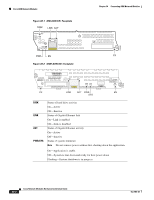 324
324 325
325 326
326 327
327 328
328 329
329 330
330 331
331 332
332 333
333 334
334 335
335 336
336 337
337 338
338 339
339 340
340 341
341 342
342 343
343 344
344 345
345 346
346 347
347 348
348 349
349 350
350 351
351 352
352 353
353 354
354 355
355 356
356 357
357 358
358 359
359 360
360 361
361 362
362 363
363 364
364 365
365 366
366 367
367 368
368 369
369 370
370 371
371 372
372 373
373 374
374 375
375 376
376 377
377 378
378 379
379 380
380 381
381 382
382 383
383 384
384 385
385 386
386 387
387 388
388 389
389 390
390 391
391 392
392 393
393 394
394 395
395 396
396 397
397 398
398 399
399 400
400 401
401 402
402 403
403 404
404 405
405 406
406 407
407 408
408 409
409 410
410 411
411 412
412 413
413 414
414 415
415 416
416 417
417 418
418


