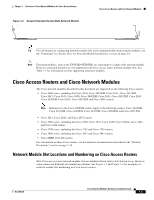Cisco 3825 Hardware Installation Guide - Page 20
Cisco IOS Software Releases and Cisco Network Modules - data sheet
 |
UPC - 746320981505
View all Cisco 3825 manuals
Add to My Manuals
Save this manual to your list of manuals |
Page 20 highlights
Cisco IOS Software Releases and Cisco Network Modules Chapter 1 Overview of Cisco Network Modules for Cisco Access Routers Table 1-1 Network Module Slots Available on Cisco Access Routers (continued) Cisco Router Cisco 3825 routers Cisco 3845 routers Number of Slots Slot Type Slot Numbering Installation Notes and Limitations 3 Single-wide Slot 1-slot 3 To install double-wide network modules, remove the slot Extended divider. (See the "Removing Slot Dividers" section on single-wide page 2-12.) Extension voice Only one extension module can be installed per chassis. 1 Double-wide Slot 2 To install double-wide network modules, remove the slot Extended divider. (See the "Removing Slot Dividers" section on double-wide page 2-12.) Only one NM-36ESW network module bcan be installed per chassis. 4 Single-wide Slot 1-slot 4 Only two extension modules can be installed per chassis. Extended single-wide Extension voice 2 Double-wide Slot 1, slot 3 Removing the slot divider changes slot numbering as Extended follows: double-wide • Slot 1 and slot 2 becomes slot 1 • Slot 3 and slot 4 becomes slot 3 Tip To install double-wide or extended double-wide network modules, remove the slot divider. (See the "Removing Slot Dividers" section on page 2-12.). Cisco MWR 1941-DC 1 routers Single-wide Slot 1 Only two NM-36ESW network modules can be installed per chassis. Cisco MWR 1941-DC routers support single-wide network modules only. Cisco IOS Software Releases and Cisco Network Modules Cisco network modules are often supported on multiple Cisco IOS releases. Cisco IOS release information is documented in the product data sheet and in Feature Navigator II, which is located on the Cisco website at http://tools.cisco.com/ITDIT/CFN/jsp/index.jsp To determine which Cisco IOS releases support your particular router and combination of cards and modules, go to the Software Advisor at http://www.cisco.com/pcgi-bin/Support/CompNav/Index.pl. You must have an account on Cisco.com. If you do not have an account or have forgotten your username or password, click Cancel at the login dialog box and follow the instructions that appear. Cisco Network Modules Hardware Installation Guide 1-6 OL-2485-20