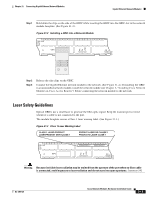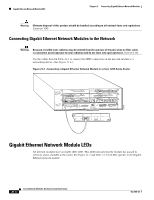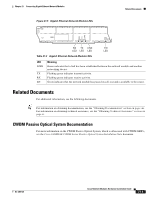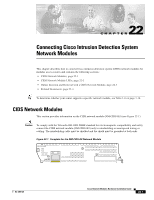Cisco 3825 Hardware Installation Guide - Page 258
Installing and Removing GBICs, GBIC Part Number, GBIC Description, Required Cable Specifications
 |
UPC - 746320981505
View all Cisco 3825 manuals
Add to My Manuals
Save this manual to your list of manuals |
Page 258 highlights
Gigabit Ethernet Network Modules Chapter 21 Connecting Gigabit Ethernet Network Modules Table 21-1 Gigabit Ethernet Connection and Cable Types Supported on Gigabit Ethernet Network Modules GBIC Part Number GBIC Description Required Cable Specifications GBIC-ZX= Extended distance 1000BASE-ZX 10-micron SMF cable (yellow) with SC connectors1 GBIC-LX/LH= Long-wavelength or long-haul 1000BASE-LX/LH 10-micron SMF cable (yellow) with SC connectors1 Tip If using an MMF cable, install a mode-conditioning patch cord (CAB-GELX-625). GBIC-SX= Short-wavelength 1000BASE-SX 62.5-micron MMF cable (orange) with SC connectors GBIC-T= UTP Category 5 or 6 1000BASE-T Category 5 or 6 UTP cable with RJ-45 connectors CWDM-GBIC-1470= 1000BASE-CWDM GBIC 1470 nm 10-micron SMF cable (yellow) with SC connectors1 CWDM-GBIC-1490= 1000BASE-CWDM GBIC 1490 nm 10-micron SMF cable (yellow) with SC connectors1 CWDM-GBIC-1510= 1000BASE-CWDM GBIC 1510 nm 10-micron SMF cable (yellow) with SC connectors1 CWDM-GBIC-1530= 1000BASE-CWDM GBIC 1530 nm 10-micron SMF cable (yellow) with SC connectors1 CWDM-GBIC-1550= 1000BASE-CWDM GBIC 1550 nm 10-micron SMF cable (yellow) with SC connectors1 CWDM-GBIC-1570= 1000BASE-CWDM GBIC 1570 nm 10-micron SMF cable (yellow) with SC connectors1 CWDM-GBIC-1590= 1000BASE-CWDM GBIC 1590 nm 10-micron SMF cable (yellow) with SC connector1s CWDM-GBIC-1610= 1000BASE-CWDM GBIC 1610 nm 10-micron SMF cable (yellow) with SC connectors1 1. 10-dB SMF optical attenuators with SC connectors (two per duplex cable) are required for distances less than 25 km (15.5 miles). Install the attenuators between the male SC connector on the cable and the female SC connector on the network module. Installing and Removing GBICs Gigabit Ethernet network modules support GBIC hot-swapping. To save time, do not power down the router and network module before installing or removing the GBIC. Warning Because invisible laser radiation may be emitted from the aperture of the port when no fiber cable is connected, avoid exposure to laser radiation and do not stare into open apertures. Statement 240 Note GBICs from other vendors are not supported by the Cisco Gigabit Ethernet network module. 21-2 Cisco Network Modules Hardware Installation Guide OL-2485-20